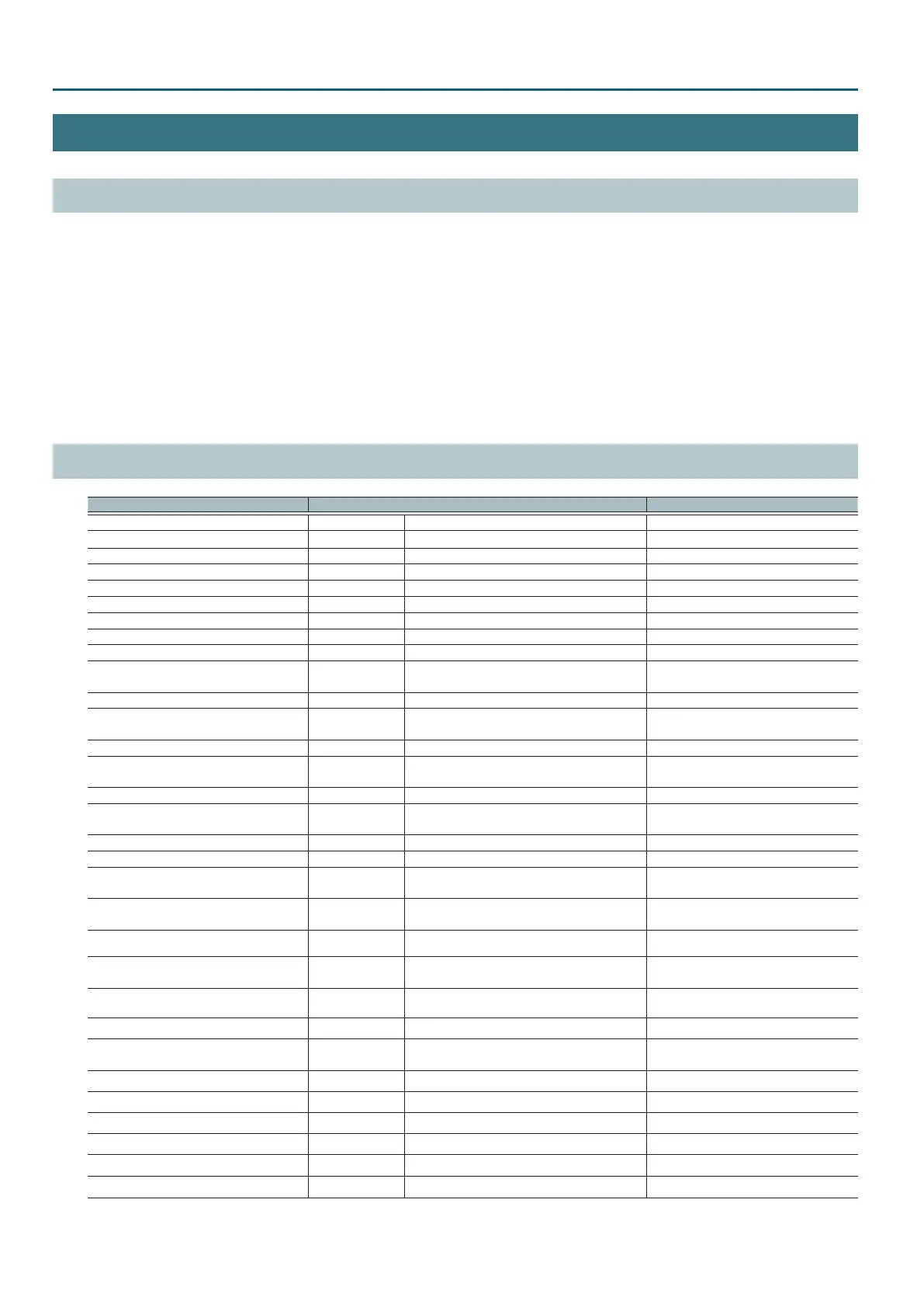86
Appendix
Received Commands
Item Received Commands Notes
M/E 1 PGM connector selection stxPM1:a; a: 0: SDI 1–20: NONE (*1)
M/E 1 PST connector selection stxPT1:a; a: 0: SDI 1–20: NONE (*1)
M/E 1 switching stxPP1:a; a: 0: CUT, 1: AUTO MIX, 2: AUTO WIPE
M/E 2 PGM connector selection stxPM2:a; a: 0: SDI 1–20: NONE (*1) Valid when in compatible M/E mode
M/E 2 PST connector selection stxPT2:a; a: 0: SDI 1–20: NONE (*1) Valid when in compatible M/E mode
M/E 2 switching stxPP2:a; a: 0: CUT, 1: AUTO MIX, 2: AUTO WIPE Valid when in compatible M/E mode
STILL 1 still memory selection stxST1:a; a: 0: STILL MEMORY 1–15: STILL MEMORY 16
STILL 2 still memory selection stxST2:a; a: 0: STILL MEMORY 1–15: STILL MEMORY 16
Composition 1 input connector selection stxCS1:a; a: 0: SDI 1–20: NONE (*1) Valid when in compatible M/E mode
Composition 1 output stxCP1:a,b;
a: 0: CUT, 1: AUTO MIX, 2: AUTO WIPE
b: 0: OFF, 1: ON
Valid when in compatible M/E mode
Composition 2 input connector selection stxCS2:a; a: 0: SDI 1–20: NONE (*1) Valid when in compatible M/E mode
Composition 2 output stxCP2:a,b;
a: 0: CUT, 1: AUTO MIX, 2: AUTO WIPE
b: 0: OFF, 1: ON
Valid when in compatible M/E mode
Composition 3 input connector selection stxCS3:a; a: 0: SDI 1–20: NONE (*1) Valid when in compatible M/E mode
Composition 3 output stxCP3:a,b;
a: 0: CUT, 1: AUTO MIX, 2: AUTO WIPE
b: 0: OFF, 1: ON
Valid when in compatible M/E mode
Composition 4 input connector selection stxCS4:a; a: 0: SDI 1–20: NONE (*1) Valid when in compatible M/E mode
Composition 4 output stxCP4:a,b;
a: 0: CUT, 1: AUTO MIX, 2: AUTO WIPE
b: 0: OFF, 1: ON
Valid when in compatible M/E mode
AUX 1 input selection stxAX1:a; a: 0: SDI 1–20: NONE (*1) Valid when in compatible M/E mode
AUX 2 input selection stxAX2:a; a: 0: SDI 1–20: NONE (*1) Valid when in compatible M/E mode
4:4:4 process HDMI 1 output selection stx4X1:a,b;
a: 0: XPT 1–3: XPT 4
b: 0: CUT, 1: MIX
Valid when 4:4:4 process is MATRIX or 1M/E
4:4:4 process HDMI 2 output selection stx4X2:a,b;
a: 0: XPT 1–3: XPT 4
b: 0: CUT, 1: MIX
Valid when 4:4:4 process is MATRIX
4:4:4 process composition source selection stx4CS:a; a: 0: S1, 1: S2, 2: HDMI 3, 3: HDMI 4 Valid when 4:4:4 process is 1M/E
4:4:4 process composition output stx4CP:a,b;
a: 0: CUT, 1: MIX
b: 0: OFF, 1: ON
Valid when 4:4:4 process is 1M/E
HDMI 1 output fade start stx4F1:a; a: 0: OFF, 1: ON
HDMI 2 output fade start stx4F2:a; a: 0: OFF, 1: ON
Output fade start stxFDE:a,b;
a: 0: BUS 1–5: BUS 6
b: 0: OFF, 1: ON
Saved-setting recall stxMEM:a; a: 0: MEMORY 1–7: MEMORY 8
This returns the status of the unit. stxSTS:a; a: 0: GROUP 1–4: GROUP 5
This returns version information. stxVER;
Verication of unit status stxACS;
Flow control XON
Flow control XOFF
RS-232 Command Reference
Overview of Commands
The format of commands is an ASCII code string composed of
“3 letters (upper case)” plus “;” (semicolon). 3 letters (upper case)
indicates the command.
If the command has an argument, a colon (“:”) is inserted between
the command letters and the argument. When multiple arguments
occur, they are separated by commas (“,”).
“stx”
This is the ASCII code signal name (code number 02H [hexadecimal])
and code that signals the command start.
“:”
This is the code that the unit recognizes the separation of the
command and argument.
“;”
This is the code that the unit recognizes as the end of a command.
* The codes of stx (02H) and ACK (06H), Xon (11H)/Xo (13H) are
the control code.
* When successively sending commands to the unit from an
external device, after each command, be sure that “ACK;” is
returned before sending the next command.
