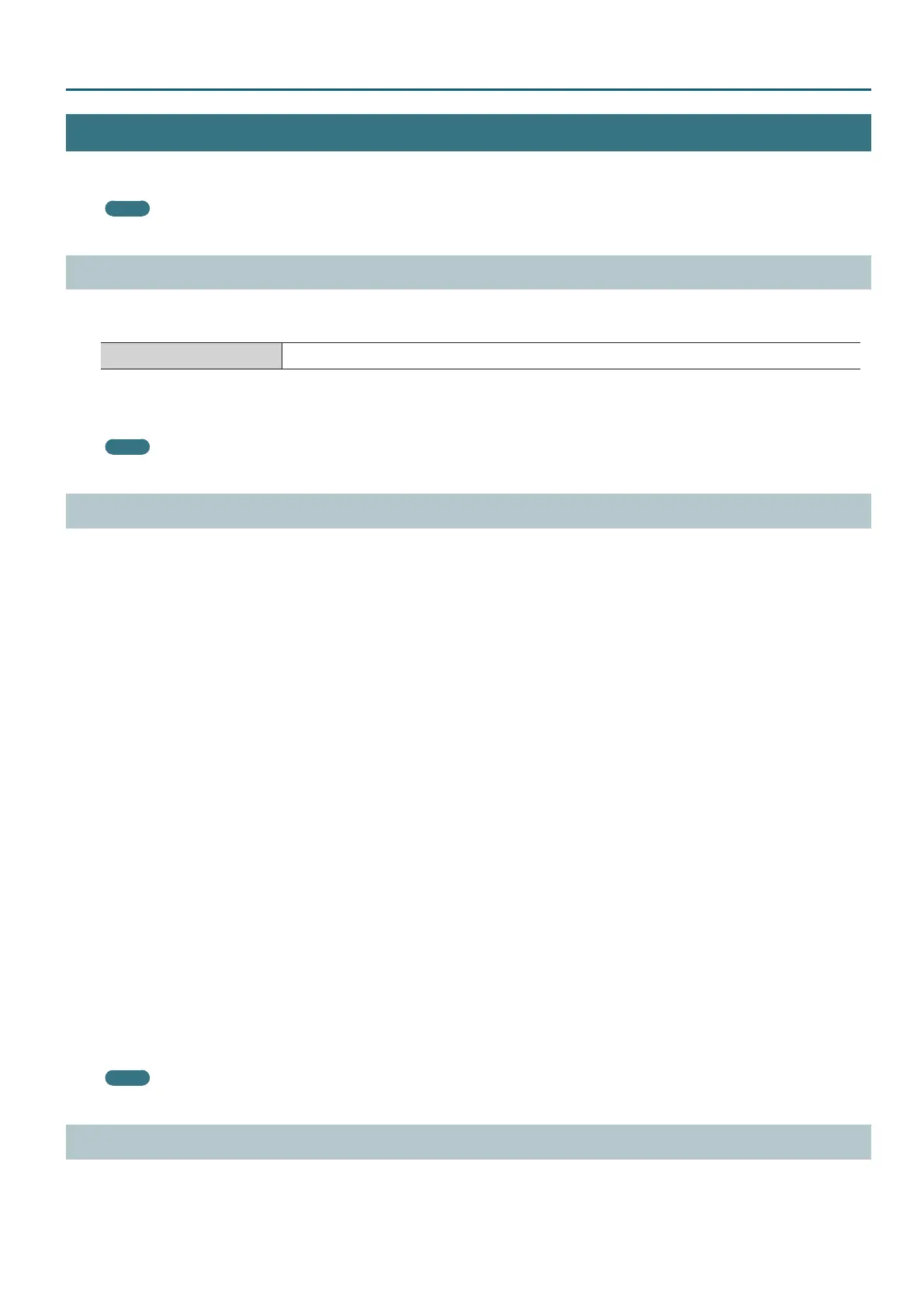15
Introduction
About the 4:4:4 Process
The 4:4:4 process receives signals from the 4:2:2 process section (S1 and S2) and video from HDMI IN 3 and 4.
The 4:4:4 process lets you perform switching, self-key compositing, matrix output, and other processing.
Memo
For details about the various settings for the 4:4:4 process, refer to “4:4:4 Process Settings” (p. 51).
Selectable 4:4:4 Process Formats
In the 4:4:4 process, you select from among the following process formats.
Video passes through an internal scaler before input, which means that you can input video that is in formats other than the selected process format. (*1)
Selectable 4:4:4 processing formats
480i/576i (*2), 480p/576p (*2), 720p, 1080i, 1080p, 1024x768, 1280x720,1280 x 800,
1366x768, 1280x1024, 1400x1050, 1600x1200, 1920x1080, 1920x1200
(*1) You can input video in all formats listed in the “Selectable 4:4:4 processing formats” chart above.
(*2) This is 480 when the frame rate is set to 59.94 Hz or 576 when the frame rate is set to 50 Hz.
To set the frame rate, you use the “PROCESSOR SETUP Screen” (p. 78).
Memo
For information on how to set the 4:4:4 process format, refer to “FORMAT Screen (4:4:4)” (p. 59).
M/E Modes in the 4:4:4 Process
The 4:4:4 process lets you use the following three M/E modes.
In the “MATRIX” mode and the “1M/E” mode, you can work with HDCP-applied HDMI signals.
The respective M/E modes have the following features.
SCALER
Use this mode to input a variety of computer outputs to the 4:2:2 process and carry out a wide range of composition.
The HDMI IN 3 and 4 signals undergo scaling and are input to the 4:2:2 process. After arranging a composition in the 4:2:2 process, the output from
the 4:2:2 process is scaled and output from HDMI OUT 1 and 2.
* Working with HDCP-applied HDMI signals is not possible.
* The congured destination for HDMI IN 3 and 4 is xed at the 4:2:2 process and cannot be changed.
MATRIX
In this mode, you select a single source from up to four sources—the two 4:2:2 process outputs (S1 and S2) and the video input via HDMI IN 3 and 4—
and perform output via HDMI OUT.
You can select the respective video and output seamlessly via HDMI OUT 1 and HDMI OUT 2.
Also, HDMI IN 3 and 4 support RGB 4:4:4, and video of high image quality from a computer or other such source can be output at unchanged quality
via HDMI OUT, with no degradation.
* Input via HDMI IN 3 and 4 that is output from HDMI OUT 1 and 2 does not pass through the 4:2:2 process, and so latency is minimal.
* Setting HDCP to ON makes it possible to work with HDCP-applied HDMI signals.
* The connection destinations for HDMI IN 3 and 4 are xed at the 4:4:4 process and cannot be changed.
1M/E
In this mode, you composite a total of four sources ; the two 4:2:2 process outputs (S1 and S2) and the video input via HDMI IN 3 and 4 then output
via HDMI OUT.
You can use compositions to perform PinP and keyed compositing against a background video.
Also, HDMI IN 3 and 4 support RGB 4:4:4, and video of high image quality from a computer or other such source can be output at unchanged quality
via HDMI OUT, with no degradation.
* Input via HDMI IN 3 and 4 that is output from HDMI OUT 1 and 2 does not pass through the 4:2:2 process, and so latency is minimal.
* Setting HDCP to ON makes it possible to work with HDCP-applied HDMI signals.
* The connection destinations for HDMI IN 3 and 4 are xed at the 4:4:4 process and cannot be changed.
Memo
For information on how to make M/E mode settings for the 4:4:4 process, refer to “M/E Screen (4:4:4)” (p. 51).
Output from the 4:4:4 Process
Video processed by the 4:4:4 process is output via HDMI OUT 1 and 2 in the same format as the 4:4:4 process format.
For instance, if 720p is specied as the 4:4:4 process format, the video format output from HDMI OUT 1 and 2 is also 720p.
