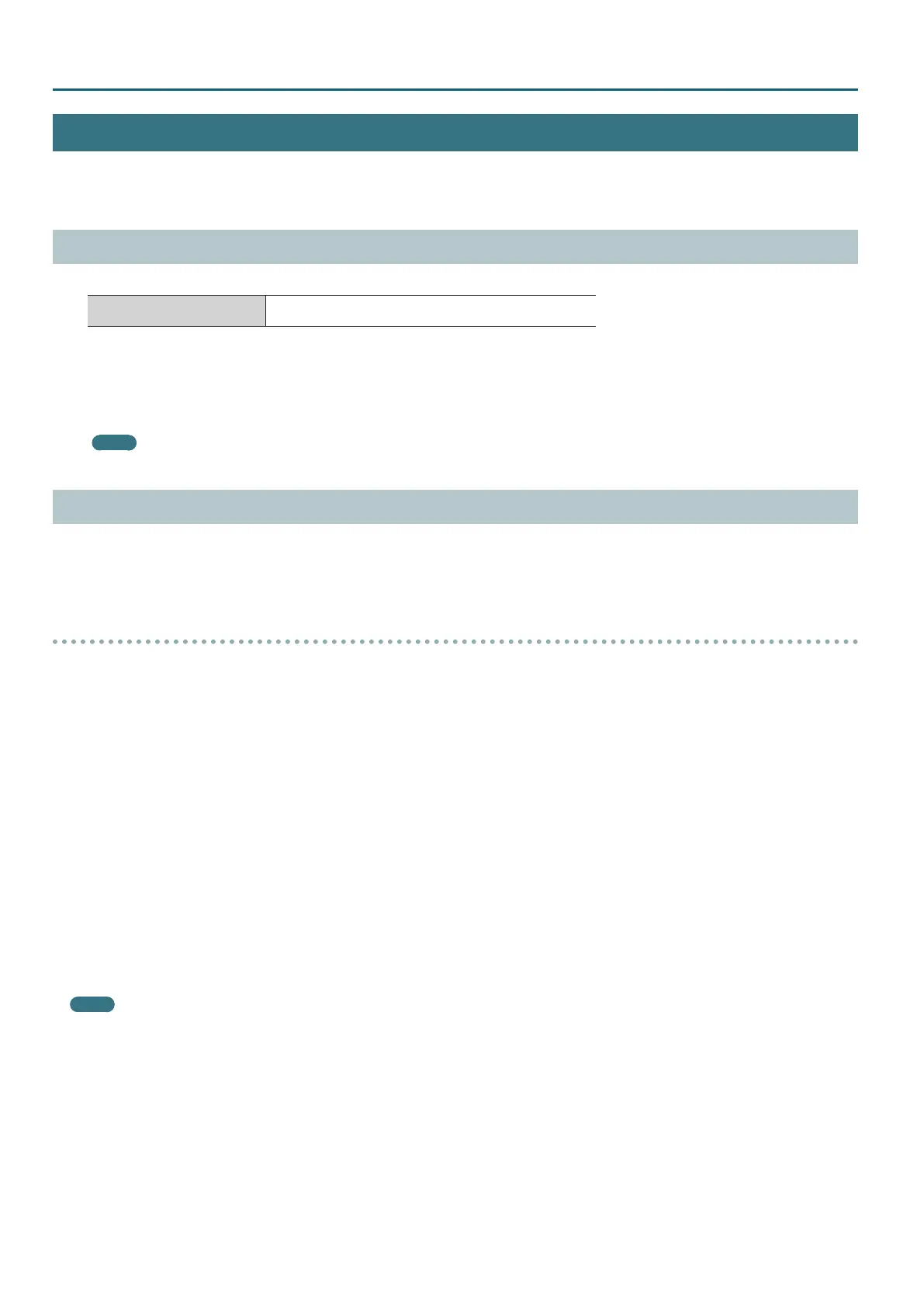12
Introduction
About the 4:2:2 Process
With the 4:2:2 process, you can select switcher congurations such as 2M/E and 1M/E, and perform video compositing using keyer, picture-in-picture,
and other kinds of composition.
* For details about the various settings for the 4:2:2 process, refer to “4:2:2 Process Settings” (p. 34) and after.
Selectable 4:2:2 Process Formats
With the 4:2:2 process, you select from among the process formats shown below.
Selectable 4:2:2 processing formats
1080i, 1080p
5 Compliant with SMPTE 274M
You can input video compatible with the selected process format via the various input connectors.
For example, when the 4:2:2 process format is set to 1080p, the only video format you can input or output is 1080p. (*1)
You use the “XPT ASSIGN Screen” (p. 39) to assign video input via the various connectors to cross-point channels 1 through 16.
(*1) When HDMI IN 3 or 4 is connected to the 4:2:2 process section, video in formats other than the specied 4:2:2 process format can be input via
HDMI IN 3 or 4. For details, refer to “HDMI IN 3, 4 Settings” (p. 49).
Memo
For information on how to set the 4:2:2 process format, refer to “FORMAT Screen (4:2:2)” (p. 40).
4:2:2 Process M/E Mode and Composition
With the V-1200HD’s 4:2:2 process, you can use a rich array of “M/E modes” and “compositions” to create a wide variety of productions.
For the M/E modes, dierent composition and AUX combinations provide a number of patterns.
“Compositions” refer to the layers and keyers used in video compositing, and let you accomplish key compositing, picture-in-picture (PinP), and other
kinds of video composition.
About the 4:2:2 M/E Modes
With the 4:2:2 process, you can use the following three M/E modes.
What’s more, each M/E mode provides multiple patterns of composition and AUX combinations.
The respective M/E modes have the following features.
1M/E Mode
This is a simple operation style using 1M/E + 4 keys. Because you can two AUX buses and can also split video and use the mode as a routing switcher,
this mode achieves easy use as the main console for performance-hall equipment and the like. In cases when you want to use three or more AUXes,
using the composition bus lets you achieve up to six outputs.
1.5M/E Mode
This is the highest-performance operation style, capable of using the PGM and PST rows as the nal stage in addition to 1M/E. You can use all four
compositions in one M/E. You can freely change the priority of each keyer, and even copy compositions. This mode can achieve such complex
operations as taking a scene using base + 4 compositing and transitioning at once to a dierent source by using WIPE.
2M/E Mode
This provides a standard 2M/E operation style. You can use two keyers with each M/E. The keyers also accommodate swapping priority. Not only
is reentry of the video source from M/E 1 to M/E 2 possible, but so is reverse reentry from M/E 2 to M/E 1. You can switch the two M/Es and output
them from a single PGM output. The two M/Es can also be output independently, making possible such operations as simultaneous transmission of
captions in two dierent languages.
Memo
5 The number of compositions that you can use with each M/E diers according to the format selected as the 4:2:2 process format.
The number of systems that can use self keys, external keys, PinP, and AUX buses also diers depending on the number of compositions that
can be used.
5 For information on the relationship between the 4:2:2 process format and the number of selectable compositions in each M/E mode, refer to
“Relationship Between the 4:2:2 Process Format and the Number of Selectable Compositions in Each M/E Mode” (p. 14).
