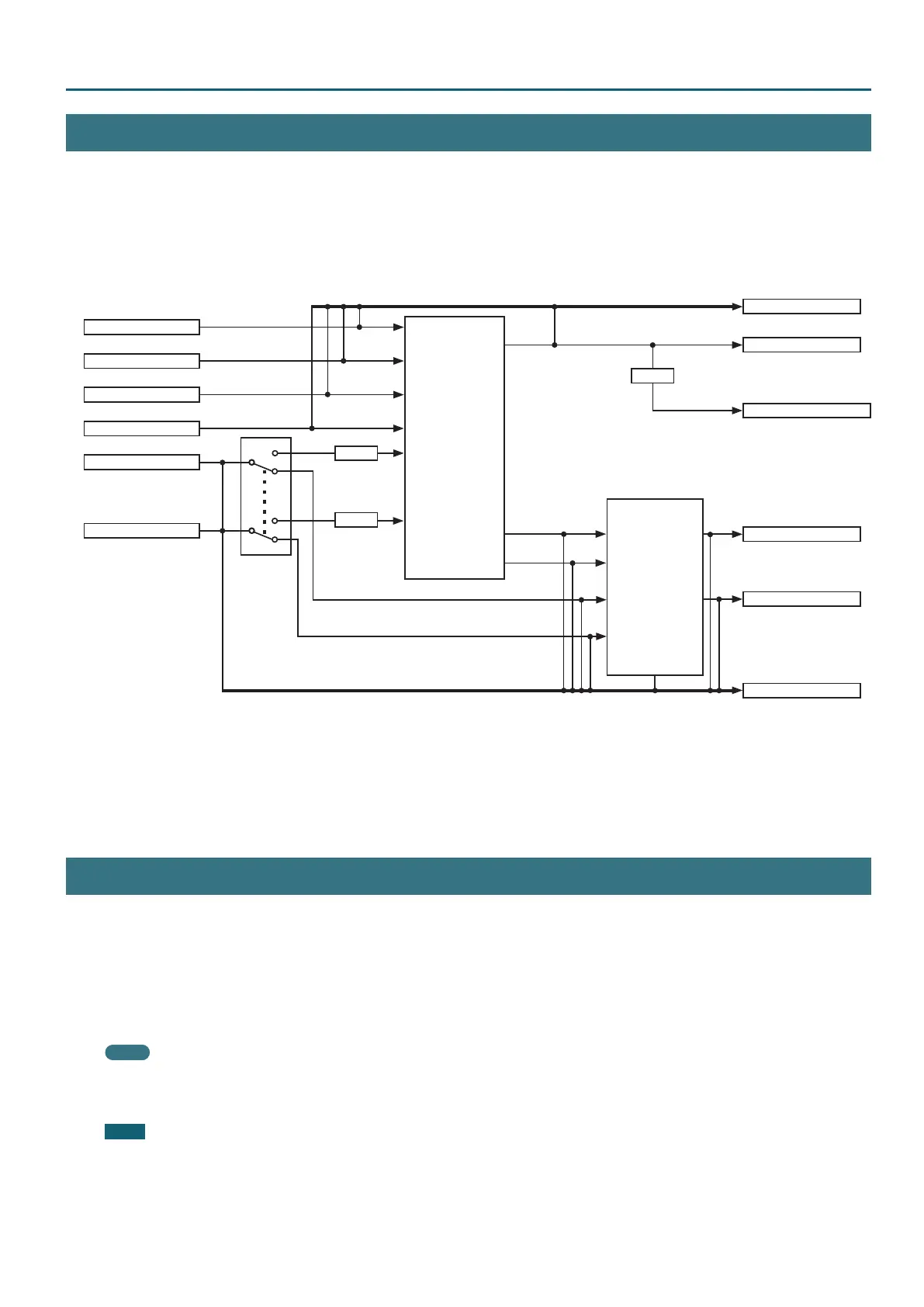11
Introduction
Internal Structure of the V-1200HD
The V-1200HD that you operate remotely using a controller is made up of a 4:2:2 process that works with video formats such as 1080i, and a 4:4:4
process that handles XGA and other computer formats.
With the 4:2:2 process, you can select the switcher conguration, such as 2M/E or 1M/E, and use keyer, picture-in-picture, and other such composition
methods.
The 4:4:4 process lets you perform processing of high-quality computer video with no loss in image quality, provides multi-format support using
scalers, and can input HDCP-protected video and produce screen-spanning and two-screen video.
The V-1200HD is congured so that output from the 4:2:2 process section is input to the 4:4:4 process section, making possible productions of greater
complexity.
SDI OUT 1-6
EXPANSION OUT 1, 2
HDMI OUT 1
HDMI OUT 2
MULTI-VIEW 1
SDI IN 1-10
HDMI IN 1, 2
EXPANSION IN 1, 2
MULTI-VIEW 2
HDMI IN 3
HDMI IN 4
4:2:2 PROCESS
S1
S2
2M/E SWITCHER
SCALER
SCALER
HDCP required
HDCP unsupported
SELECT
STILL IN 1, 2
4:4:4 PROCESS
HDCP supported
MULTI-FORMAT
PROCESSOR
SCALER
* The number of layers and AUX buses that can be used changes according to the combination of M/E setting and the selected format. For more
details about these combinations, refer to “Relationship Between the 4:2:2 Process Format and the Number of Selectable Compositions in Each
M/E Mode” (p. 14).
* EXPANSION IN 1 and 2 and EXPANSION OUT 1 and 2 can be used when an optionally available expansion interface is installed. For information on
how to install the expansion interface and other related matters, refer to the V-1200HD Owner’s Manual.
* You can select whether the connection destinations for HDMI IN 3 and HDMI IN 4 are the 4:2:2 process section or the 4:2:2 process section.
For information on how to set the connection destinations, refer to “Switching HDMI IN 3, 4 Connection Destinations” (p. 50).
About Copyright Protection (HDCP)
The V-1200HD’s 4:4:4 process section supports copyright protection (HDCP).
When all of the following conditions are satised, you can input HDCP-applied HDMI signals to the V-1200HD and output HDCP-applied video to a
monitor.
5 An HDCP-applied HDMI signal is input via either HDMI IN 3 or HDMI IN 4.
5 HDMI IN 3 or 4 is connected to the 4:4:4 process (p. 50).
5 HDCP is turned on for the 4:4:4 process (p. 54, p. 56).
5 An HDCP-compatible HDMI monitor is connected to either HDMI OUT 1 or HDMI OUT 2.
Memo
5 By default, HDCP for the 4:4:4 process is set to “o.”
5 When the HDCP setting for the 4:4:4 process is on, video from HDMI OUT 1 and 2 and HDMI OUT MULTI-VIEW 2 is also output with HDCP
applied.
NOTE
5 The 4:2:2 process section does not support HDCP. Inputting an HDCP-applied HDMI signal via HDMI IN 1 or 2 is not possible.
Inputting an HDCP-applied HDMI signal via HDMI IN 3 or 4 is also impossible when HDMI IN 3 and 4 are connected to the 4:2:2 process section.
5 When HDCP is turned on, connect HDCP-compatible monitors to HDMI OUT 1 and 2.
5 Connect an HDCP-compatible monitor to HDMI OUT MULTI-VIEW 2.
5 Audio in an HDCP-applied HDMI signal cannot be input even when HDCP is turned on in the 4:4:4 process.
