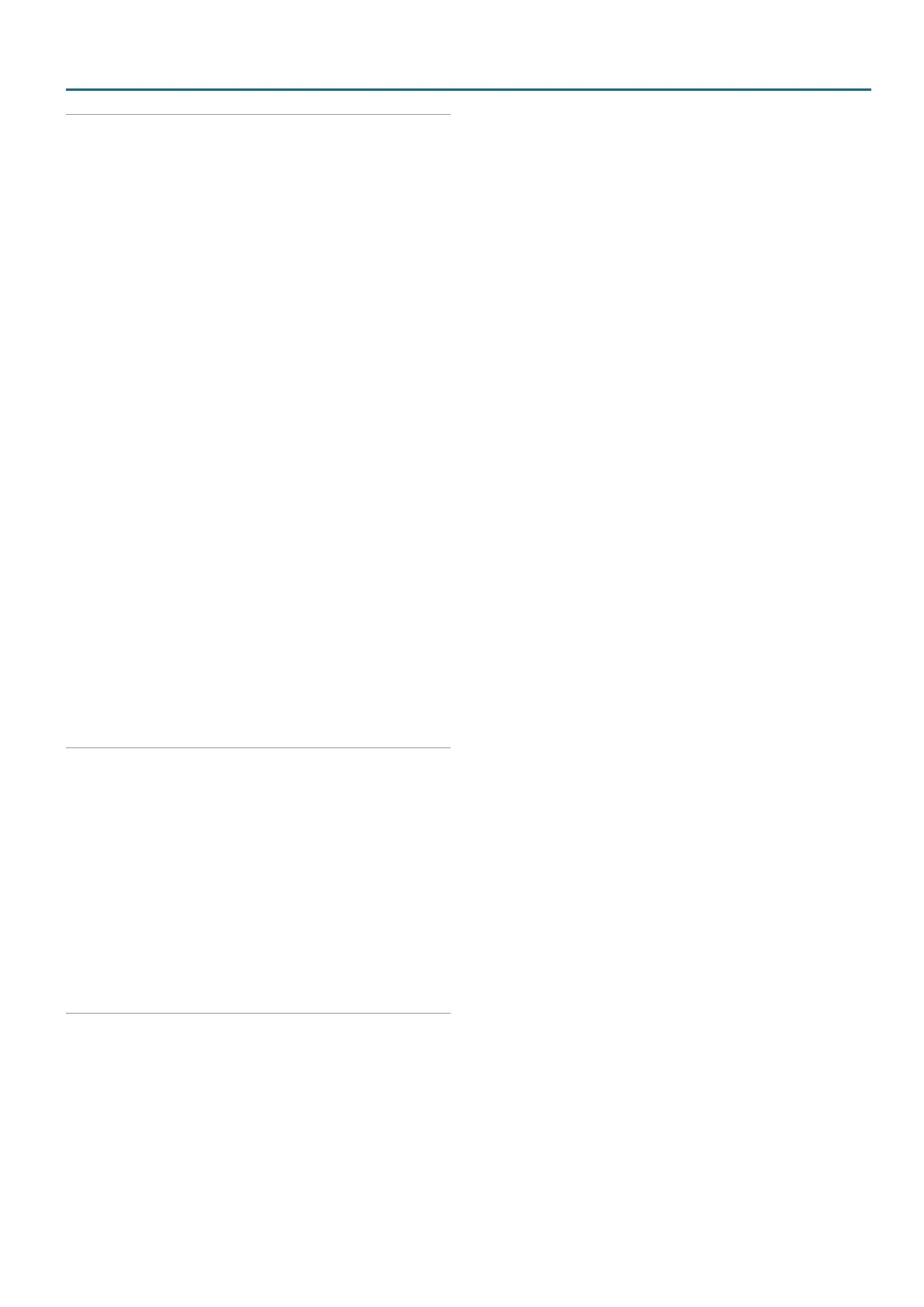3
Contents
Other Features . . . . . . . . . . . . . . . . . . . . . . . . . . . . . . . . . . . . . . . . . . . . . . 65
USER Screen . . . . . . . . . . . . . . . . . . . . . . . . . . . . . . . . . . . . . . . . . . . . . . . 65
Assigning a Function . . . . . . . . . . . . . . . . . . . . . . . . . . . . . . . . . . . . . 65
Changing Label Displays . . . . . . . . . . . . . . . . . . . . . . . . . . . . . . . . . 67
Changing Label Color . . . . . . . . . . . . . . . . . . . . . . . . . . . . . . . . . . . . 67
Using COPY, PASTE, and CLEAR . . . . . . . . . . . . . . . . . . . . . . . . . . . . 67
MULTI-VIEW 1 Screen . . . . . . . . . . . . . . . . . . . . . . . . . . . . . . . . . . . . . . . 68
MULTI-VIEW 2 Screen . . . . . . . . . . . . . . . . . . . . . . . . . . . . . . . . . . . . . . . 69
STILL MEMORY Screen . . . . . . . . . . . . . . . . . . . . . . . . . . . . . . . . . . . . . . 70
Importing a Still Image from a USB Flash Drive . . . . . . . . . . . . . . 70
Changing Label Displays . . . . . . . . . . . . . . . . . . . . . . . . . . . . . . . . . 71
Deleting a Still Image . . . . . . . . . . . . . . . . . . . . . . . . . . . . . . . . . . . . 71
Remote Control of a VISCA-compatible Video Camera . . . . . . . . . . . 72
Connecting a Remote Camera . . . . . . . . . . . . . . . . . . . . . . . . . . . . 72
REMOTE CAMERA Screen . . . . . . . . . . . . . . . . . . . . . . . . . . . . . . . . . 73
LABEL Screen . . . . . . . . . . . . . . . . . . . . . . . . . . . . . . . . . . . . . . . . . . . . . . 75
EXTERNAL KEY SOURCE Screen . . . . . . . . . . . . . . . . . . . . . . . . . . . . . . . 75
GPI Screen, GPO/TALLY Screen . . . . . . . . . . . . . . . . . . . . . . . . . . . . . . . 76
MEMORY Screen . . . . . . . . . . . . . . . . . . . . . . . . . . . . . . . . . . . . . . . . . . . . 77
Saving Settings. . . . . . . . . . . . . . . . . . . . . . . . . . . . . . . . . . . . . . . . . . 77
Recalling Settings . . . . . . . . . . . . . . . . . . . . . . . . . . . . . . . . . . . . . . . 77
LAST MEMORY Function . . . . . . . . . . . . . . . . . . . . . . . . . . . . . . . . . . 77
AUTO FTB Function . . . . . . . . . . . . . . . . . . . . . . . . . . . . . . . . . . . . . . 77
PROCESSOR SETUP Screen . . . . . . . . . . . . . . . . . . . . . . . . . . . . . . . . . . . 78
Changing the Screens Displayed on the Monitors . . . . . . . . . . . . . . . 78
CONTROL SURFACE SETUP Screen . . . . . . . . . . . . . . . . . . . . . . . . . . . . 79
Saving the Dual-monitor Display State . . . . . . . . . . . . . . . . . . . . . . . . 80
Saving the Display State . . . . . . . . . . . . . . . . . . . . . . . . . . . . . . . . . . 80
Recalling the Display State . . . . . . . . . . . . . . . . . . . . . . . . . . . . . . . . 80
Saving Setting Values As a File on the Computer . . . . . . . . . . . . . . . . 81
Saving Settings. . . . . . . . . . . . . . . . . . . . . . . . . . . . . . . . . . . . . . . . . . 81
Loading Settings . . . . . . . . . . . . . . . . . . . . . . . . . . . . . . . . . . . . . . . . 81
Appendix . . . . . . . . . . . . . . . . . . . . . . . . . . . . . . . . . . . . . . . . . . . . . . . . . . . 82
Main Specications . . . . . . . . . . . . . . . . . . . . . . . . . . . . . . . . . . . . . . . . . 82
V-1200HD . . . . . . . . . . . . . . . . . . . . . . . . . . . . . . . . . . . . . . . . . . . . . . 82
V-1200HDR . . . . . . . . . . . . . . . . . . . . . . . . . . . . . . . . . . . . . . . . . . . . . 83
Dimensions . . . . . . . . . . . . . . . . . . . . . . . . . . . . . . . . . . . . . . . . . . . . . . . . 84
V-1200HD . . . . . . . . . . . . . . . . . . . . . . . . . . . . . . . . . . . . . . . . . . . . . . 84
V-1200HDR . . . . . . . . . . . . . . . . . . . . . . . . . . . . . . . . . . . . . . . . . . . . . 84
V-1200HD Connector Specications . . . . . . . . . . . . . . . . . . . . . . . . . . 85
RS-232 Command Reference . . . . . . . . . . . . . . . . . . . . . . . . . . . . . . . . . 86
Overview of Commands . . . . . . . . . . . . . . . . . . . . . . . . . . . . . . . . . . 86
Received Commands . . . . . . . . . . . . . . . . . . . . . . . . . . . . . . . . . . . . 86
Sent Commands. . . . . . . . . . . . . . . . . . . . . . . . . . . . . . . . . . . . . . . . . 87
Block Diagram . . . . . . . . . . . . . . . . . . . . . . . . . . . . . . . . . . . . . . . . . . . . . 88
5 Roland is an either registered trademark or trademark of Roland Corporation in the United States and/or other countries.
5 VISCA is a protocol developed by Sony for controlling a consumer’s camcorder. “VISCA” is a trademark of Sony Corporation.
5 Microsoft and Windows are trademarks or registered trademarks of Microsoft Corporation in the U.S.A. and other countries.
5 Apple, Macintosh, Mac OS, the Mac logo are either registered trademarks or trademarks of Apple Inc.
5 This manual uses screen photographs that follow Microsoft Corporation guidelines.
5 Core 2 Duo is a registered trademark of Intel Corporation.
5 Company names and product names appearing in this document are registered trademarks or trademarks of their respective owners.
