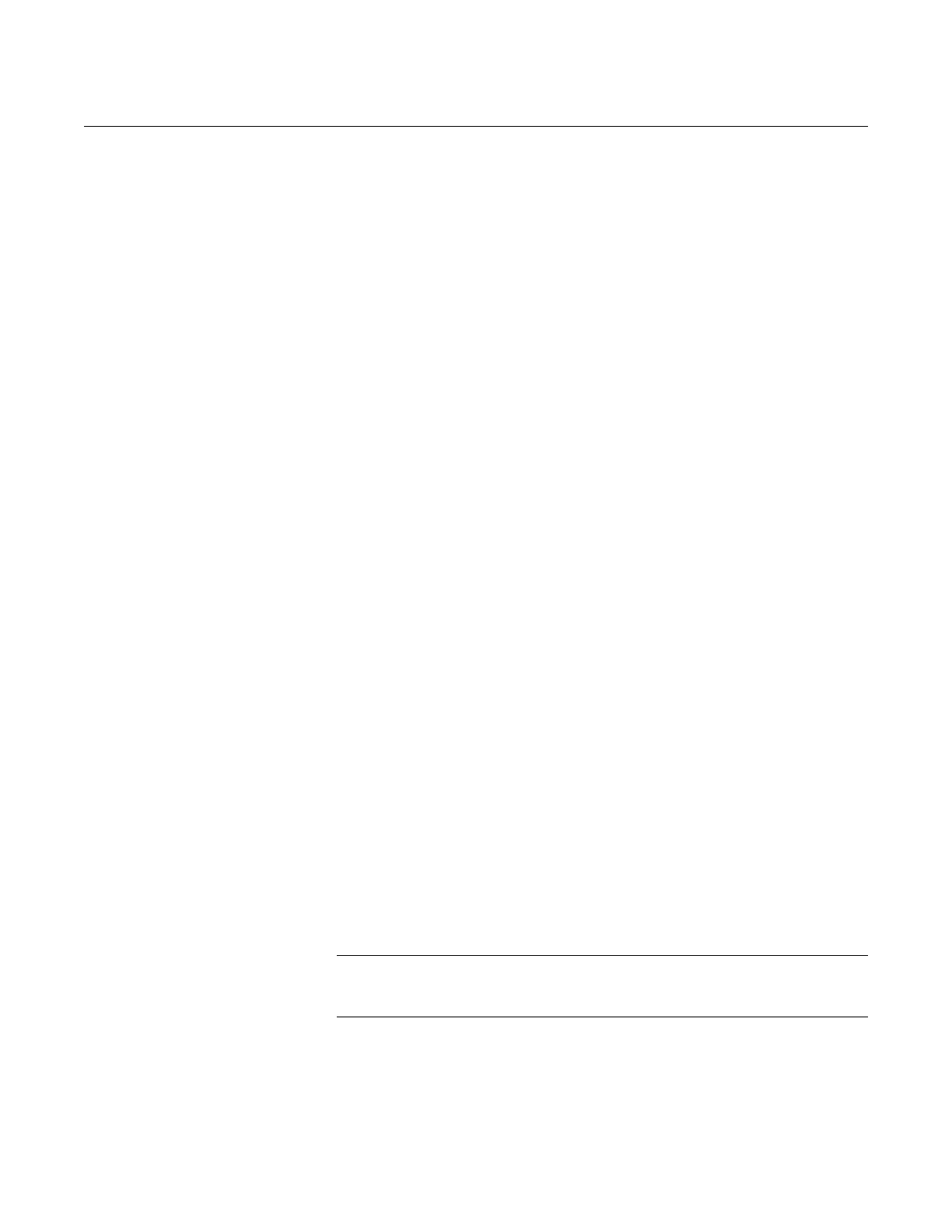Reference Manual
00809-0100-4004, Rev BA
August 2010
2-3
Rosemount 8800D
COMMISSIONING Commission the Rosemount 8800D before putting it into operation. This
ensures proper configuration and operation of the meter. It also enables you
to check hardware settings, test the flowmeter electronics, verify flowmeter
configuration data, and check output variables. Any problems can be
corrected – or configuration settings changed – before going out into the
installation environment. To commission on the bench, connect the Field
Communicator or Asset Management Solutions
™
(AMS) software (or other
communications device) to the signal loop in accordance with the
specifications for your communicator.
General Considerations Before you install a flowmeter in any application, you must consider flowmeter
sizing (the line size) and location. Choose the correct flowmeter size for an
application to increase rangeability and minimize pressure drop and
cavitation. Proper location of the flowmeter can ensure a clean and accurate
signal. Follow the installation instructions carefully to reduce start-up delays,
ease maintenance, and ensure optimum performance.
Flowmeter Sizing Correct meter sizing is important for flowmeter performance. The Rosemount
8800D is capable of processing signals from flow applications within the
limitations described in Appendix A: Reference Data. Full scale is
continuously adjustable within these ranges.
To determine the correct flowmeter size for an application, process conditions
must be within the stated requirements for Reynolds number and velocity. See
Appendix A: Reference Data for sizing data.
Contact your local Rosemount Inc. sales representative to obtain a copy of
Instrument Toolkit
®
which contains a sizing module for the Rosemount 8800D
Vortex flowmeter. The vortex sizing module will calculate valid flowmeter sizes
based on user-supplied application information.
Flowmeter Orientation Design process piping so the meter body will remain full, with no entrapped
air. Allow enough straight pipe both upstream and downstream of the meter
body to ensure a nonskewed, symmetrical profile. Install valves downstream
of the meter when possible.
Vertical Installation
Vertical installation allows upward process liquid flow and is generally
preferred. Upward flow ensures that the meter body always remains full and
that any solids in the fluid are evenly distributed.
The vortex meter can be mounted in the vertical down position when
measuring gas or steam flows. This type of application should be strongly
discouraged for liquid flows, although it can be done with proper piping
design.
NOTE
To ensure that the meter body remains full, avoid downward vertical
liquid flows where back pressure is inadequate.
Horizontal Installation
For horizontal installation, the preferred orientation is to have the electronics
installed to the side of the pipe. In liquid applications, this ensures any
entrained air or solids do not strike the shedding bar and disrupt the shedding
frequency. In gas or steam applications, this ensures that any entrained liquid
(such as condensate) or solids do not strike the shedder bar and disrupt the
shedding frequency.
