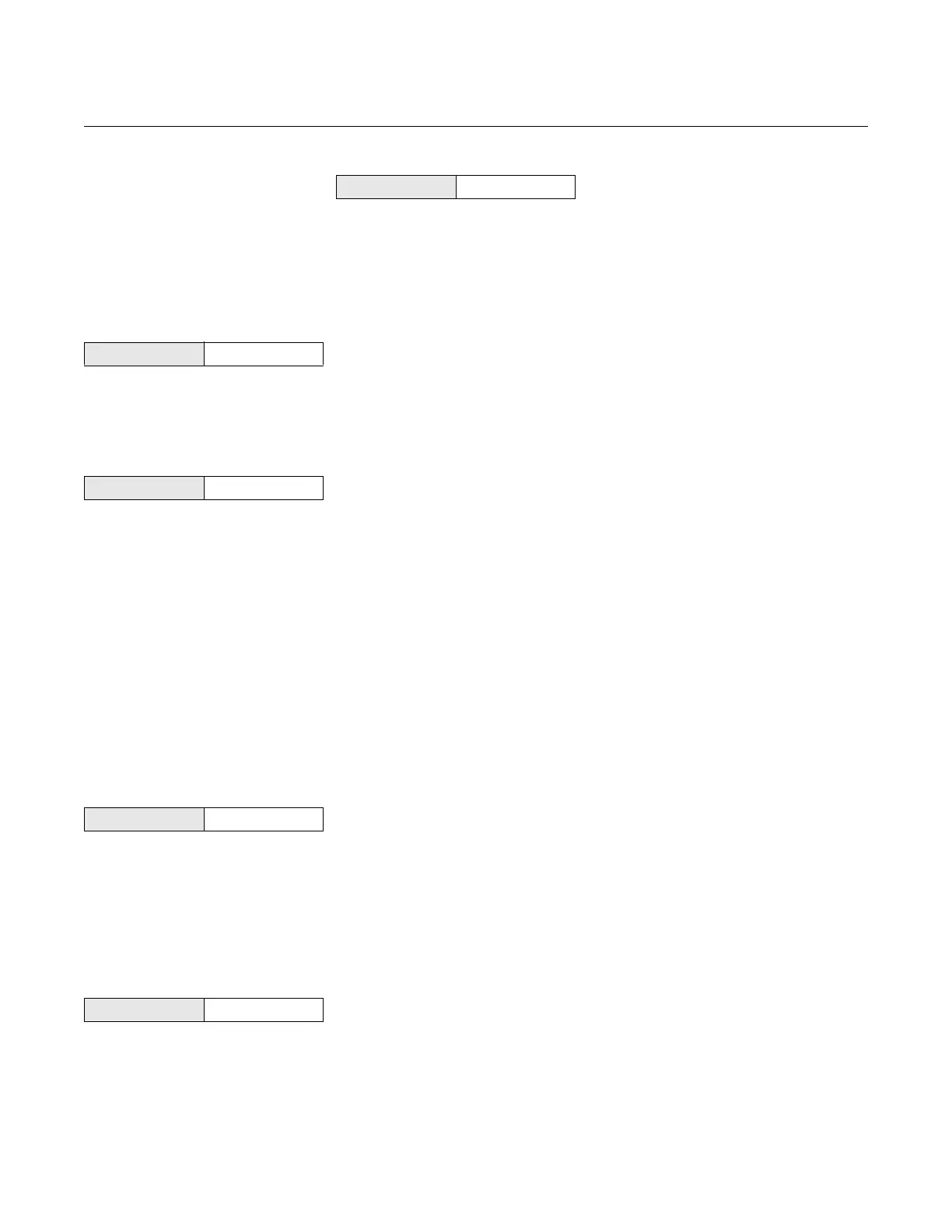Reference Manual
00809-0100-4004, Rev BA
August 2010
Rosemount 8800D
4-4
Mode
Mode allows you to view which flow simulation mode you are in:
• Internal (flow simulation – internal)
• Snsr Offln (flow simulation – external)
• Norm Flow (normal flow operation)
D/A Trim D/A Trim (Digital-to-Analog Trim) enables you to check and trim the analog
output in a single function. If the analog output is trimmed, it will be scaled
proportionally through the range of the output.
To trim the digital-to-analog output, initiate the D/A Trim function and connect
an ammeter to the loop to measure the actual analog output of the meter.
Follow the on-screen functions to complete the task.
Scaled D/A Trim Scaled D/A Trim enables you to calibrate the flowmeter analog output using
a different scale than the standard 4-20 mA output scale. Non-scaled D/A
Trimming (described above), is typically performed using an ammeter where
calibration values are entered in units of milliamperes. Both non-scaled D/A
trimming and scaled D/A trimming allow you to trim the 4-20mA output to
approximately ±5% of the nominal 4mA end point and ±3% of the nominal
20mA end point. Scaled D/A Trimming allows you to trim the flowmeter using
a scale that may be more convenient based upon your method of
measurement.
For example, it may be more convenient for you to make current
measurements by direct voltage readings across the loop resistor. If your loop
resistor is 500 Ohms, and you want to calibrate the meter using voltage
measurements made across this resistor, you could rescale (select CHANGE
on the 375) your trim points from 4-20 mA to 4-20 mA x 500 ohm or 2-10
VDC. Once your scaled trim points have been entered as 2 and 10, you can
now calibrate your flowmeter by entering voltage measurements directly from
the voltmeter.
Shed Freq at URV Shed Freq at URV function gives the shedding frequency corresponding to
your URV (URV = Upper Range Value). If the PV is Process Temperature, the
Shedding Frequency at URV represents the shedding frequency of the
Volumetric Flow URV. This can be set by assigning Volumetric Flow to PV and
setting range values.
ADVANCED
FUNCTIONALITY
The Rosemount 8800D enables you to configure the flowmeter for a wider
range of applications and special situations. These functions are grouped as
follows under Detailed Set-Up:
DETAILED SET-UP • Characterize Meter
• Configure Outputs
• Signal Processing
• Device Information
Field Comm. 1, 2, 4, 5
Field Comm. 1, 2, 5
Field Comm. 1, 2, 6
Field Comm. 1, 2, 7
Field Comm. 1, 4
