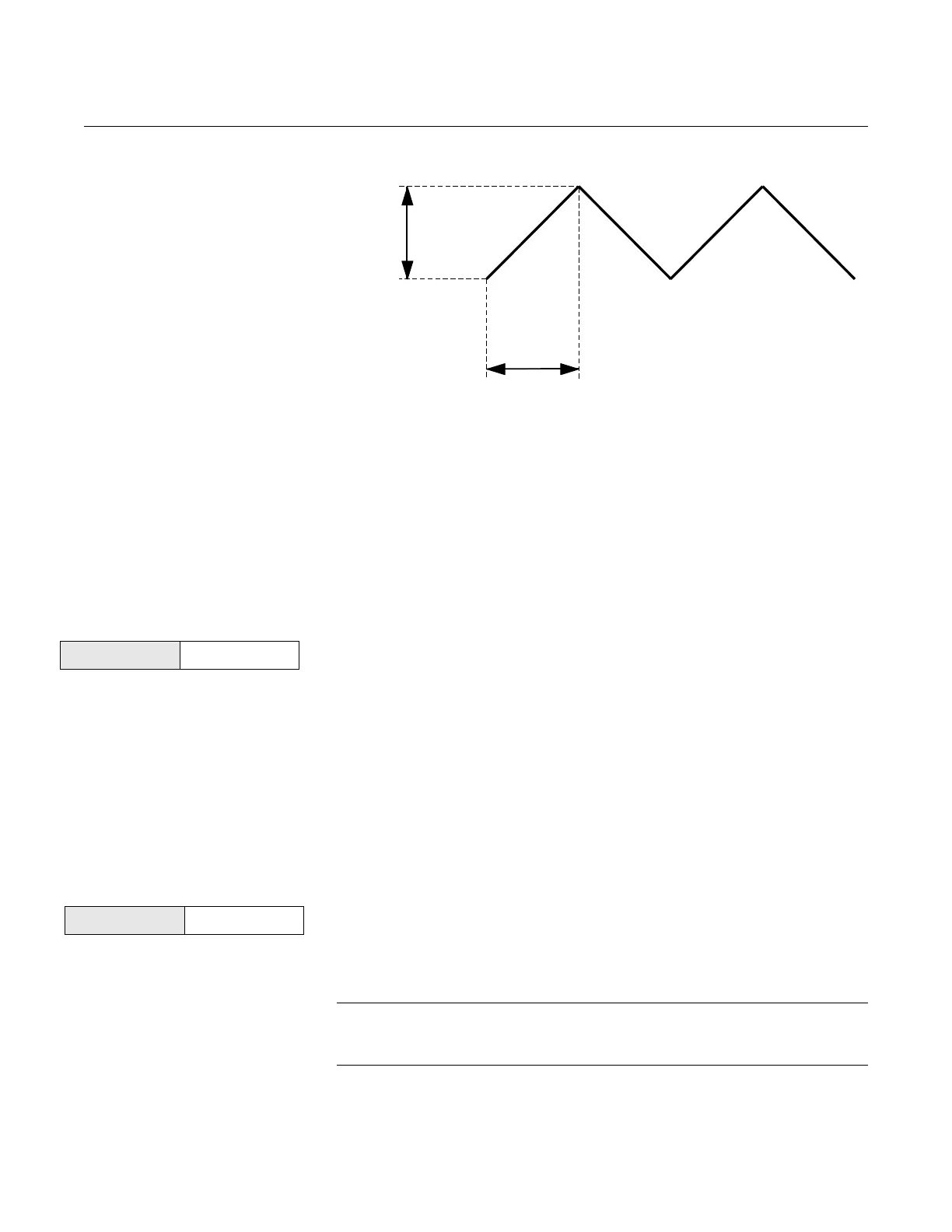Reference Manual
00809-0100-4004, Rev BA
August 2010
C-3
Rosemount 8800D
Figure C-1. Profile of Varying Flow Simulation Signal.
Electronics Verification
Using an External
Frequency Generator
If an external frequency source is desirable, then test points on the electronics
are available (see Figure C-2).
Tools Needed
• Field Communicator or AMS
• Standard sinewave function generator
1. Remove the electronics compartment cover.
2. Remove the two screws and the LCD indicator if applicable.
3. Connect a Field Communicator or AMS to the loop.
4. Access the flow simulation menu on the communicator and select “Sim
Flow External.” This item is used with an External Frequency
Generator. This will effectively disconnect the Rosemount 8800D
sensor input from the charge amplifier input of the electronics (see
Figure 5-2 on page 5-5). The simulated flow and/or the shedding
frequency values will now be accessible via the Field Communicator or
AMS.
5. Connect the sinewave generator to the “TEST FREQ IN” and
“GROUND” points as shown in Figure C-2.
6. Set the sinewave generator amplitude to 2Vpp±10%.
7. Select the desired sinewave generator frequency.
8. Verify the generator frequency against the frequency displayed on the
Field Communicator or AMS.
9. Exit the Flow Simulation Mode.
10. Reconnect the LCD indicator option (if applicable) to the electronics
board by replacing and tightening the two screws.
11. Replace and tighten the electronics compartment cover.
NOTE
To manually disconnect the sensor for precautionary measures, see
Replacing the Electronics Housing on page 5-12 for details.
Max Flow Rate
Min Flow Rate
Ramp Time
