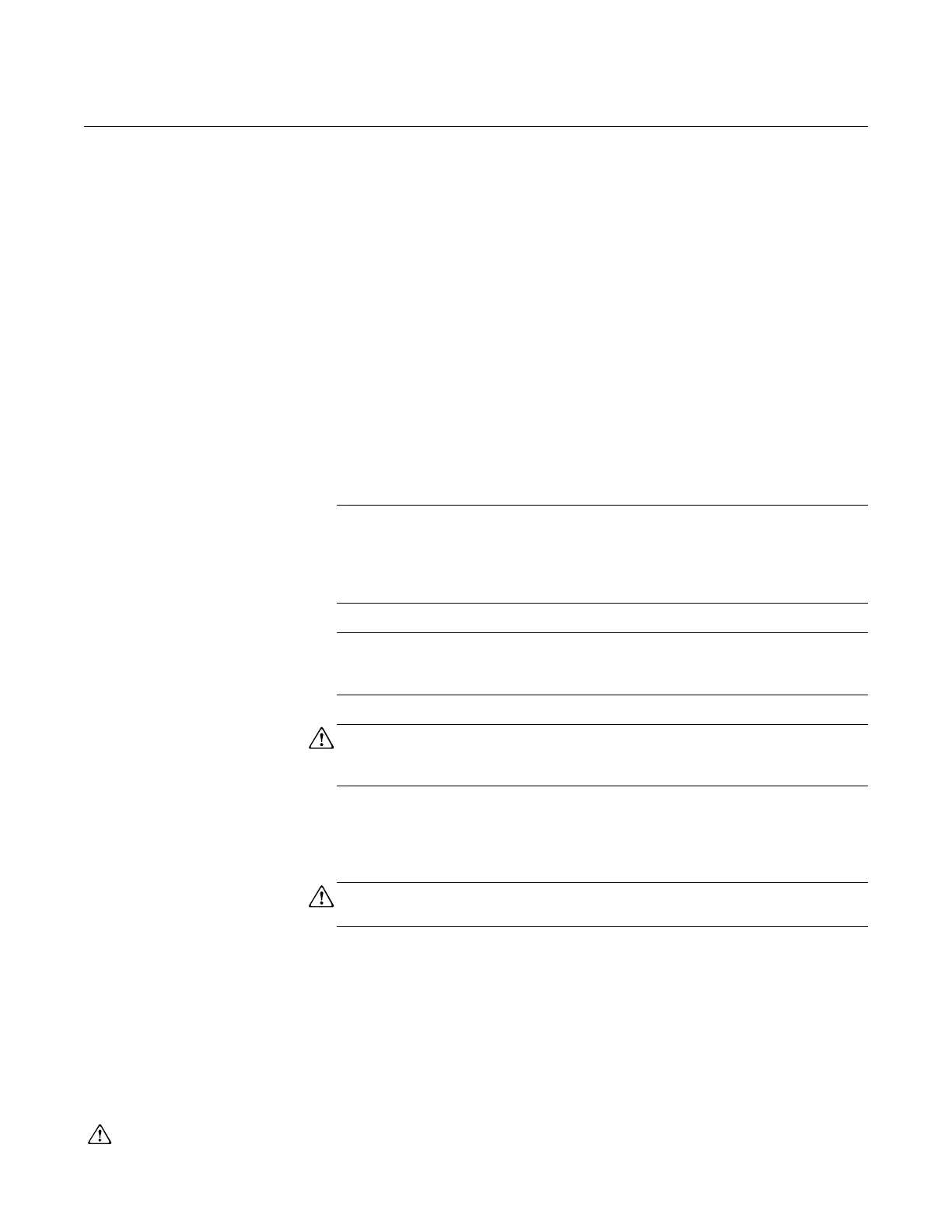Reference Manual
00809-0100-4004, Rev BA
August 2010
5-9
Rosemount 8800D
FAULT_LOOPV
The voltage at the transmitter terminals has dropped to a level that is causing
the internal voltage supplies to drop, reducing the capability of the transmitter
to accurately measure a flow signal. Check the terminal voltage and either
increase the power supply voltage or reduce loop resistance.
TESTING PROCEDURES Use the test functions to verify that the flowmeter is functioning properly, or
when you suspect component failure or a problem with loop performance, or
when instructed to do so as part of a troubleshooting procedure. Initiate each
test with a HART-based communications device. See “Diagnostics/service” on
page 4-1 for details.
HARDWARE
REPLACEMENT
The following procedures will help you disassemble and assemble the
Rosemount 8800D hardware if you have followed the troubleshooting guide
earlier in this section of the manual and determined that hardware
components need to be replaced.
NOTE
Use only the procedures and new parts specifically referenced in this manual.
Unauthorized procedures or parts can affect product performance and the
output signal used to control a process, and may render the instrument
dangerous.
NOTE
Flowmeters should not be left in service once they have been determined to
be inoperable.
NOTE
Process should be vented before the meter body is removed from service for
disassembly.
Replacing the Terminal
Block in the Housing
To replace the Field Terminal Block in the housing, you will need a small
screwdriver. Use the following procedure to replace the terminal block in the
housing of the Rosemount 8800D.
NOTE
Remove power before removing the electronics cover.
Remove the Terminal Block
1. Turn off the power to the Rosemount 8800D.
2. Unscrew the cover.
See Safety Messages on page 5-1 for complete warning information.
