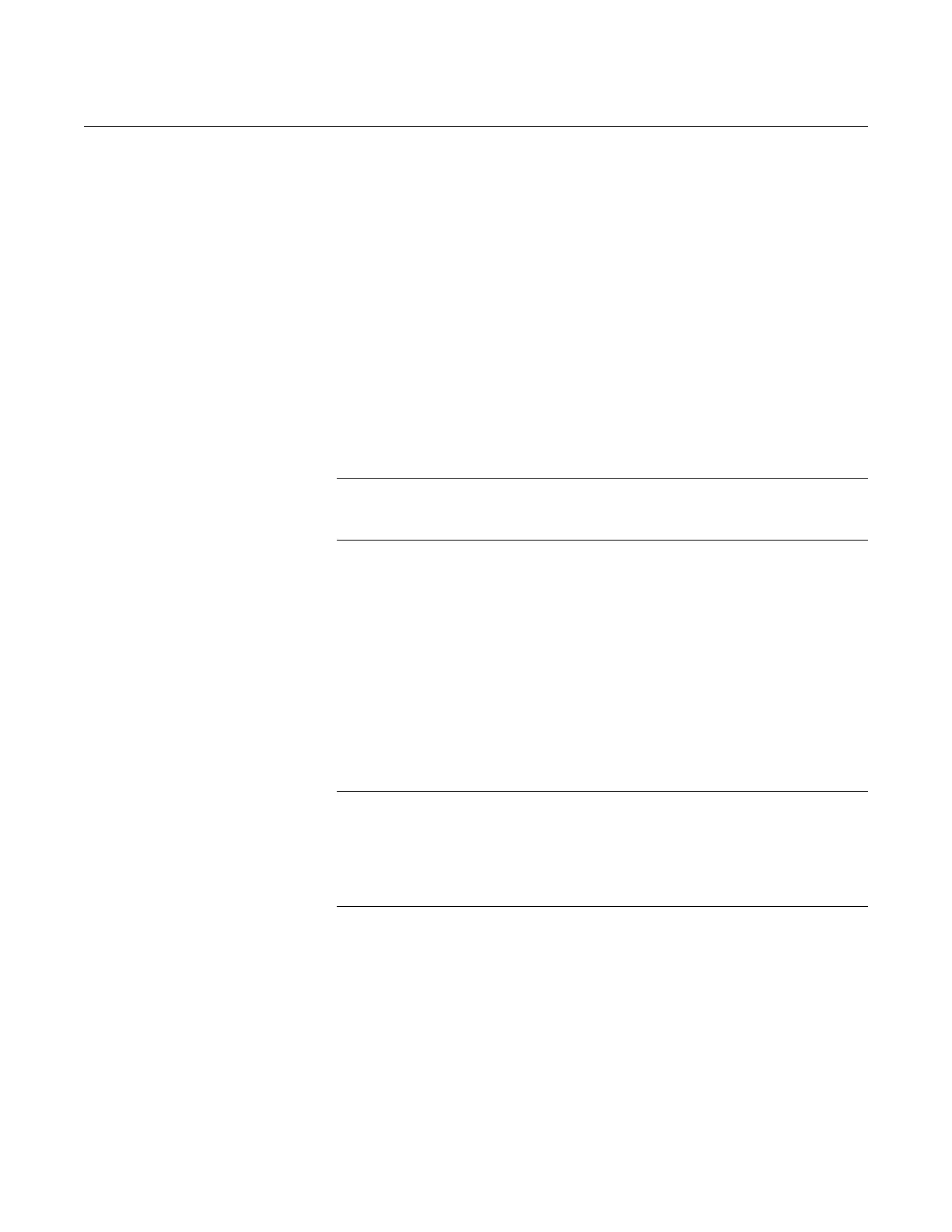Reference Manual
00809-0100-4004, Rev BA
August 2010
Rosemount 8800D
2-24
Installing the Indicator For flowmeters ordered with the LCD indicator, the indicator is shipped
installed. When purchased separately from the Rosemount 8800D, you must
install the indicator using a small instrument screwdriver and the indicator kit
(part number 8800-5640). The indicator kit includes:
• One LCD indicator assembly
• One extended cover with o-ring installed
• One connector
• Two mounting screws
• Two jumpers
Referring to Figure 2-17, use the following steps to install the
LCD indicator:
1. If the flowmeter is installed in a loop, secure the loop and disconnect
the power.
2. Remove the flowmeter cover on the electronics side.
NOTE
The circuit board is electrostatically sensitive. Be sure to observe handling
precautions for static-sensitive components.
3. Insert the mounting screws into the LCD indicator.
4. Remove the two jumpers on the circuit board that coincide with the
Alarm and the Security settings.
5. Insert the connector into the Alarm / Security junction.
6. Gently slide the LCD indicator onto the connector and tighten
the screws into place.
7. Insert jumpers into ALARM and SECURITY positions on the face of
the LCD indicator.
8. Attach the extended cover and tighten at least one-third turn past
o-ring contact.
NOTE
The indicator may be installed in 90-degree increments for easy viewing.
Mounting screws may need to be installed in the alternative holes based on
LCD orientation. One of the four connectors on the back of the indicator
assembly must be positioned to fit into the ten-pin connector on the electronic
board stack.
Note the following LCD temperature limits:
Operating: –4 to 185 °F (–20 to 85 °C)
Storage: –50 to 185 °F (–46 to 85 °C)
