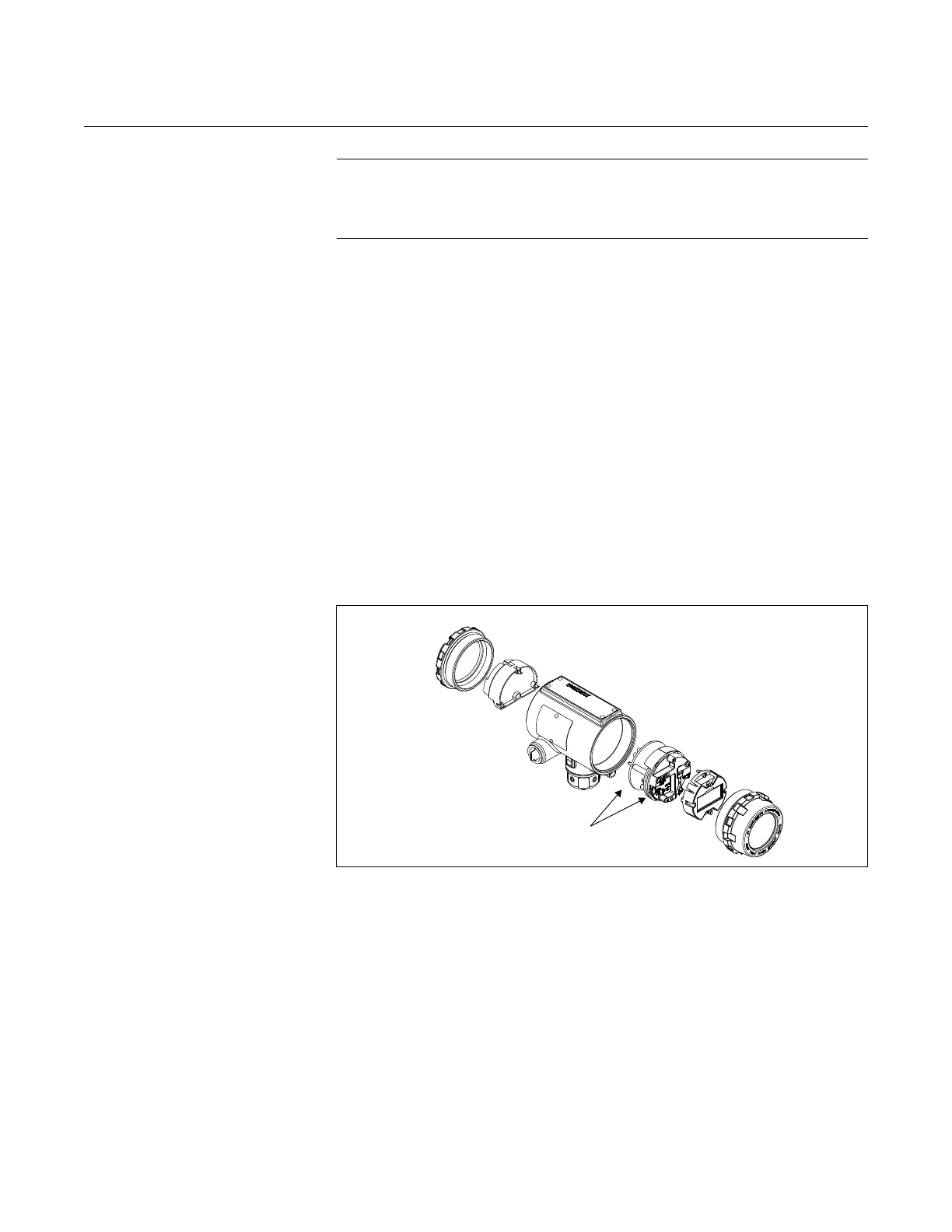Reference Manual
00809-0100-4004, Rev BA
August 2010
Rosemount 8800D
2-22
CAUTION
To prevent moisture from entering the coaxial cable connections, install the
interconnecting coaxial cable in a single dedicated conduit run or use sealed
cable glands at both ends of the cable.
Calibration Rosemount 8800D Flowmeters are wet-calibrated at the factory and need no
further calibration during installation. The calibration factor (K-factor) is
indicated on each meter body and is entered into the electronics. Verification
can be accomplished with a Field Communicator or AMS.
SOFTWARE
CONFIGURATION
To complete the installation of the Rosemount 8800D Vortex Flowmeter,
configure the software to meet the requirements of your application. If the
flowmeter was pre-configured at the factory, it may be ready to install. If not,
refer to Section 3: Configuration.
LCD Indicator
The LCD indicator (option M5) provides local indication of the output and
abbreviated diagnostic messages governing operation of the flowmeter. The
indicator is located on the electronics side of the flowmeter electronics. An
extended cover is required to accommodate the indicator. Figure 2-17 shows
the flowmeter fitted with the LCD indicator and extended cover.
Figure 2-17. Rosemount 8800D with Optional Indicator
