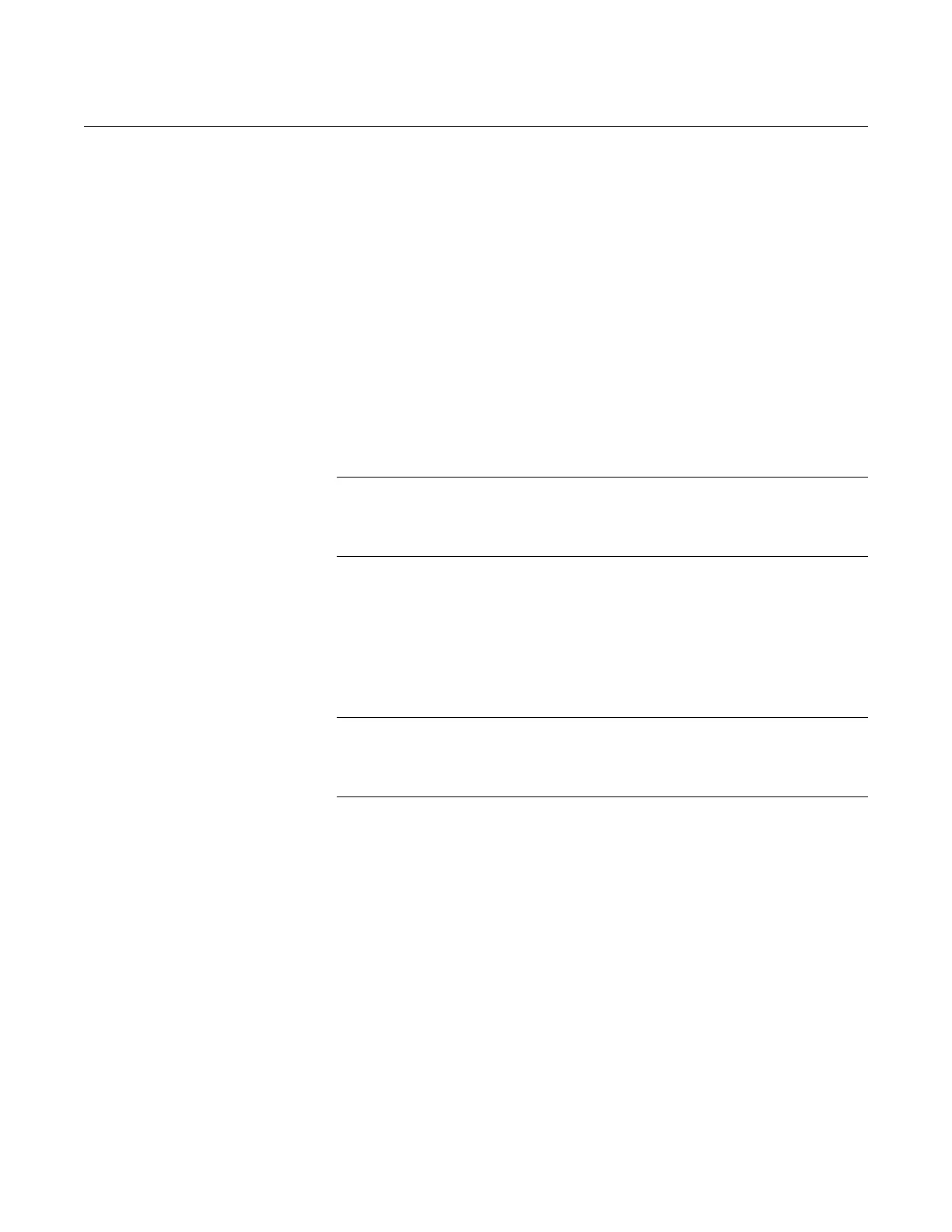Reference Manual
00809-0100-4004, Rev BA
August 2010
Rosemount 8800D
5-14
Tools Needed
•
5
/32-in. (4 mm) hex wrench
•
5
/16-in. (8 mm) open end wrench
•
7
/16-in. (11 mm) open end wrench
•
3
/4-in. (19 mm) open end wrench (for 3- and 4-in. [80 and 100 mm]
SST wafers)
•1
1
/8-in. (28 mm) open end wrench (for all other models)
• Suction or compressed air device
• Small, soft bristle brush
• Cotton swabs
• Appropriate cleaning liquid: water or cleaning agent
Replacing the Sensor:
Removable Support Tube
The following procedure applies to flowmeters equipped with a removable
support tube.
NOTE
Sensor cavity could contain line pressure if an abnormal failure has occurred
inside the meter body. See Safety Messages on page 5-1 for complete
warning information.
1. If the meter body is not a CriticalProcess™ Vortex (CPA Option)
proceed to step 6.
2. Welded onto the side of the meter body is a valve. Move any nearby
equipment from the line of sight of the valve tube, if possible. Protect
other equipment with shielding, cover or other type of protection.
3. Position all personnel away from the line of sight of the valve tube.
NOTE
There are numerous tube fittings that could connect to the tube if there is a
need to drain away process material. The tube on the valve has a 3/16” OD
with a 0.035” wall thickness.
4. Using a
7
/16-in. (11-mm) open end wrench, slowly loosen the valve nut.
Back out the nut until it stops. There is a set screw which prevents
the nut from being completely removed.
5. Process fluid venting from the valve tube indicates that there is
process fluid in the sensor cavity.
a. If there is no process fluid in the sensor cavity, continue to step 7.
b. If there is process fluid in the sensor cavity, immediately re-tighten
the valve nut until process fluid stops venting. Do NOT tighten any
further. STOP and contact your Rosemount Sales Representative.
The meter body may need to be replaced.
6. De-pressurize the flow line.
7. Remove the electronics housing (see “ “Replacing the Electronics
Housing” on page 5-12).
