
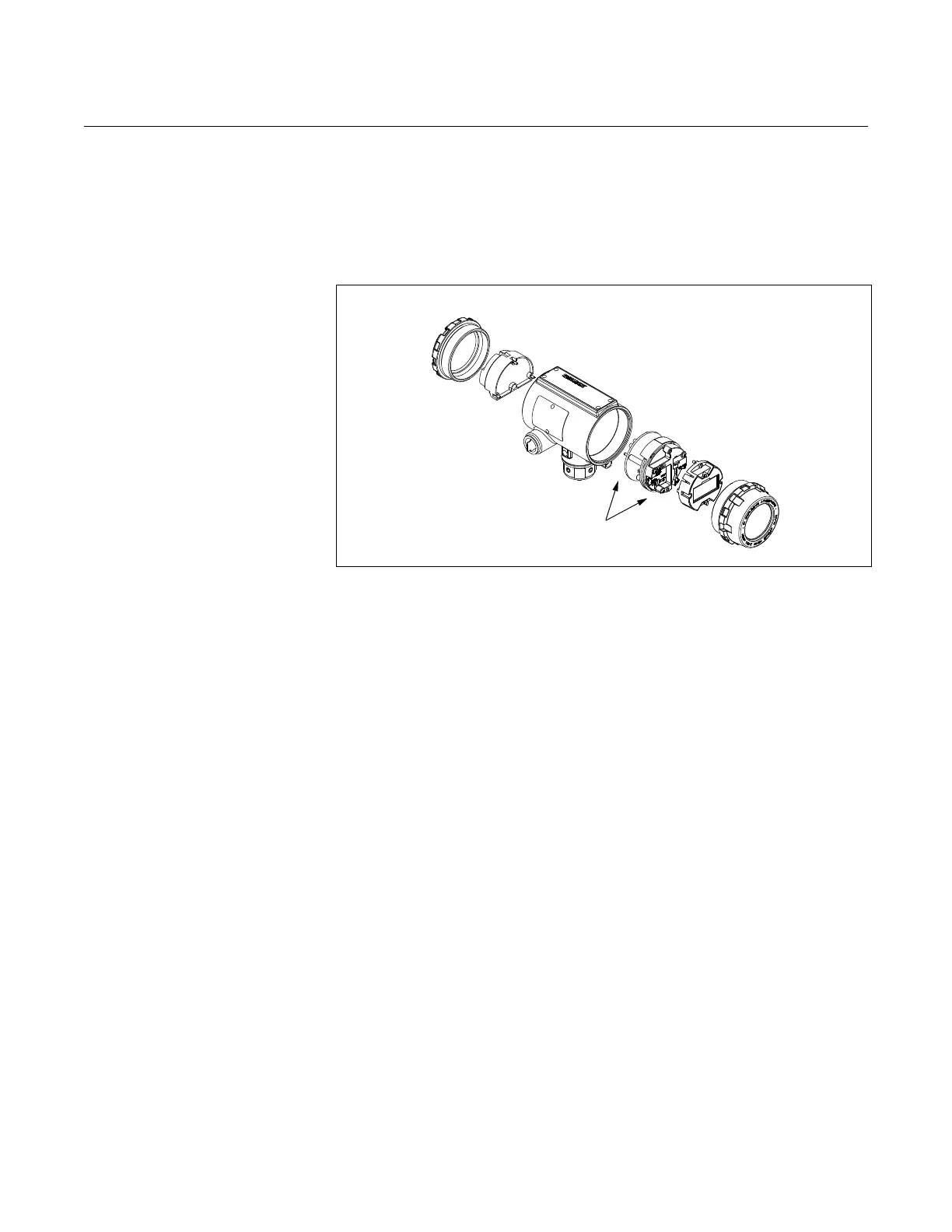 Loading...
Loading...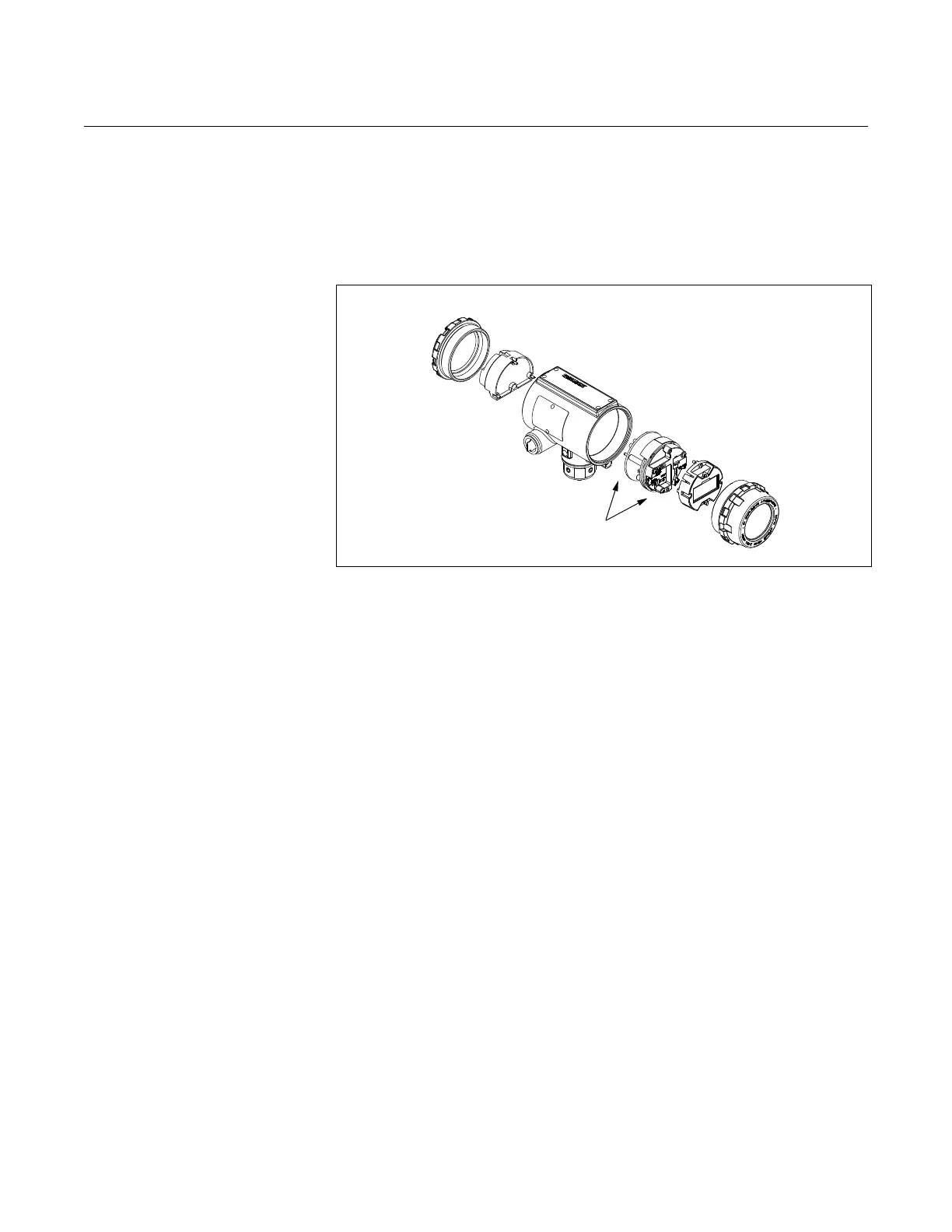
Do you have a question about the Rosemount 8800D Series and is the answer not in the manual?
| Type | Vortex Flow Meter |
|---|---|
| Measurement Principle | Vortex Shedding |
| Operating Temperature | -40 to 185°F (-40 to 85°C) |
| Storage Temperature | -40 to 185°F (-40 to 85°C) |
| Communication Protocols | FOUNDATION Fieldbus |
| Material | 316 stainless steel |
| Fluid Type | Liquid, Gas, Steam |
| Line Size | 1/2 to 8 inches (15 to 200 mm) |
| Approvals | ATEX, IECEx, CSA, FM |
| Output Signal | 4-20 mA |
| Process Connection | Flanged, Wafer, Threaded |
| Electrical Connection | M20 |
| Protection Rating | IP66 |
| Mounting Style | Wafer, Flanged |











