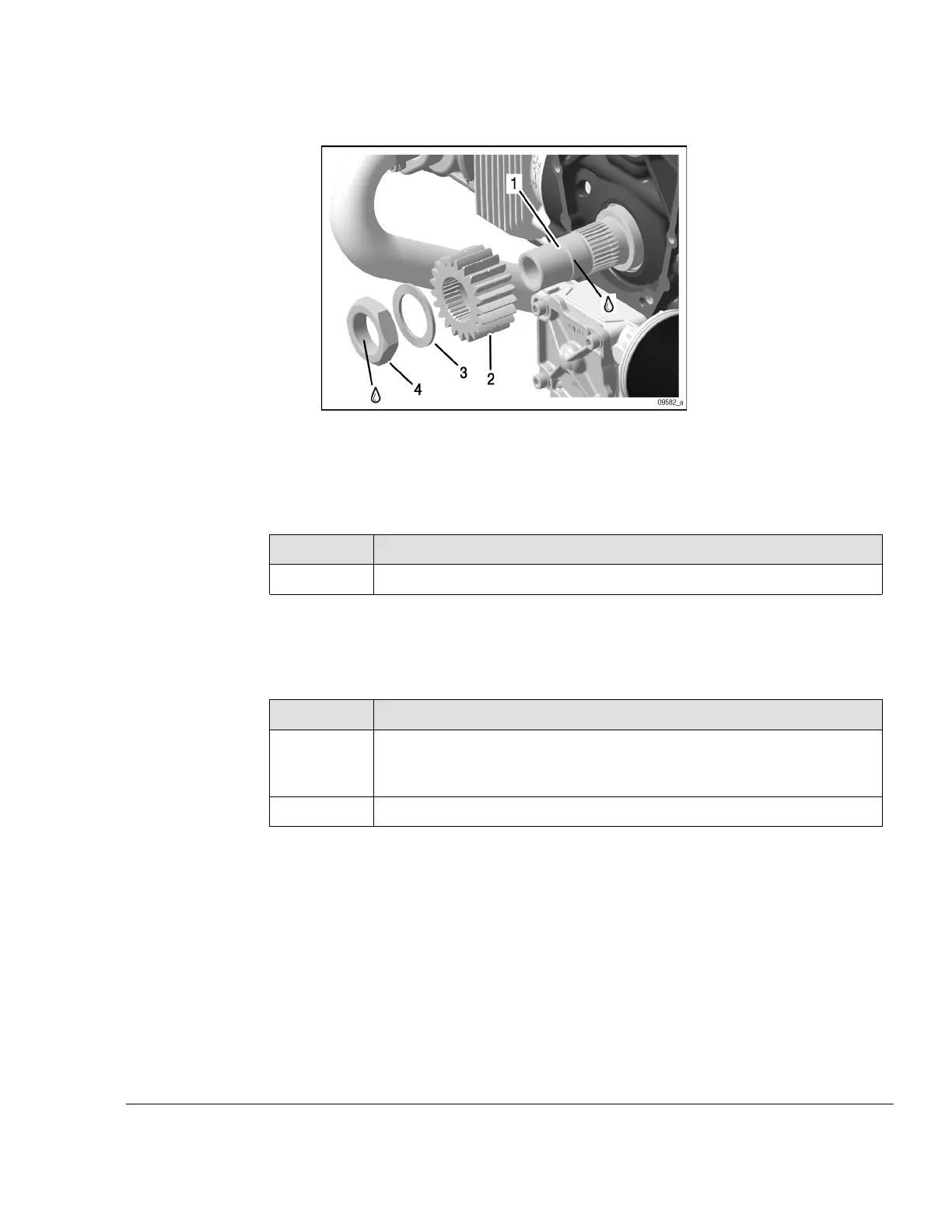BRP-Rotax
MAINTENANCE MANUAL LINE
Figure 5.6
1
Crankshaft (power take off side)
2
Drive gear
3 Friction washer VS-30 4 Hex. nut
Step
Procedure
1
Push the drive gear onto the crankshaft.
NOTE
Due to limited tolerances, it may be difficult to push the drive gear onto the end of
the crankshaft. If necessary, turn it and push it on in another position.
Step
Procedure
2
Secure the hex. nut M30x1.5 with LOCTITE 648 and screw it counter
clockwise left hand threads onto the crankshaft along with the friction
washer VS-30. Tightening torque 200 Nm (147 ft.lb.).
3 Inspect the run out.
Effectivity: 912 i Series
Edition 2/Rev. 0
05–50–00
Page 7
September 01/2018
