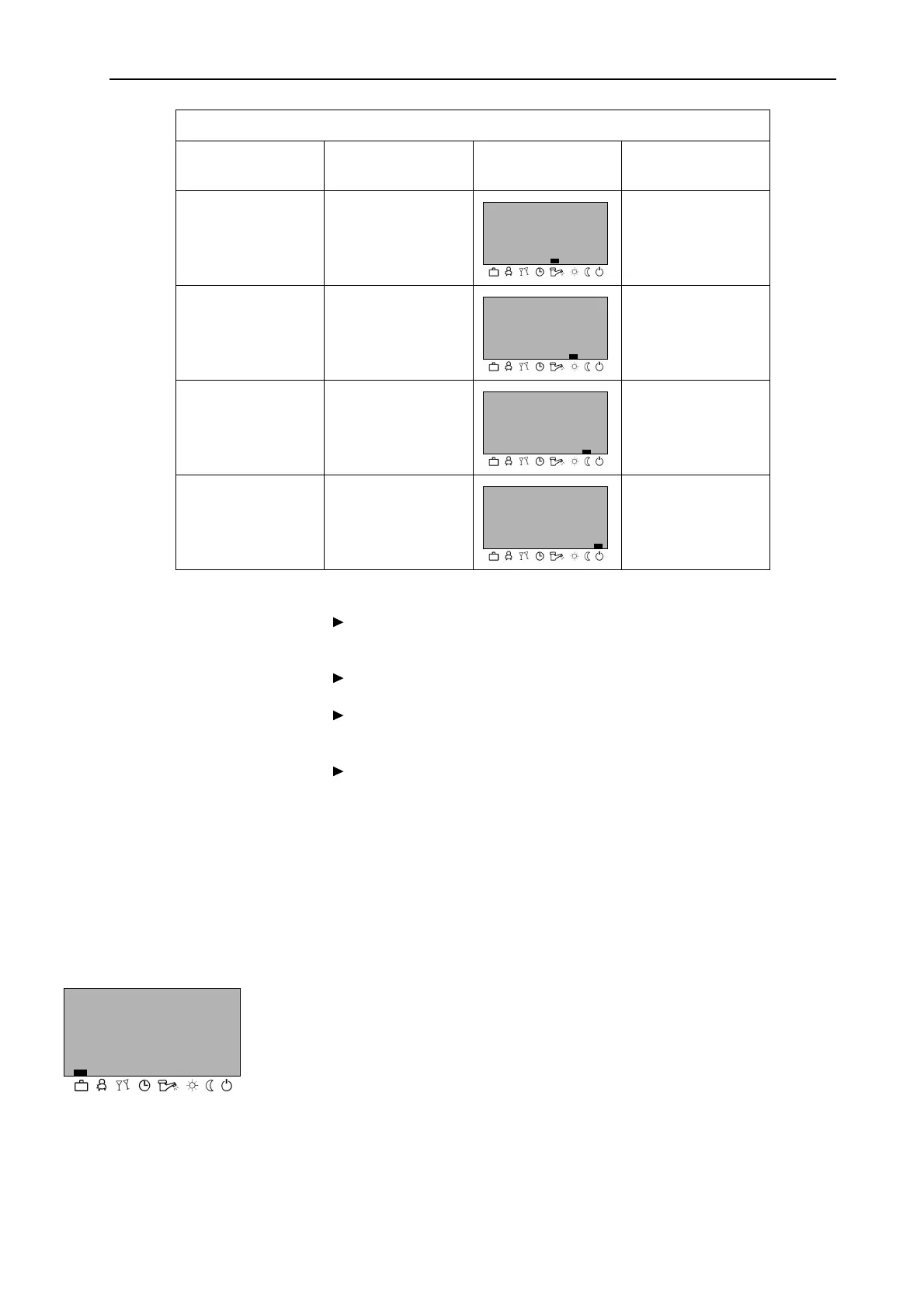EbV Product documentation THETA NORM/UNIT
5-5
Setting:
Press the ¢ key
Set the flashing operating mode by turning the rotary pushbutton î (the
arrow also points at the operating mode symbol)
Confirm the set value by pressing either the ¢ key or the rotary
pushbutton î.
In case of short-term operating modes (Holiday, Absent, Party) set the
desired target value by turning the rotary pushbutton î and confirming
with the ¢ key or the rotary pushbutton î.
Alternatively: the value can be acquired automatically after the set INFO
TIME
Back to
Basic Display
Jump back to the basic display from any control level by pressing the ¢ key for
approx. 3 s.
5.1.2.5.1 Holiday Mode (Short-term Program)
The heating and domestic hot water (DHW) can be switched off with frost protection
for the whole duration of the holiday.
Application Long absence during the heating season
Arrow on the
Symbol
Operating mode Basic Display Individual setting
ê
Summer P1(2,3)
ë
Heating
ì
Red. heating
í
Standby
Overview of the Operating Modes
SUMMER
19.27
o
c
58.5
HEATING
19.27
o
c
58.5
RED.HEATING
19.27
o
c
58.5
STANDBY
19.27
o
c
58.5
HOLIDAY TIL
18.20
24.09