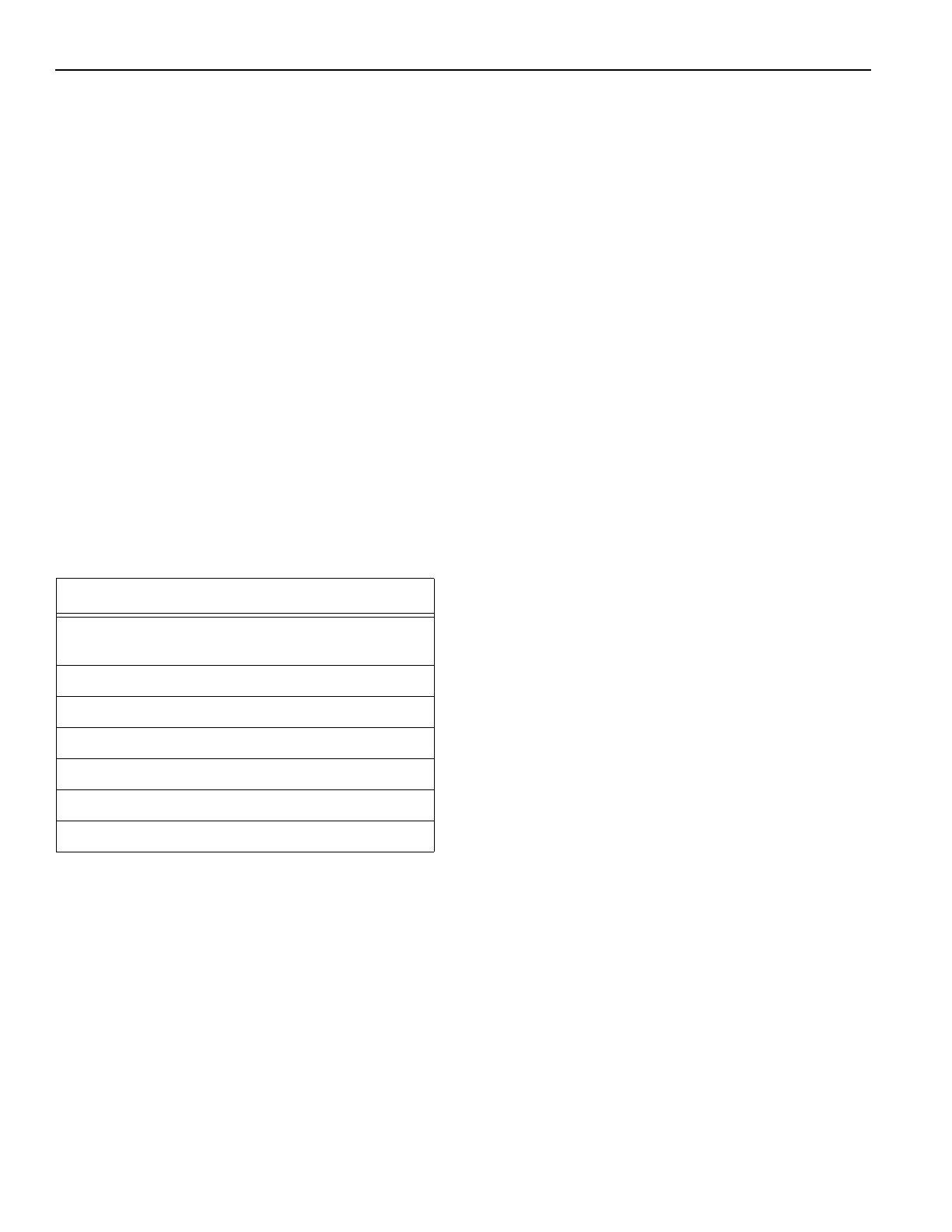SYSTEM START-UP—INITIAL START-UP
20
NOTE: The door will fine-tune the speed setting
based on the programmed limits during
the first several cycles. The informational
messages I:510, I:515, I:520, and I:555
will and may appear during the first 10
cycles of the door operation. This is nor-
mal, as the controller is optimizing the
operational curve of the AC drive and
motor. The door may run erratically during
this process. DO NOT change any speed
or limit parameters during this time. If the
message does not disappear from the dis-
play after 15 cycles, contact Rytec Cus-
tomer Support at 800-628-1909.
6. Set ACL1 and ACL2 timers as required. (See “” on
page 28.)
Clock Setting Procedure
The System 4 control panel has been shipped with the
internal clock set with the date and central time. If your
time zone is different, the clock can be adjusted. To
adjust the clock, see “Navigating Parameters” on
page 21.
Table 1
NOTE: See “Clock Parameters” on page 38 for
more information on the clock parameters.
Parameters
P:C00 = Shows the current date and time the System
4 clock is set to
P:C01 = Adjusts the hour of the clock
P:C02 = Adjusts the minutes of the clock
P:C03 = Adjusts the seconds of the clock
P:C04 = Adjusts the day and month of the clock
P:C06 = Adjusts the year of the clock
P:C07 = Adjusts for daylight saving time