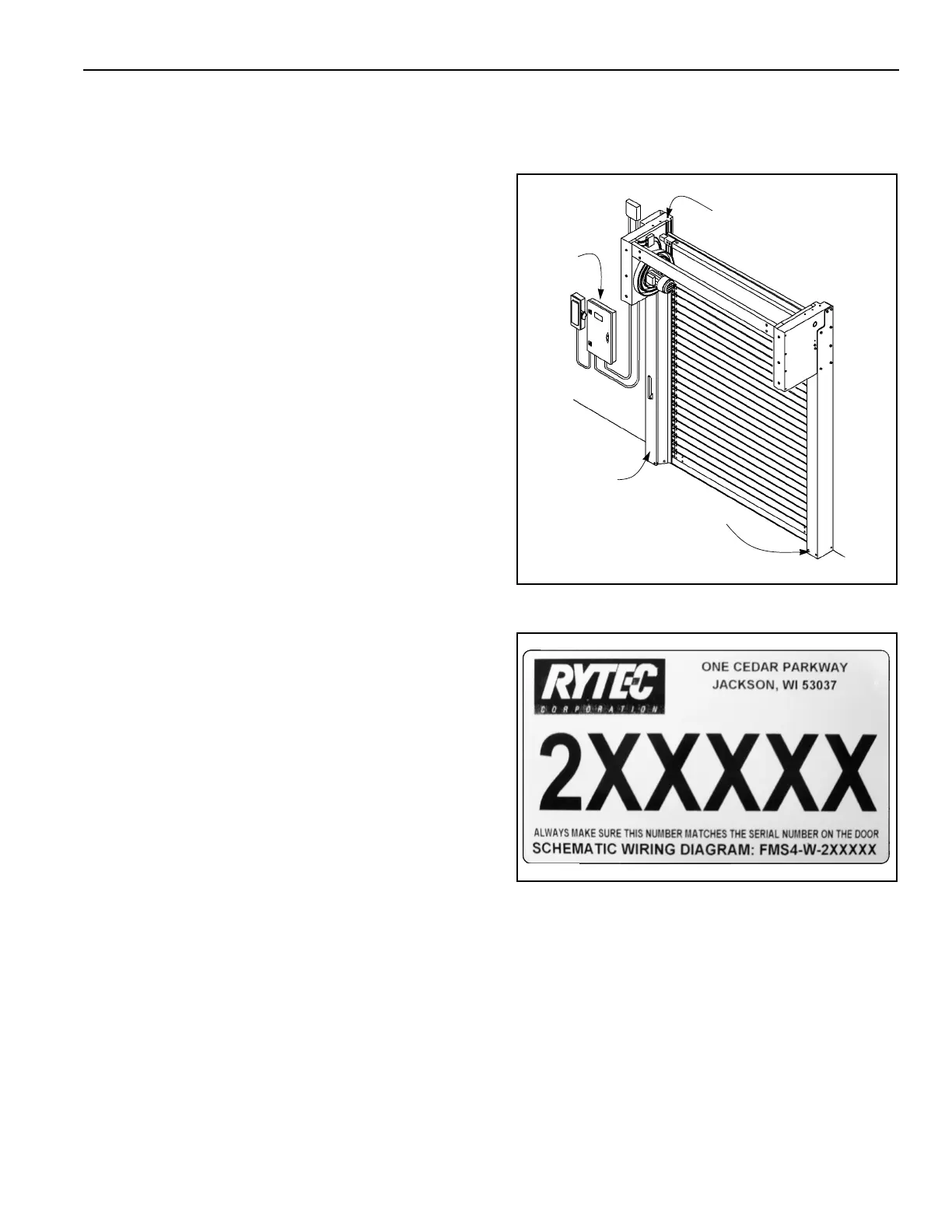INTRODUCTION—DOOR SERIAL NUMBER(S)
1
INTRODUCTION
NOTE: This manual is intended for the System 4
Drive & Control only. Installation and oper-
ation information specific to your door is
detailed in the installation and owner’s
manuals that were shipped with the door.
The installation and operation of the System 4 Drive &
Control
®
is not difficult, providing you follow the proce-
dures outlined in this manual. Any unauthorized
changes to these procedures, or failure to follow the
steps as outlined, will automatically void our warranty.
Any changes to the working parts, assemblies, or spec-
ifications as written, not authorized by Rytec Corpora-
tion, will also cancel our warranty. The responsibility for
the successful operation and performance of this drive
and control system lies with the owner of the door.
DO NOT INSTALL, OPERATE, OR PERFORM MAIN-
TENANCE ON THIS DRIVE AND CONTROL SYSTEM
UNTIL YOU READ AND UNDERSTAND THE
INSTRUCTIONS IN THIS MANUAL.
If you have any questions, contact your Rytec represen-
tative or call the Rytec Customer Support Department
at 800-628-1909. Always refer to the serial number of
the door that your control system is connected to when
calling the representative or Customer Support. Refer to
the installation manual or the owner’s manual provided
with your door for the location of the serial number plate.
The wiring connections and schematics in this manual
are for general information purposes only. A wiring
schematic is provided with each individual door, specif-
ically covering the control panel and electrical compo-
nents of that door. That schematic was shipped inside
the cardboard box containing the control panel.
DOOR SERIAL NUMBER(S)
Yo u r DOOR SERIAL NUMBER information can be
found in three universal locations. These are at the
inside of either side column (approximately eye level),
on the drive motor, and on the inside door of the System
4 control panel. (See Figure 1)
IMPORTANT: When installing multiple doors
of the same model but in differ-
ent sizes, verify the serial num-
ber in the control panel with the
one on the door assembly.
NOTE: Figure 2 shows a sample decal. Different
model doors have serial numbers that
start with different numerals.
Figure 1
Figure 2
A9500221
System 4
Left Side
Right Side
Control
Panel
Column
Column
Drive Motor
A5400013