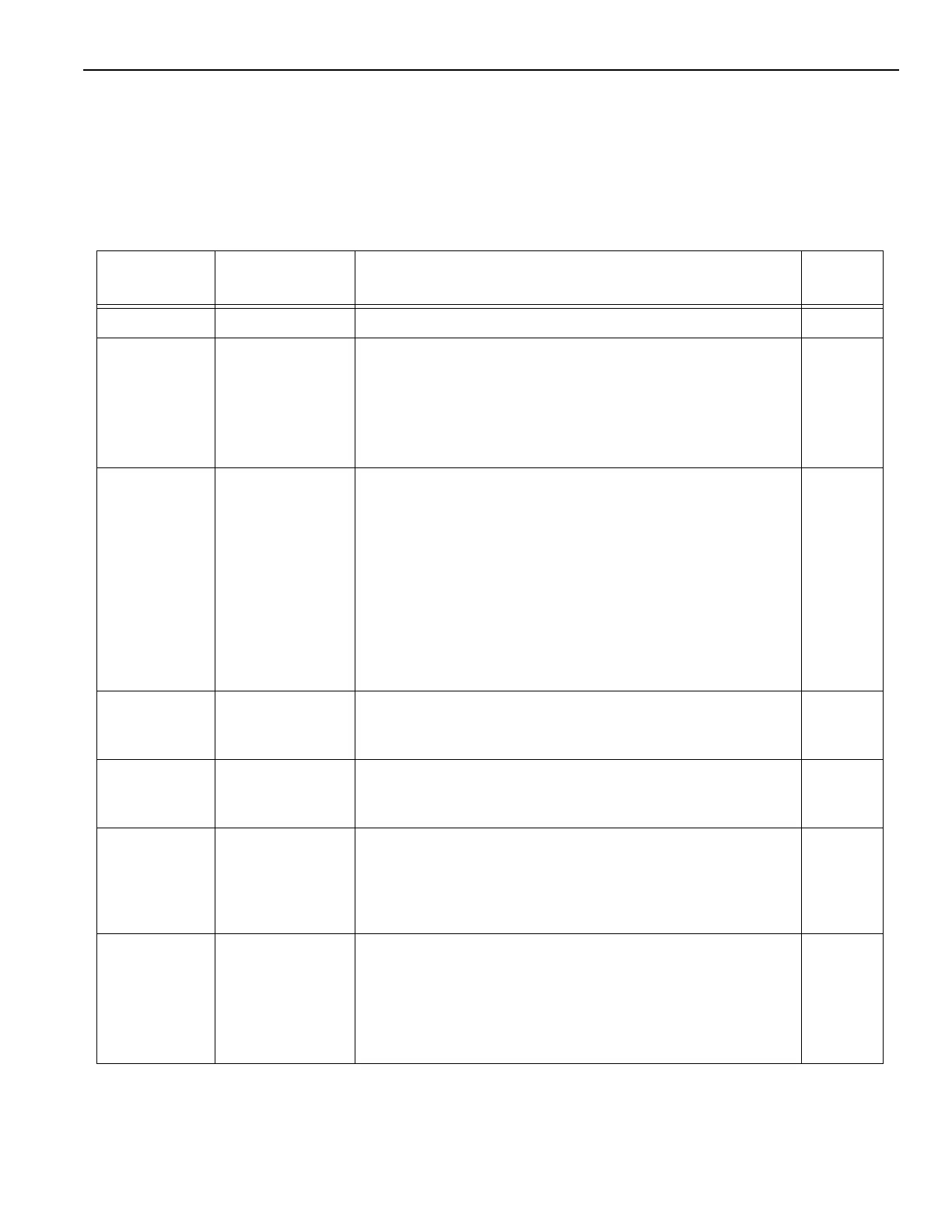SYSTEM PARAMETERS—SERVICE LEVEL 2 PARAMETERS
31
SERVICE LEVEL 2 PARAMETERS
Table 6 below lists some of the parameters available
through Service Level 2. Included in this table is a
description of each parameter and its available ranges
and factory default settings.
At Service Level 2, the technician will be able to view all
the parameters in the System 4 Control panel. However,
some parameters (Safety) will require an additional
Rytec level password to do the changes.
Table 6
Parameter Range Service Level 2 Parameters
Factory
Setting
P. 0 0 0 Cycles Door cycle counter (read only)
P. 0 0 1 Cycles Saved door cycle counter
NOTE: This is used to lock in the current door cycle count
for entering Rytec service level passwords. Rytec
level passwords are only available through the
Rytec Customer Support Department at 800-628-
1909.
P. 0 0 5 Cycles Maintenance counter
NOTE: This indicates the number of cycles remaining
until door maintenance is due. This parameter
works in conjunction with P.970 & P.971. The fac-
tory setting is -1, meaning not turned on. P.005
counts down one cycle from the value in P.971
each time the door operates. For example, if P.971
is set to 100 cycles, each time the door opens
P.005 counts down from 100, 99, 98 etc., until it
reaches 0. P.970 instructs the door what to do
when counter reaches 0. See P.970 for selections.
P. 0 1 0 0–9999 seconds Auto-close delay timer 1 — ACL1 (with activator connected to
input 5 — terminal 210 and 212)
0 = Off
10
P. 0 1 1 0–9999 seconds Auto-close delay timer 3 — ACL2 (with activator connected to
input 6 — terminal 230 and 233)
0 = Off
10
P. 0 1 5 0–200 seconds Auto-close delay timer 2 — ACL2 (with activator connected to
input 6 — terminals 230 and 233)
0 = Off
Time door remains open after all activation and safeties are
clear
5
P. 0 1 7 0–999 seconds Storage of open commands
NOTE: Open commands can be stored with this parame-
ter. If the door is interlocked and when the inter-
lock is released, this timer counts down and
opens the door. To turn off the storage of OPEN
commands change value of P:017 to 0.
0