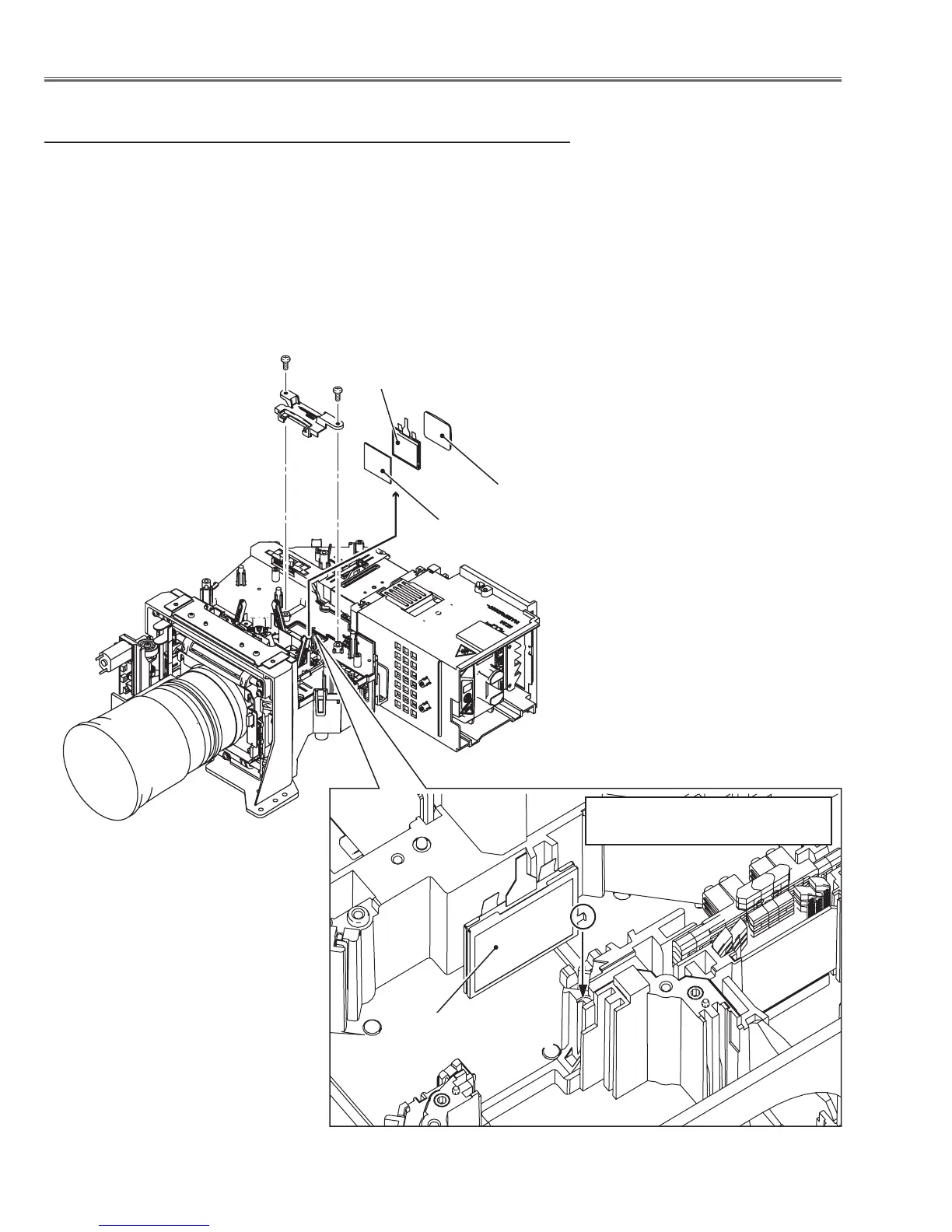-36-
Optical Parts Disassembly
A
Polarized glass (IN/GB)
Optical filter (LC-CS)
A
Condenser lens (G)
4 Optical filter, Polarized glass (IN/GB), Condenser lens (G)
removal
Before taking this procedure, remove Cabinet top and Main board following
to the chapter "Mechanical Disassembly".
1 Remove 2 screws A (M3x8) and remove the optical filter cover.
2 Remove the optical filter (LC-CS), polarized glass (IN/GB) and condenser
lens (G) upward off.
* Mount the optical filter (LC-CS) as
shown in the figure.
Optical filter (LC-CS)
