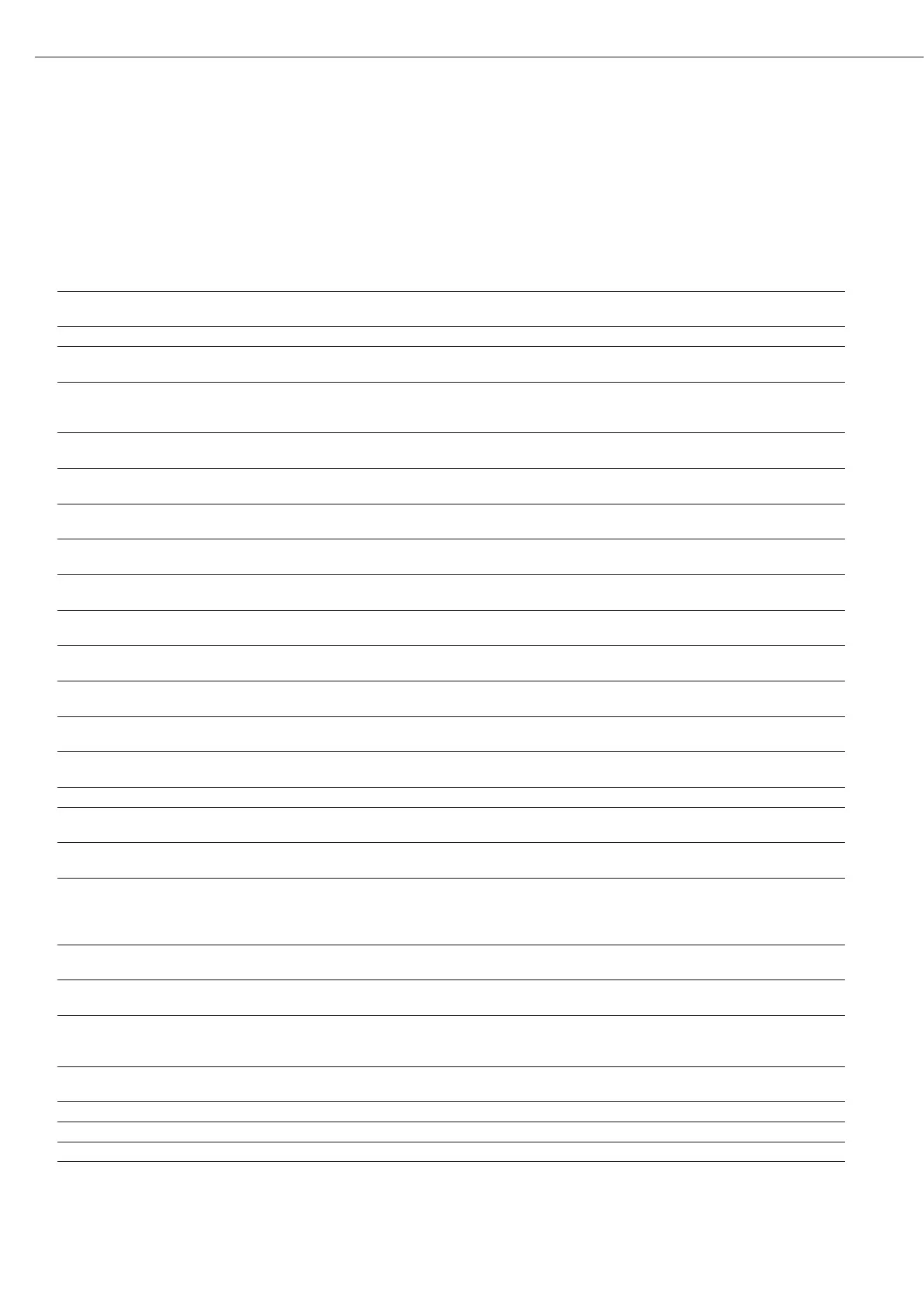104
Errors are divided into the following:
– Fatal and dynamic errors are displayed for the duration of the error via the “
ERR" error code.
– Temporary errors are displayed for 2 seconds via the “
INF" error code; then the program
automatically switches back to normal weighing operation.
Display Cause Solution
ERR 101 - 104 Key is stuck Release key or contact Sartorius customer service
Key pressed when switching on device
ERR 320 Operating program memory faulty Contact your local Sartorius Service Center
ERR 335 Verified weighing platform not compatible Connect a compatible weighing platform
with the connected terminal
ERR 340 Incorrect operating parameter (EEPROM) Turn the scale off and then on again.
If the error code Err340 is still displayed
, please contact your local Sartorius Service Center
ERR 341 RAM has lost data Connect the device to power for at least 10 hours
Battery is empty
ERR 343 Loss of data in the memory area for transaction Contact your local Sartorius Service Center
numbers in external alibi memory
INF 01 »
Display overload" Data output not compatible with output format Set output format correctly
INF 02 »Zero point error Calibration condition was not maintained, Unload the scale first then zero, then tare via the
at start of cal. e.g. not tared or weighing pan loaded ) key
INF 03 Adjustment could not be completed within Allow to warm up again and repeat the adjustment
a specific time. process
INF 06 »
Int. weight not Integrated adjustment weight defective Contact your local Sartorius Service Center
available or missing"
INF 07 "
Function not allowed Function not allowed in scales verified for Contact your local Sartorius Service
for verifiable weighing"
use in legal metrology Center for information on changing settings
INF 08 The load on the scale is too heavy to Check whether “Tare/zero at power on” was complied
zero the readout with in your configuration.
INF 09 Taring is not possible when the scale Zero the scale
gross weight is < zero
INF 10 Tare key is blocked when there is data The data stored for the application program must be
in the tare memory deleted before taring.
INF 22 Error in storing reference value Load is too light, place a heavier weight on the weigher
INF 23 "
Error Error in initializing an application Contact your local Sartorius Service Center
Application error"
INF 29 "
Scale minimum load Minimum load not reached Reduce minimum load (in the “Application parameters,”
not reached" under “Minimum load for autom. initialization”)
INF 71 "
Invalid value," Cannot store the current weight value None
Value too low/high" (e.g., control limits too low or too high)
or “
selection is
not possible"
INF 72 "
Maximum quantity Cannot store the current weight value None
reached" (e.g. transaction counter maximum reached)
INF 73 "
Memory deleted/ Data not found or unreadable Contact your local Sartorius Service Center
Memory not available"
INF 74 "
Function is not Function is blocked None
available" or “Function (e.g. Menu is blocked)
is blocked"
INF 88 »
Function was A function has been activated None
started"
INF 98 No weighing platform connected Connect a weighing platform
INF 99 No weighing platform connected Connect a weighing platform
NO WP No weighing platform connected Connect a weighing platform
Error Codes
