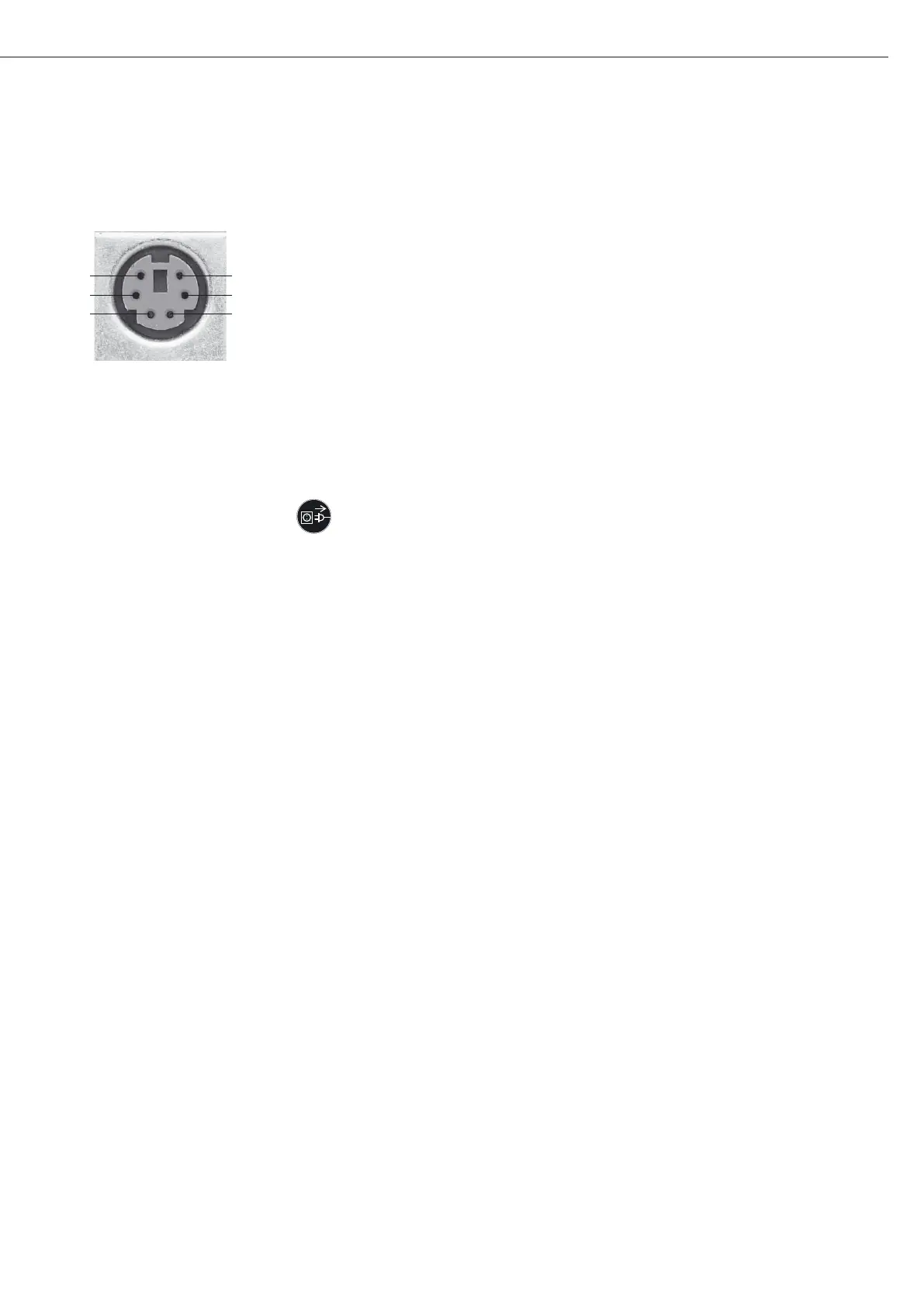15
Getting Started
Interface Pin Assignment Chart PS2
Model type CAISL (IP-44 protection)
PS2 female connector:
6-pin miniature socket PS2 (Mini-DIN)
Recommended interface connector:
6-pin miniature socket PS2 with integrated shielded cable clamp assembly
Pin Assignments:
Pin 1 Keyboard data (data interface cable)
Pin 2 Not assigned
Pin 3 Internal ground (GND)
Pin 4 +5 V switched
Pin 5 Keyboard clock
Pin 6 Not assigned
Connecting a Barcode Scanner via the PS2 Interface
Accessory YBR02CISL
t Disconnect the indicator from AC power (unplug the AC adapter).
For model type CAISL:
t Connect the barcode scanner via PS/2.
For model type CAIS:
t Pin assignment, see “Interface Connection Assignments COM1, COM2 and PS2"
(implemented via the YCC02-BR02 connecting cable or as option M8).
