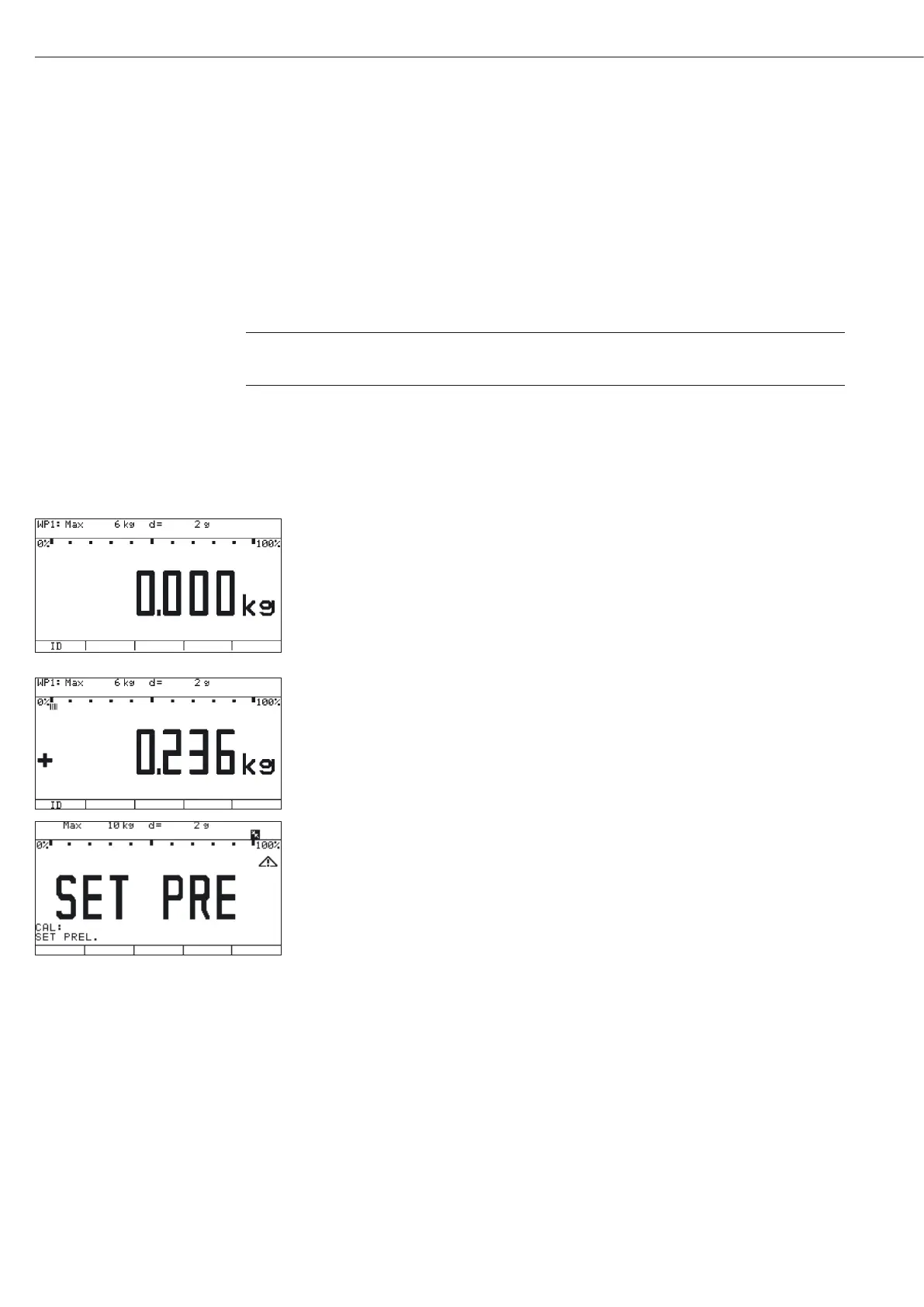Set preload
Setup information
– Setting the preload when weighing in legal metrology is only possible when the menu access
switch is open.
– The J key must be assigned the “Set preload" function, see “Function Allocation of the
J Key for Linearization and Setting/Deleting the Preload."
–
Activating the display of geographical data has no effect on this function.
3
Once the preload has been set, the J key must be reallocated back to its original function
in the Setup menu, e.g. external calibration/adjustment with default weights.
Procedure
t For scales used in legal metrology, slide the menu access switch to the left (= “open"
position).
t Press e turn the device back on.
y The Sartorius logo is displayed briefly, after which the device is in normal weighing mode.
t Press ( to unload and zero the scale.
y Display after the scale has been zeroed.
t Place the preload weight on the weighing platform.
t Press J to start “Set preload."
y The display “SET PREL" appears briefly.
After a short period of time the preload will be applied and the indicator will automatically
switch back to weighing mode.
After the “Set Preload” operation has been completed, the scale is zeroed.
When the “Set preload" function is complete, the GMP-compliant printout shown on the left
is generated.
t Slide the menu access switch to the right (= “closed" position).
44
Configuring Weighing Platforms
