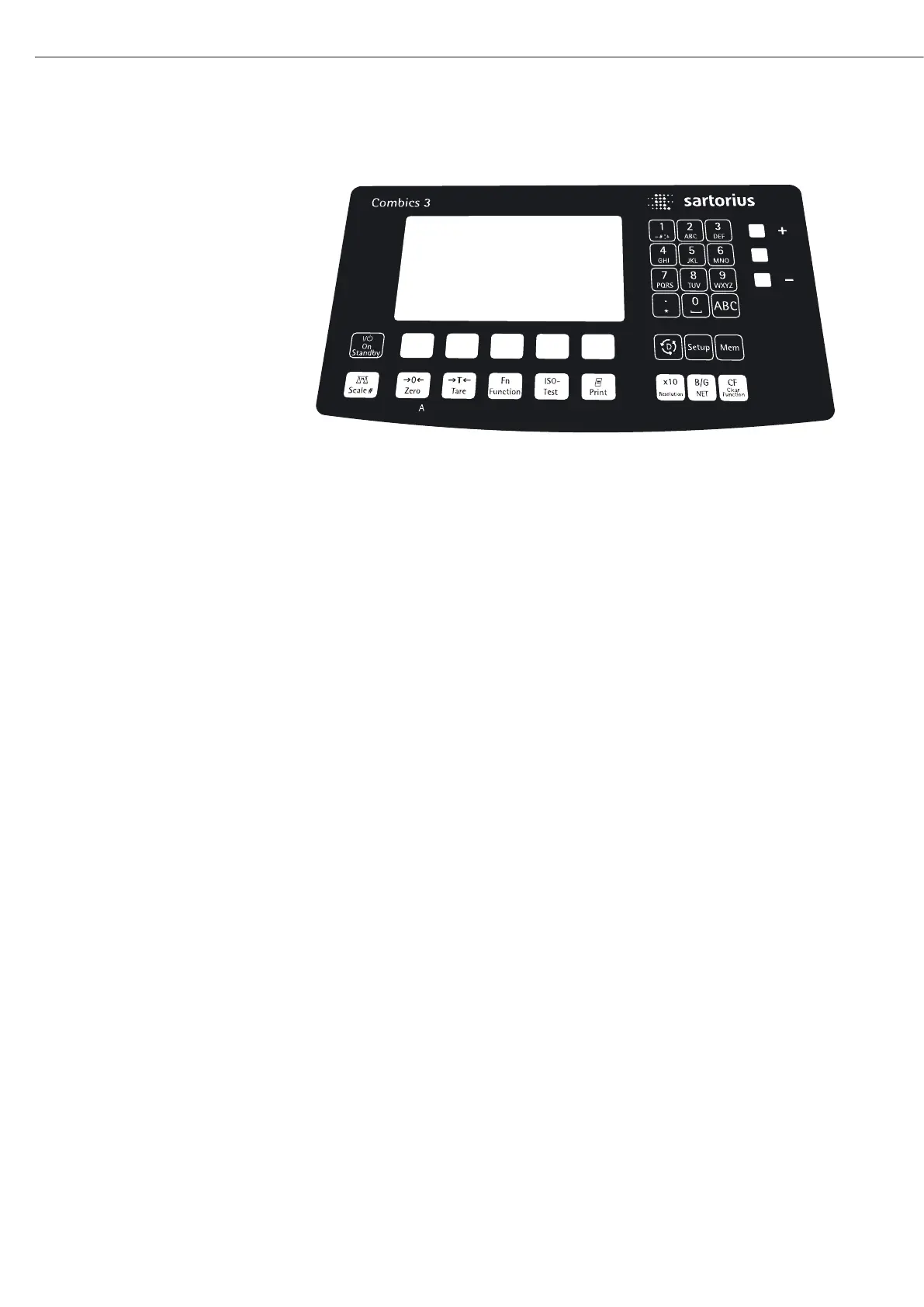You can use the Combics 3 to record
weight values from 1 to 3 weighing
platforms, calculate and display weight
values through application programs, and
assign IDs to the samples weighed.
Configure the indicator first, using the
Setup menu for the desired application
program (printer settings, etc.). Then you
can begin weighing.
When a key is pressed that does not have
an active operating mode function, an
acoustical signal (double beep) sounds
and the message “——-—" is displayed for
2 seconds. The display then returns to the
previous screen content.
Operating Design
Weighing Mode Operating Design
Labeled Keys
Some keys have a second function, activated by pressing and holding the key for over
2 seconds. Whether a function is available depends on the indicator operating state and
operating menu settings.
e On/Off key
y standby is displayed in Standby mode.
n If a second weighing platforms is connected, this key toggles the display between the
two readouts.
( – Press briefly: Zero
– Press briefly: cancels calibration/adjustment
– Press longer than 2 seconds: displays the adjustment/configuration counter
) Tare the scale: press briefly.
k Displays the second weight unit or SQmin (depending on the settings, see “Operation,"
“SQmin Function").
J Starts calibration or adjustment.
p – For printing:
Press briefly.
– Prints GMP footer:
Press longer than 2 seconds.
K Toggles unit between normal and 10-fold higher resolution.
L Toggles the display between
gross value (net value plus tare) and
net value (gross value minus tare).
c – Zum Beenden der Programme oder Löschen einzelner Zeichen:
Taste kürzer als 2 Sek. drücken.
– Zum Löschen der Eingaben:
Taste länger als 2 Sek. drücken.
D Toggles to the Info mode:
Press longer than 2 seconds.
R Product data memory:
Saves initialization and user data (product and tare values).
The product data memory can store over 400 product and tare values.
M Opens/Exits the Setup program
0, 1, 2 … 9, .
Enters numbers, letters and other characters.
a Toggles between numeric and alphabetic input.
46
