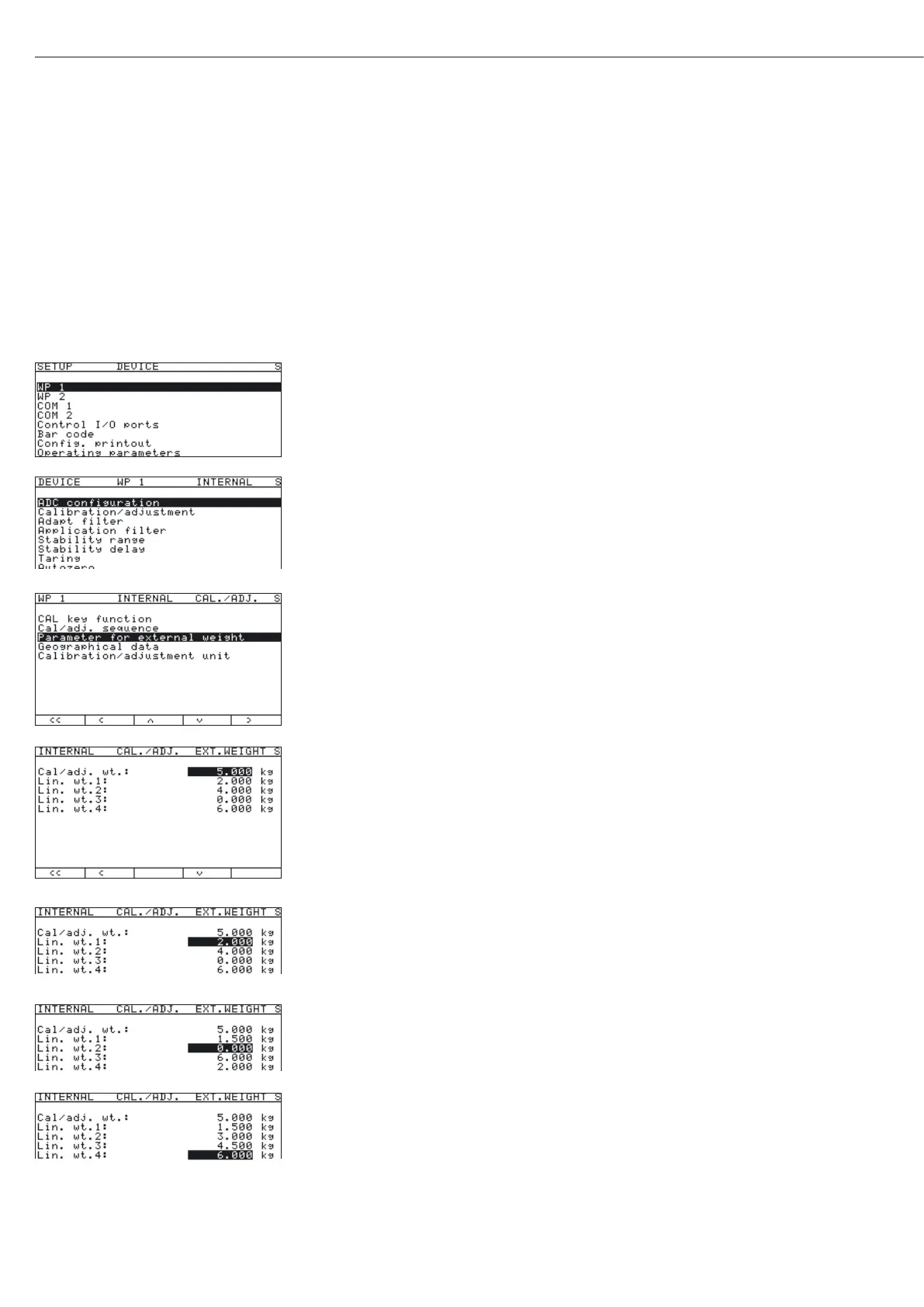Entering Adjustment and Linearization Weights
Purpose
Entering adjustment and linearization weights.
Procedure
See also “Calibration and Adjustment" in the chapter called “Operation".
t Remove the cap.
t Slide the menu access switch to the left (= “open" position).
t Activate the Service mode, see “Service Mode."
t Select weighing platform “WP 1" in the “Device Parameters" menu item.
t If the “Internal" setting is not already activated (marked by “o"), select the setting
using the “
Q" or “q" soft key and confirm with “O."
y The menu for the “WP-1 INTERNAL" device parameters is displayed.
t Use the “Q" or “q" soft key to select and open the
“
Calibration/adjustment" menu using “O."
t Use the “Q" or “q" soft key to select and use “O" to open the “Parameter for
external weight" menu.
t The first menu item “Cal/adj. wt.:" (for selecting the user-defined
calibration weight), is also accessible without activating the Service mode. The values
for the linearization weights “
Lin.-wt. 1" to “Lin.-wt. 4" can, however,
only be changed in the Service mode.
y The current values for the user-defined calibration weight and the 4 linearization weights
are displayed.
In this example, the value for the external, user-defined adjustment weight is changed to
6.000 kg.
t Press 6.000 and confirm with the “l" soft key.
y The “Lin.-wt. 1" input field is selected.
In this example, the value for linearization weight 1 is changed to 1.500 kg.
t Press 1.500 and confirm with the “l" soft key.
y The “Lin.-wt. 2" input field is selected.
t Enter or change all linearization weights in sequence as needed.
If you do not require all linearization positions, enter “
0.000" in the unused fields to
hide these lines in the display. Confirm with the “
l" soft key after each entry to move to
the next input field.
In the example shown here, four linearization weights have been entered (1.5 kg, 3.0 kg,
4.5 kg and 6.0 kg).
When you close the input menu by pressing the “
o" soft key, the input values are
directly applied.
t Slide the menu access switch to the right (= “closed" position) and reattach the cap.
32
Configuring Weighing Platforms