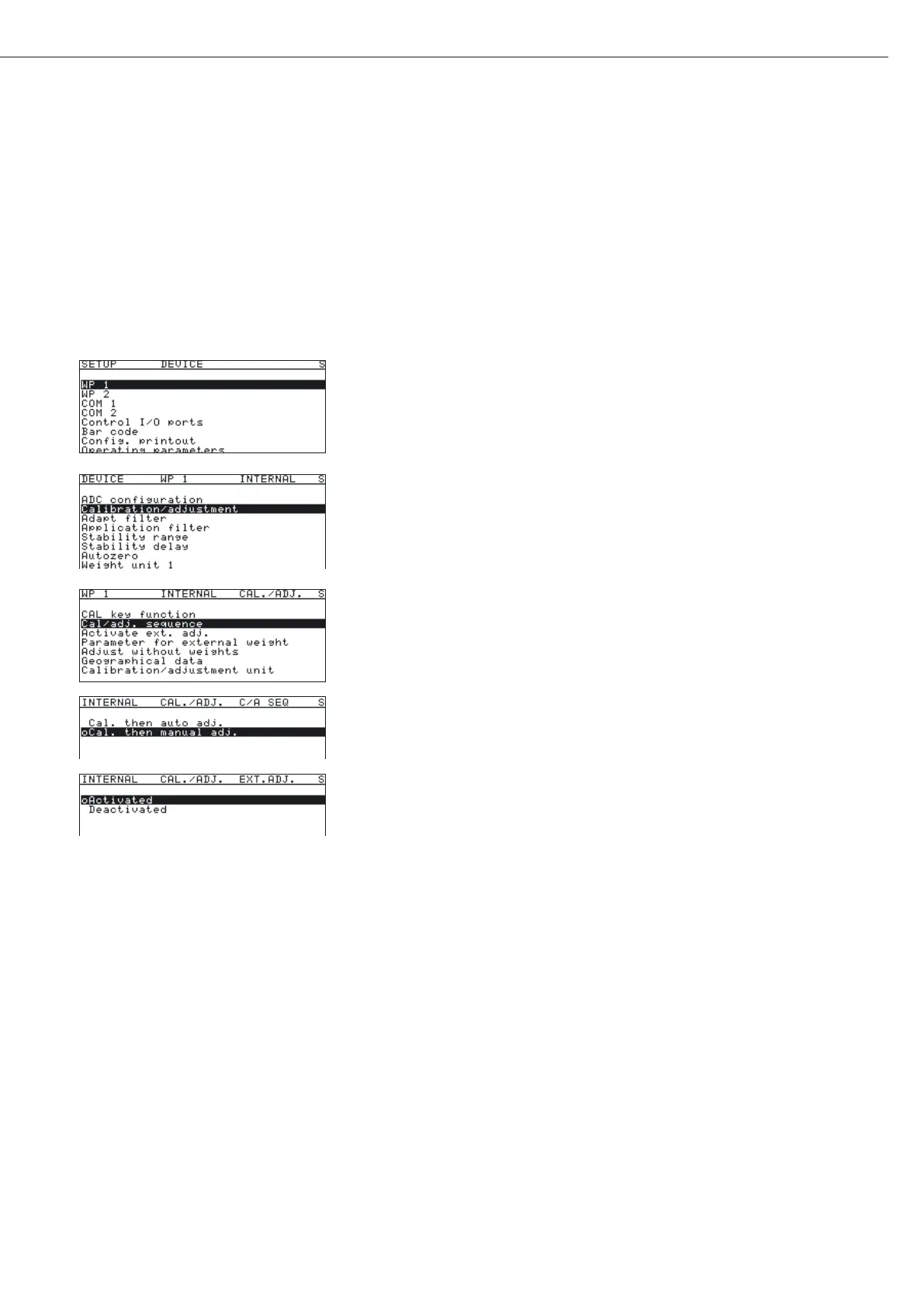33
Configuring Weighing Platforms
Function Allocation of the allocation for the J Key for
Calibration/Adjustment
Purpose
The J key is used for the calibration/adjustment function. Key settings can be changed
when the Service mode is activated:
Procedure
t Remove the cap.
t Slide the menu access switch to the left (= “open" position).
t Activate the Service mode, see “Service Mode."
t Select weighing platform “WP 1" in the “Device Parameters" menu item.
t If the “Internal" setting is not already activated (marked by “o"), select the setting
using the “
Q" or “q" soft key and confirm with “O."
y The menu for the “WP-1 INTERNAL" device parameters is displayed.
t Use the “Q" or “q" soft key to select and open the
“
Calibration/adjustment" menu using “O."
t Use the “O" soft key to open the “Cal/adj. sequence" menu.
t Use the “Q" or “q" soft key to select the “Cal. then manual adj." menu
(factory setting) and confirm with the “
l" soft key.
t Use the “o" soft key to go to the next menu level.
t Use the “O" soft key to open the “Activate ext. adj." menu.
t Use the “Q" or “q" soft key to select the “Activated" menu item (factory setting).
Not for a verifiable configuration.
t Geographical data is not displayed during calibration/adjustment (factory setting).
To display geographical data in the Device parameters menu, open the “
Operating
parameters" submenu.
Menu item “
Display geogr. data > On".
