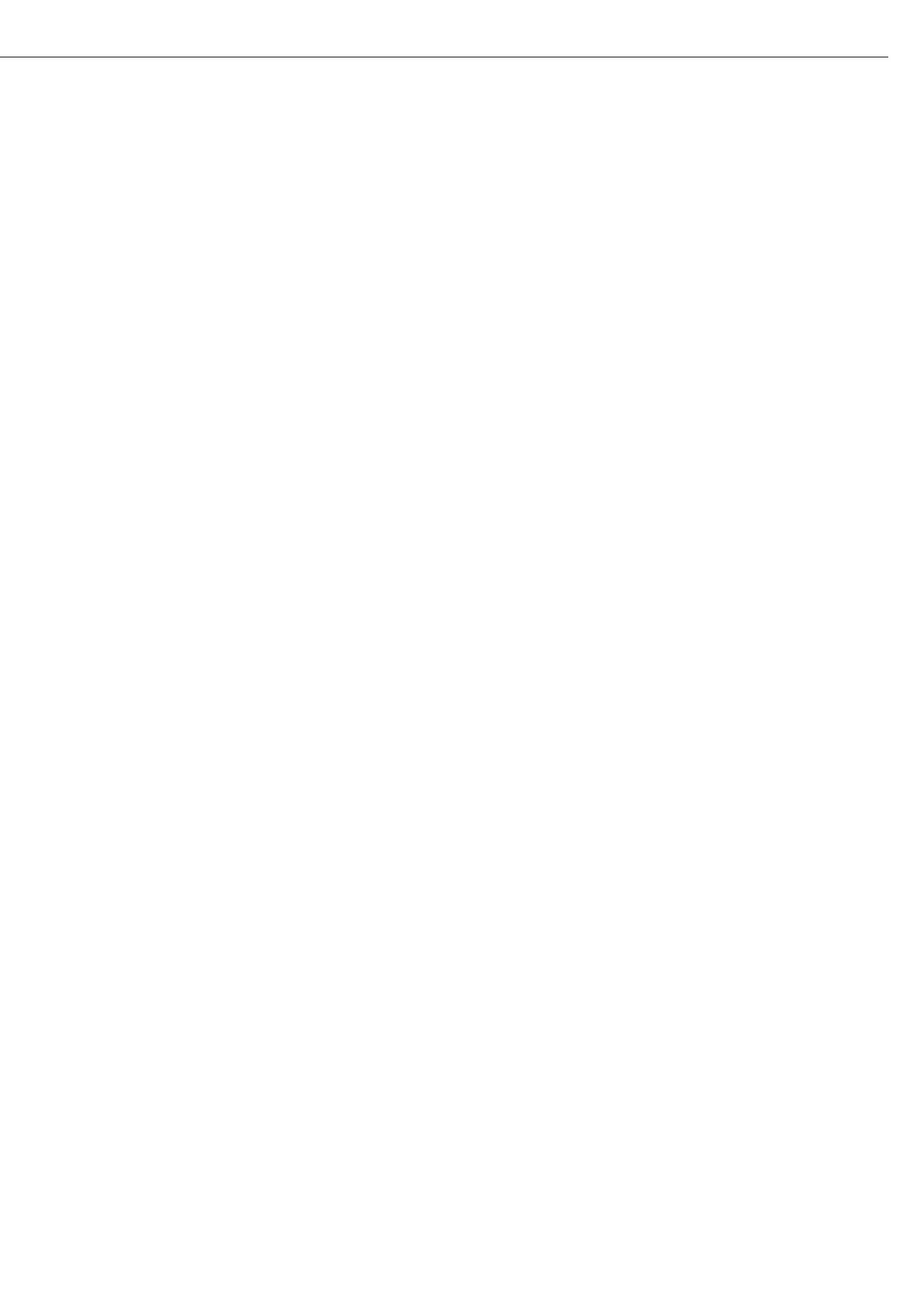91
Configuring the Data Interface as a COM Port
For operation as a COM port, you can adapt data records to the following operating
modes:
– SBI (factory setting)
– XBPI-232
– XBPI-485
– SMA
In the SBI communication mode, you can control a display unit and a connected
weighing platform by sending ESC commands from a PC to the communications port
(COM1, COM2 or UniCOM). See also “Data Input Format."
COM1 o Off
WP 3 RS-232 SBI standard version
SBI trade version
(for legal metrology)
o IS-232
ADC-232
Data o SBI
communication XBPI-232
SMA
Printer 1
1
) YDP20
or YDPO4IS o Strip
Printer 2
1
) Label
Universal (printer)
YDP04IS o Strip
Label
Label, man. form feed
COM2 o Off
WP 3 RS-232 SBI standard version
(9600 baud) SBI trade version
(for legal metrology)
o IS-232
ADC-232
Data o SBI
communication XBPI-232
SMA
Printer 1
1
) YDP20
or YDPO4IS o Strip
Printer 2
1
) Label
Universal (printer)
YDP04IS o Strip
Label
Label, man. form feed
UNICOM o Off
(option) WP 3 RS232
RS485
Data o SBI
communication XBPI-232
XBPI-485
SMA
Profibus
Ethernet
Printer 1
1
) see COM2
or
Printer 2
1
)
Analog output
External Multi-I/O converter
o Factory setting
1
) Max. 2 printers can be configured
Data Interfaces
