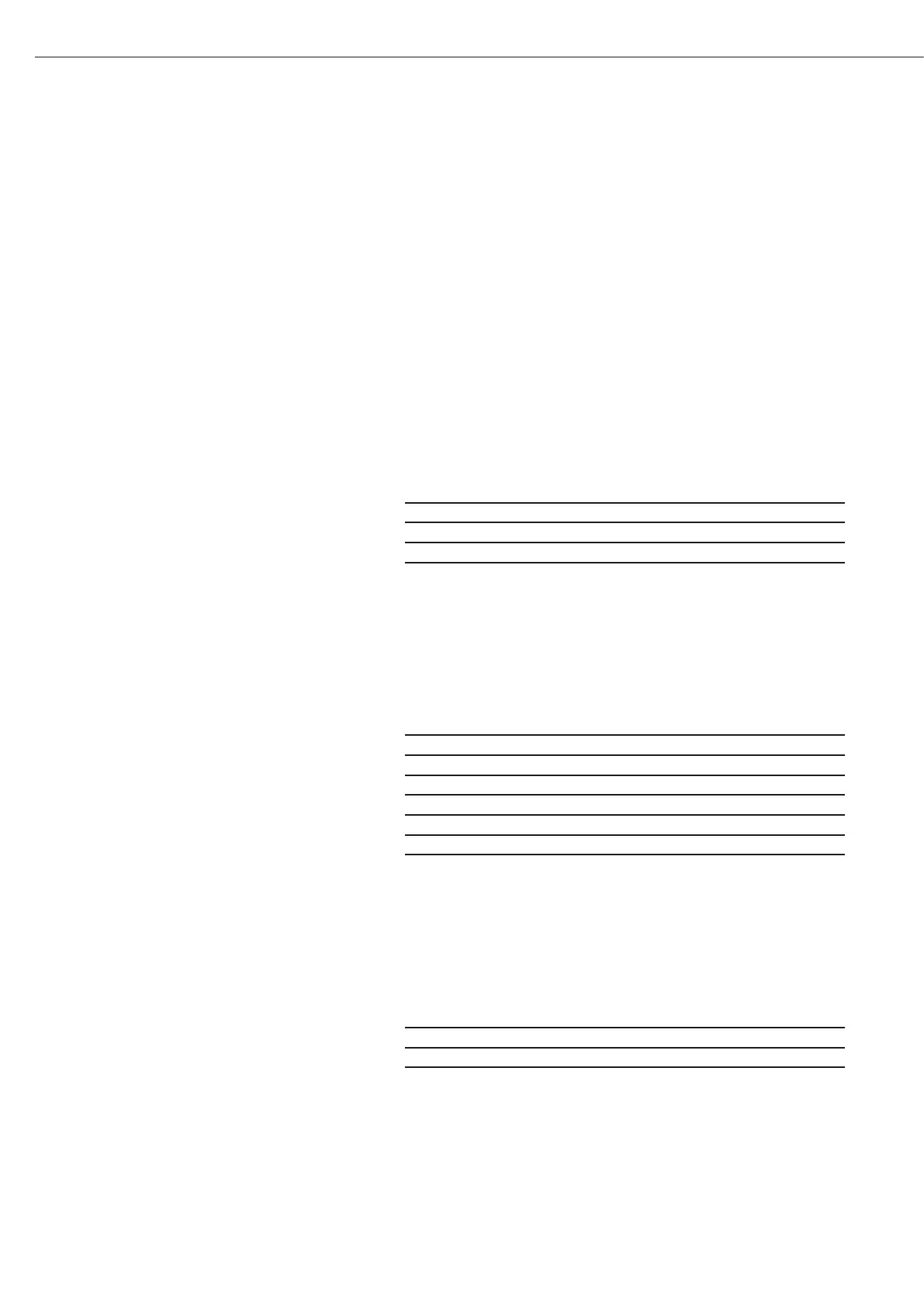Data Interfaces
Data Output Format
You can output the value displayed in the measured value line and the weight unit, with
or without a data ID code. Whether the data ID code is included in the output depends
on your settings under “Line Format."
Examples
+ 235 pcs without ID code
Qnt + 235 pcs with ID code
“Line Format" settings:
For raw data (16 characters): without header,
for other apps. (22 characters): with “header" (factory setting).
Data Output Format with 16 Characters
Display segments that are not activated are output as spaces.
Values with no decimal point are output without a decimal point.
The type of character that can be output depends on the character’s position:
Normal Operation
Position 1 2 3 4 5 6 7 8 9 10 11 12 13 14 15 16
+ * A A A A A A A A * E E E CR LF
or – * A A A A A A A A * E E E CR LF
or * * * * * * * * * * * * * CR LF
+-: Signs; the “+" sign can be hidden under “
Device parameters:
COMx:Data communications:SBI:Sign format."
*: Space
A: Digit or letter (max. 7 characters plus decimal point)
E: Unit symbol
1)
(1 to 3 letters followed by 2-0 spaces)
CR: Carriage return
LF: Line feed
Special Codes
Position 1 2 3 4 5 6 7 8 9 10 11 12 13 14 15 16
* * * * * * – – * * * * * * CR LF
or * * * * * * H * * * * * * * CR LF
or * * * * * * H H * * * * * * CR LF
or * * * * * * L * * * * * * * CR LF
or * * * * * * L L * * * * * * CR LF
or * * * * * * L * * * * * * * CR LF
*: Space
– –: Final readout
H: Overload
HH: Overload in checkweighing
L: Underweight
L L: Underweight in checkweighing
C: Calibration/Adjustment
Error Messages
Position 1 2 3 4 5 6 7 8 9 10 11 12 13 14 15 16
***E r r * * # # * * * * CRLF
* * * E r r * * # # # * * * CR LF
*: Space
#: Number (2 or 3 digit error number)
1
) based on the model type, e.g. not all units are available for use in legal metrology
94
