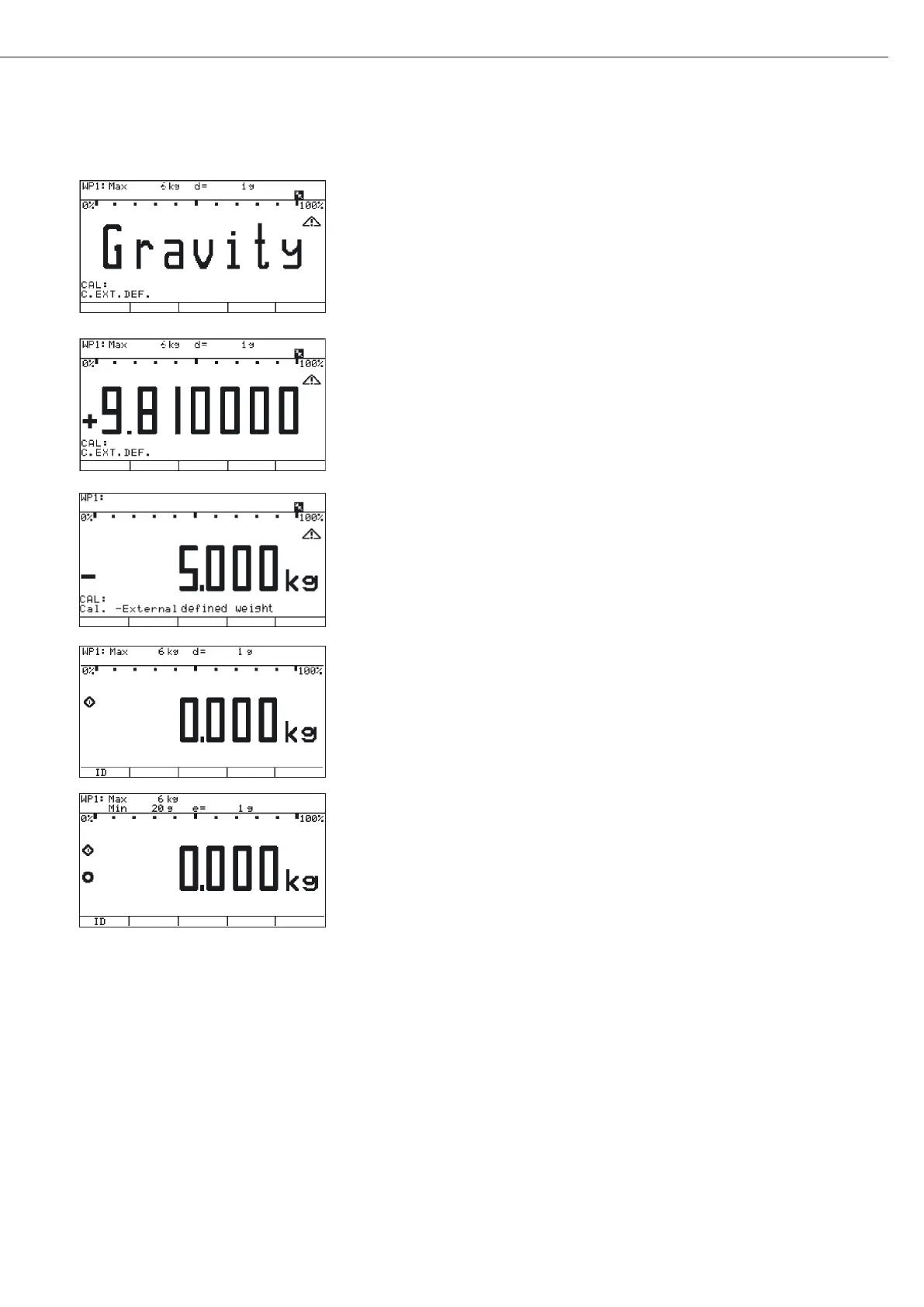31
Configuring Weighing Platforms
If gravity is being entered instead of altitude and latitude, then “Gravity" is displayed
for a brief time after “
CAL."
The entered value appears in m/s
2
, here for the “Germany (Zone D)" setting.
t Press J to confirm the displayed value or press ( to cancel the adjustment.
y You are prompted to place the required weight on the platform (e.g.: 5.0 kg).
The subsequent steps for completing the calibration/adjustment are described in the
chapter entitled “Operation” under “Calibration and Adjustment."
t Slide the menu access switch to the right (= “closed" position) and reattach the cap.
y The display goes out and the device restarts. Then weighing mode is active.
If adjustment is carried out using a verifiable configuration data record, the lines
for display of metrological data (lines 1 and 2) show the data valid for use in legal
metrology, if the menu access switch is closed. See also the chapter “Operation",
“Configuration for Use in Legal Metrology."
