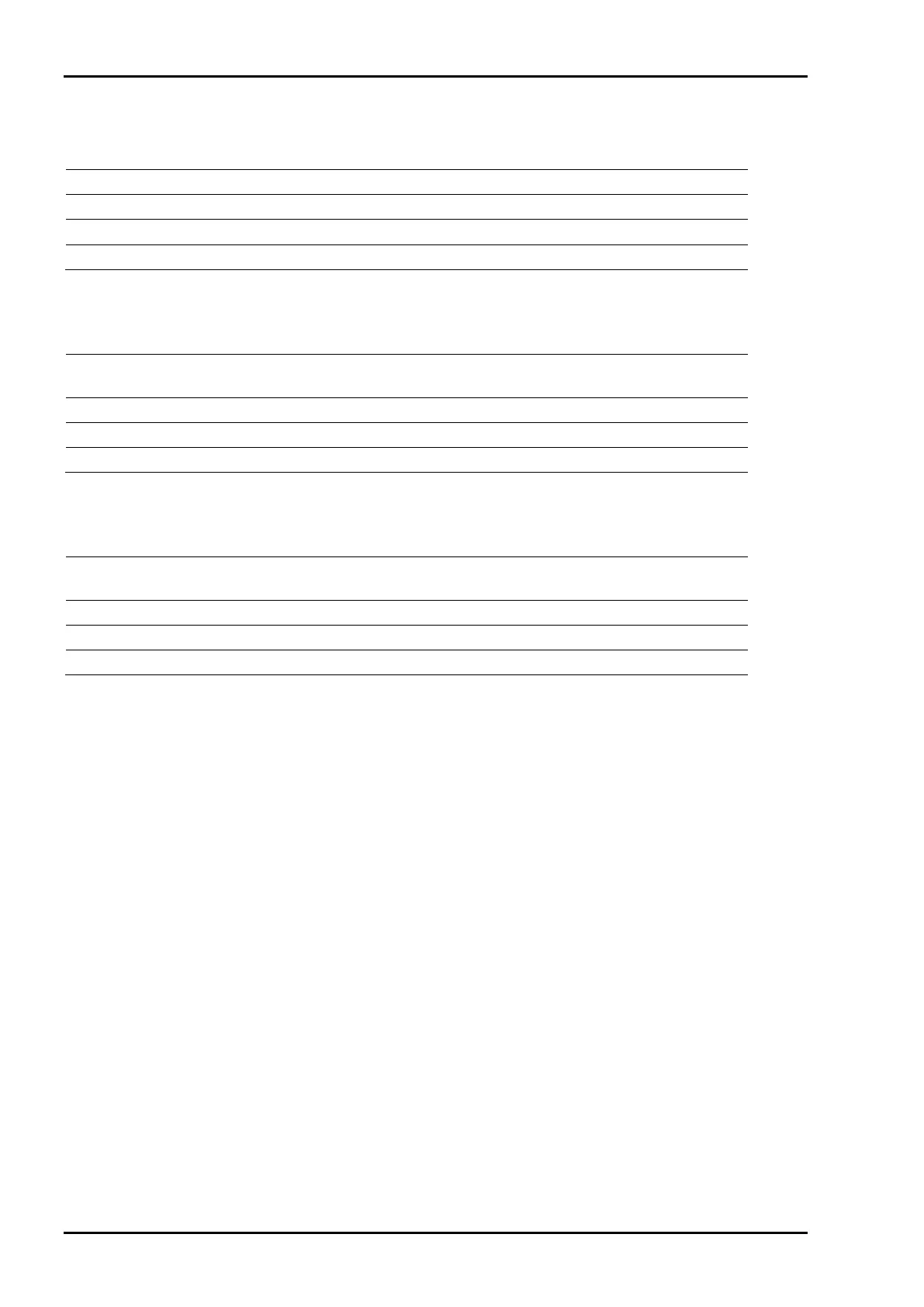Commissioning PR 5211 Instrument Manual
EN-36 Sartorius
4.10.1.3 Analog Error
The following selections are possible:
hold
In case of error the analog output keeps the last value
0 mA
In case of error the analog output goes to 0 mA
4 mA
In case of error the analog output goes to 4 mA
20 mA
In case of error the analog output goes to 20 mA
4.10.1.4 Analog < 0
Behaviour when the weight value is blow zero. The following selections are possible:
linear
In case of negative weight the analog output continues (only possible if the
output value for zero weight is larger than 0 mA)
0 mA
In case of negative weight the analog output goes to 0 mA
4 mA
In case of negative weight the analog output goes to 4 mA
20 mA
In case of negative weight the analog output goes to 20 mA
4.10.1.5 Analog > FSD
Behaviour when the weight value is above FSD. The following selections are possible:
linear
In case of weight above end of the scale the analog output continues (only
possible if the output value for FSD is smaller than 20 mA)
0 mA
In case of weight above end of the scale the analog output goes to 0 mA
4 mA
In case of weight above end of the scale the analog output goes to 4 mA
20 mA
In case of weight above end of the scale the analog output goes to 20 mA
4.10.1.6 Analog Value
A fixed analog value can be entered to set the analog output. The analog mode has to be set to:
[transparent]. If the PLC has written the analog value it is displayed in the mask [parameter].
4.10.1.7 Weight for 0/4 mA
Enter the weight value at which the analog output shall show 0 mA (or 4 mA, if analog range is set to
4…20 mA)
4.10.1.8 Weight for 20 mA
Enter the weight value at which the analog output shall show 20 mA.
4.10.2 ProfiBus Address
The address on the ProfiBus has to be defined here, valid addresses are in the range 1, 2 ... 126.
Default: 10
4.10.3 Bus Size
The normal bus size is 8.
10 byte bus size is used for a coded data transfer.
Default: 8
