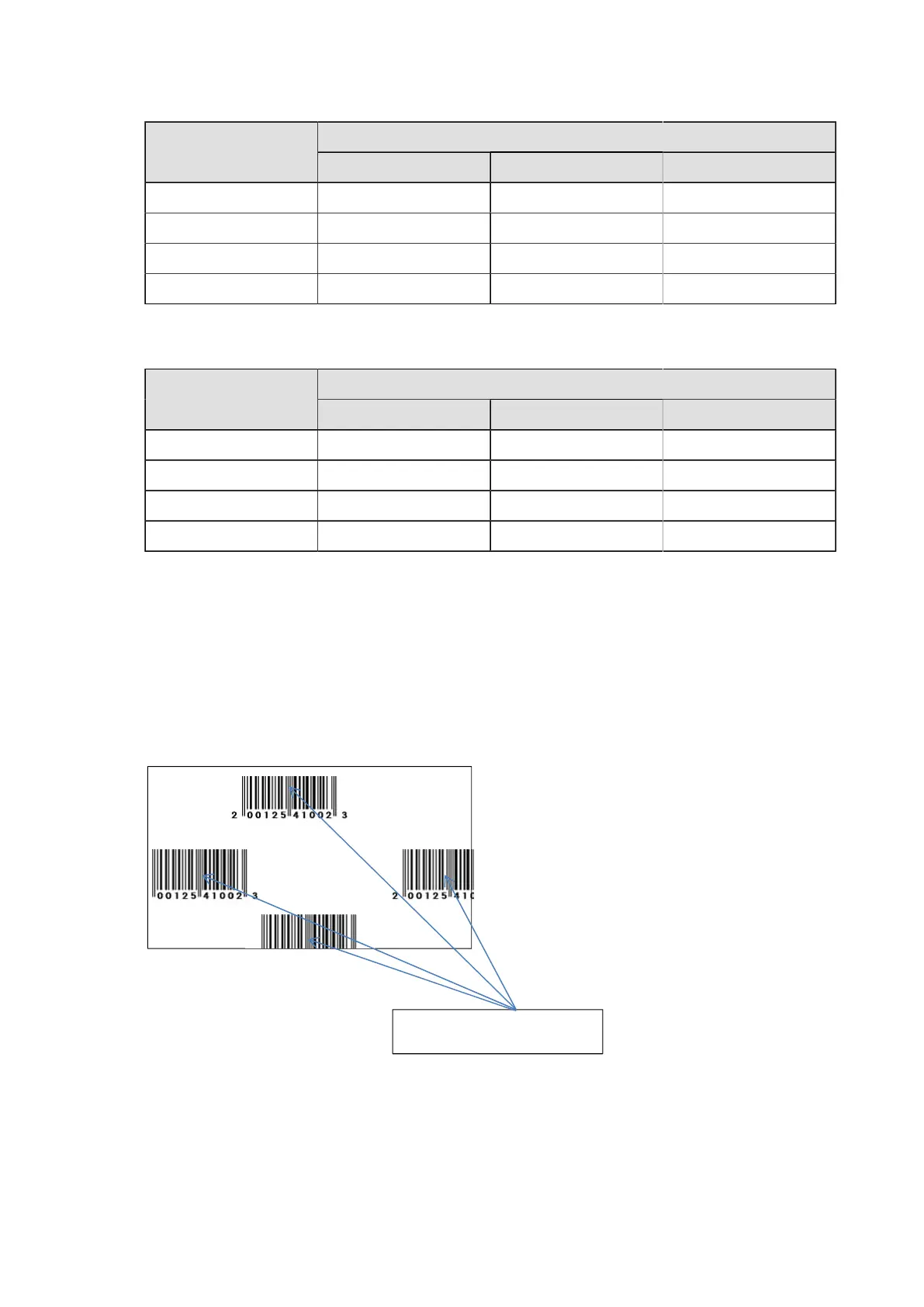180
1) To print with Parallel 1 and Parallel 2, specify enlargement ratio of bar width so that narrow bar
gets at least 2 dots. ("L" indicates the enlargement ratio to the bar width ratio.)
Head density
8 dots/mm 12 dots/mm 24 dots/mm
Bar width ratio 1:2 2L or more 2L or more 4L or more
Bar width ratio 1:3 2L or more 2L or more 4L or more
Bar width ratio 2:5 1L or more 1L or more 2L or more
UPC-A/EAN/JAN 2L or more 2L or more 4L or more
2) If printing in serial 1 or serial 2 mode, specify the bar width expansion factor so that when using a
8 dots/mm or 12 dots/mm head the width of the narrow bar is at least 3 dots.
Head density
8 dots/mm 12 dots/mm 24 dots/mm
Bar width ratio 1:2 3L or more 3L or more 6L or more
Bar width ratio 1:3 3L or more 3L or more 6L or more
Bar width ratio 2:5 2L or more 2L or more 4L or more
UPC-A/EAN/JAN 3L or more 3L or more 6L or more
3) If printing in serial 1 or serial 2, reduce the print speed.
(7) Printing barcode exceeding the area of media size (<A1>)
When printing barcode or HRI exceeding the area of media size (<A1>), the barcode and HRI inside
the media will be printed.
Example of printing UPC-A (with HRI) exceeding the area of media size
Printing of barcode and HRI.
Media size area
[ESC+B] Barcode (Ratio 1:3)
[ESC+D] Barcode (Ratio 1:2)
[ESC+D] ~ [ESC+d] Barcode (with HRI)
[ESC+BD] Barcode (Ratio 2:5)
[ESC+BT] Barcode Ratio Registration
[ESC+BW] Barcode print by specified ratio
[ESC+BC] CODE 93 Barcode
[ESC+BF] UPC Add-on (Bookland)
[ESC+BG] Code 128 Barcode
[ESC+BI] GS1-128 (UCC/EAN128) (Standard Carton ID Only)
[ESC+BP] Postnet
[ESC+BS] USPS Barcode
[ESC+EU] Composite symbol
[ESC+BL] UPC-A Barcode (Without HRl)
[ESC+BL] ~ [ESC+d] UPC-A Barcode (Specifying HRl)
[ESC+BM] UPC-A Barcode (With HRI)
Parent topic Part 1 SBPL Commands
