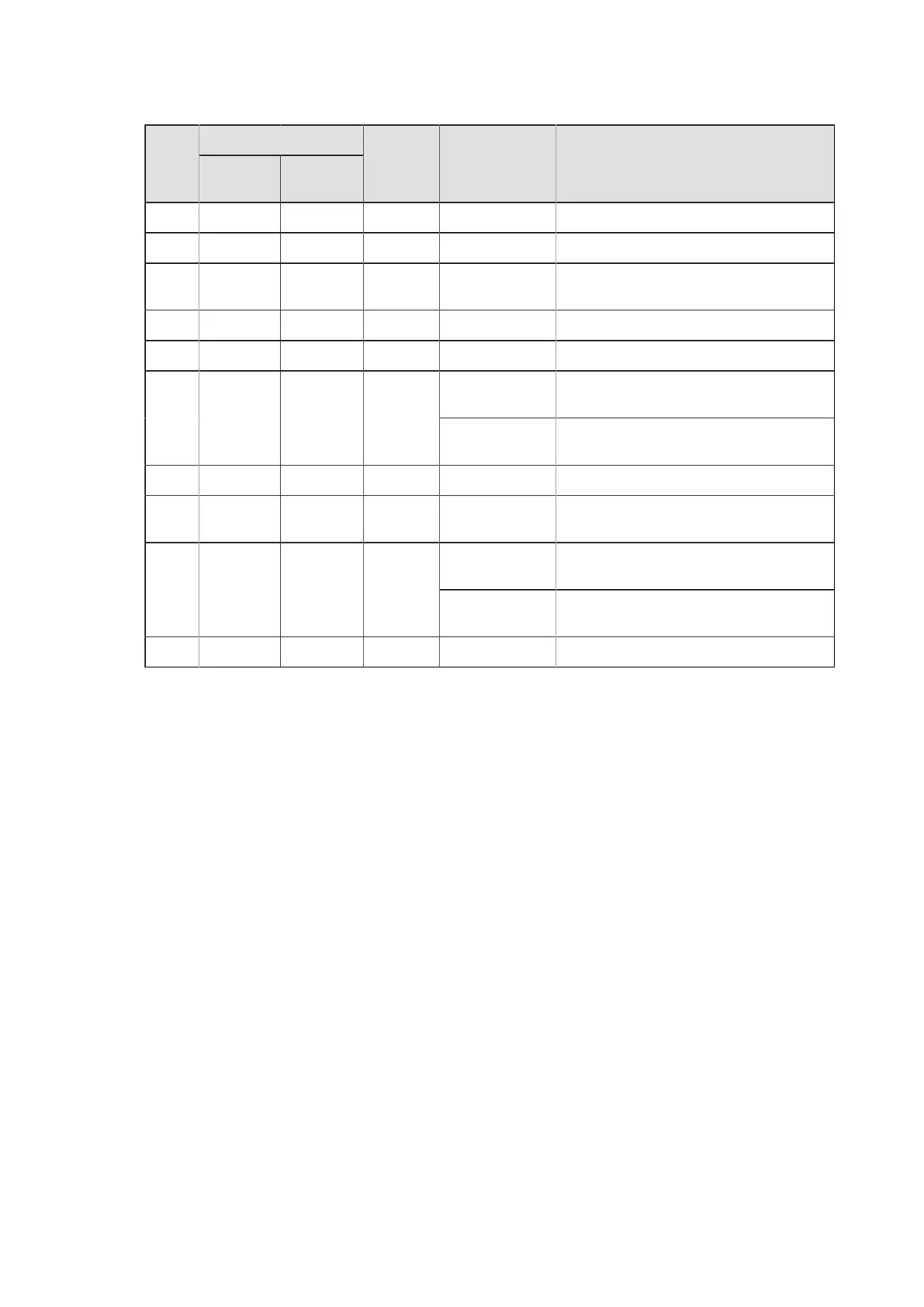338
• The label stop position depends on the following combination. The table below shows which
commands will be adopted by the combination of <A1> ~ LCD setting items.
<EP><A1>
Without
parameter
With
parameter
LCD
setting
item
Adopted
command
Remarks
○ ○ - - <A1>
○ - ○ - <EP>
○ - - ○ LCD(Print End
Position)
If you do not specify of the <EP>.
○ ○ - ○ <A1>
○ - ○ ○ <EP>
<A1> If after power ON, <A1> is designated
once.
- ○ - -
LCD(Label
Length)
If after power ON, <A1> is not specified
even once.
- - ○ - <EP>
- - - ○ LCD(Print End
Position)
If you do not specify of the <EP>.
<A1> If after power ON, <A1> is designated
once.
- ○ - ○
LCD(Label
Length)
If after power ON, <A1> is not specified
even once.
- - ○ ○ <EP>
Parent topic System Command
