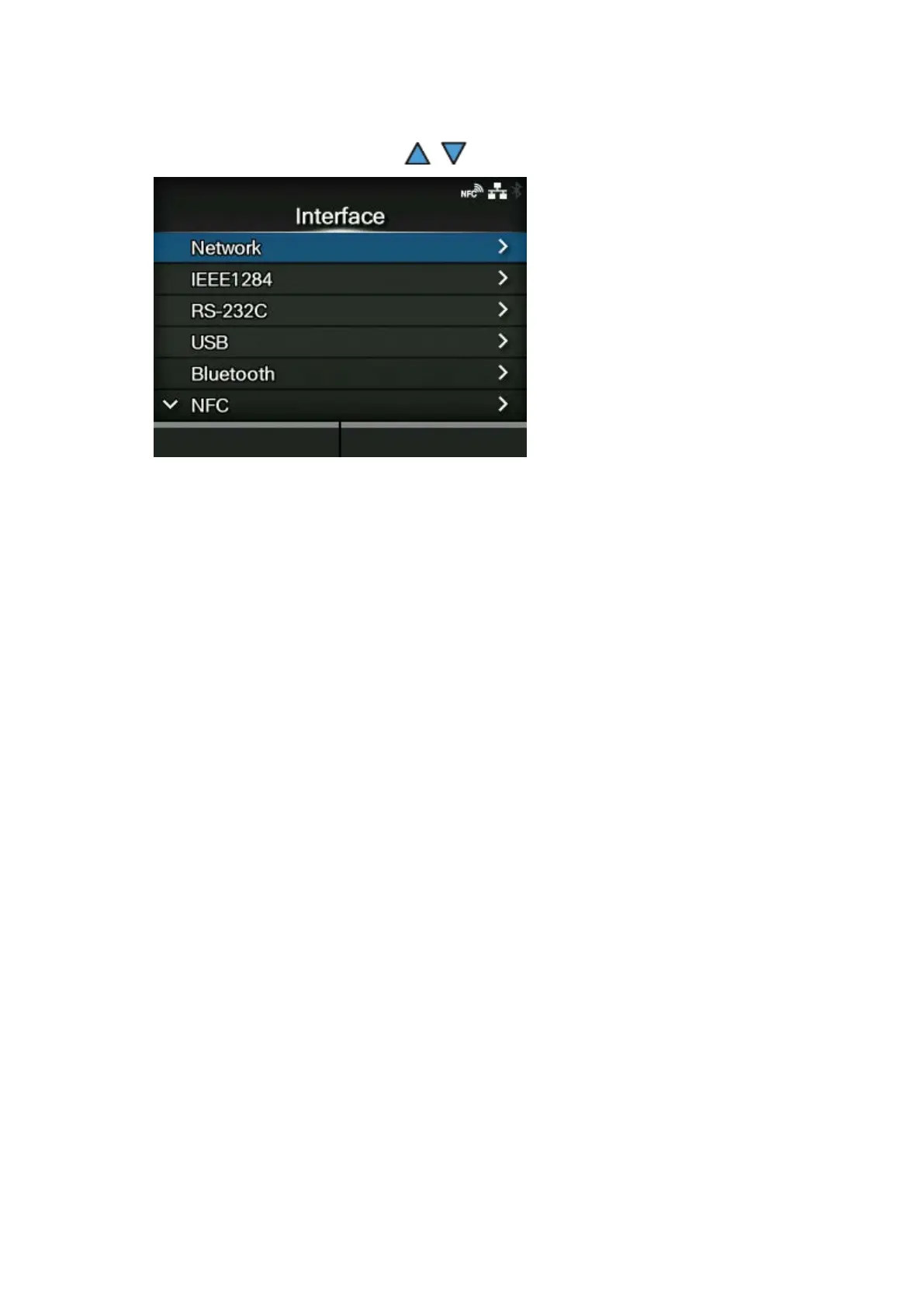113
5.
Select the interface using the / buttons.
[Network]
Sets the LAN connection and wireless LAN connection.
[IEEE1284]
Sets the IEEE1284 connection.
Appears only if the combo interface board is installed.
[RS-232C]
Sets the RS-232C connection.
Appears only if the combo interface board is installed.
[USB]
Sets the USB connection.
[Bluetooth]
Sets the Bluetooth connection.
[NFC]
Sets the NFC connection.
*This feature is supported on printers from serial number 6B~ and above.
[Ignore CR/LF]
Sets to ignore CR/LF codes.
[Ignore CAN/DLE]
Sets to ignore CAN/DLE codes.
[External I/O]
Sets the external signal (EXT).
Appears only if the combo interface board is installed.
[RFID] (CL4NX only)
Sets the RFID.
Appears only for the RFID model.
