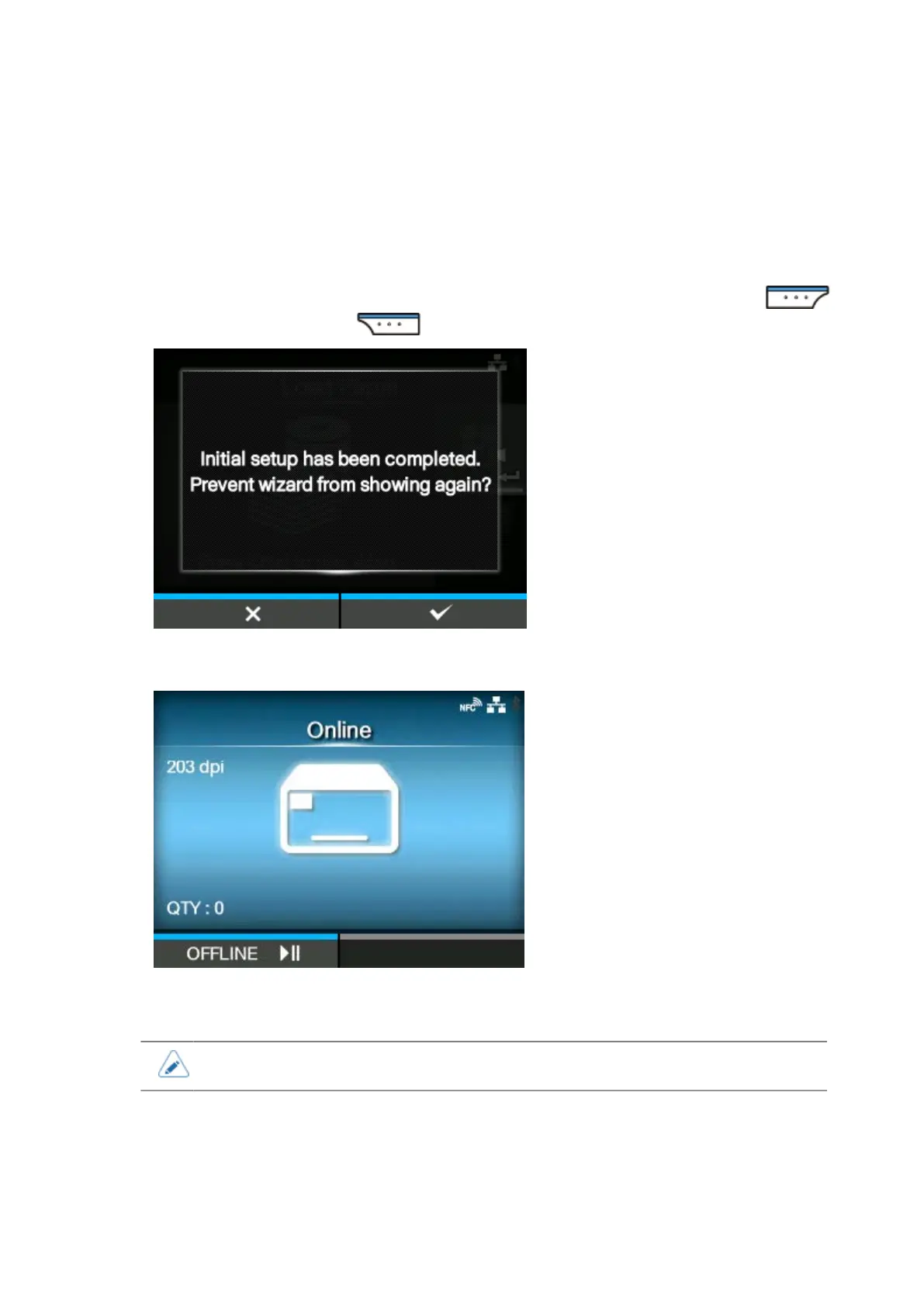Completion of Initial Setup Screen
88
Completion of Initial Setup Screen
When the startup guide completes, the completion of initial setup screen appears.
1.
If you want the startup guide to show the next time you start up, press the
button. If not, press the button.
When you press one of the soft buttons, the printer automatically feeds the media (to the print head
position) and enters Online mode.
• You can enable or disable the startup guide in [Startup Guide] under the [Tools] menu.