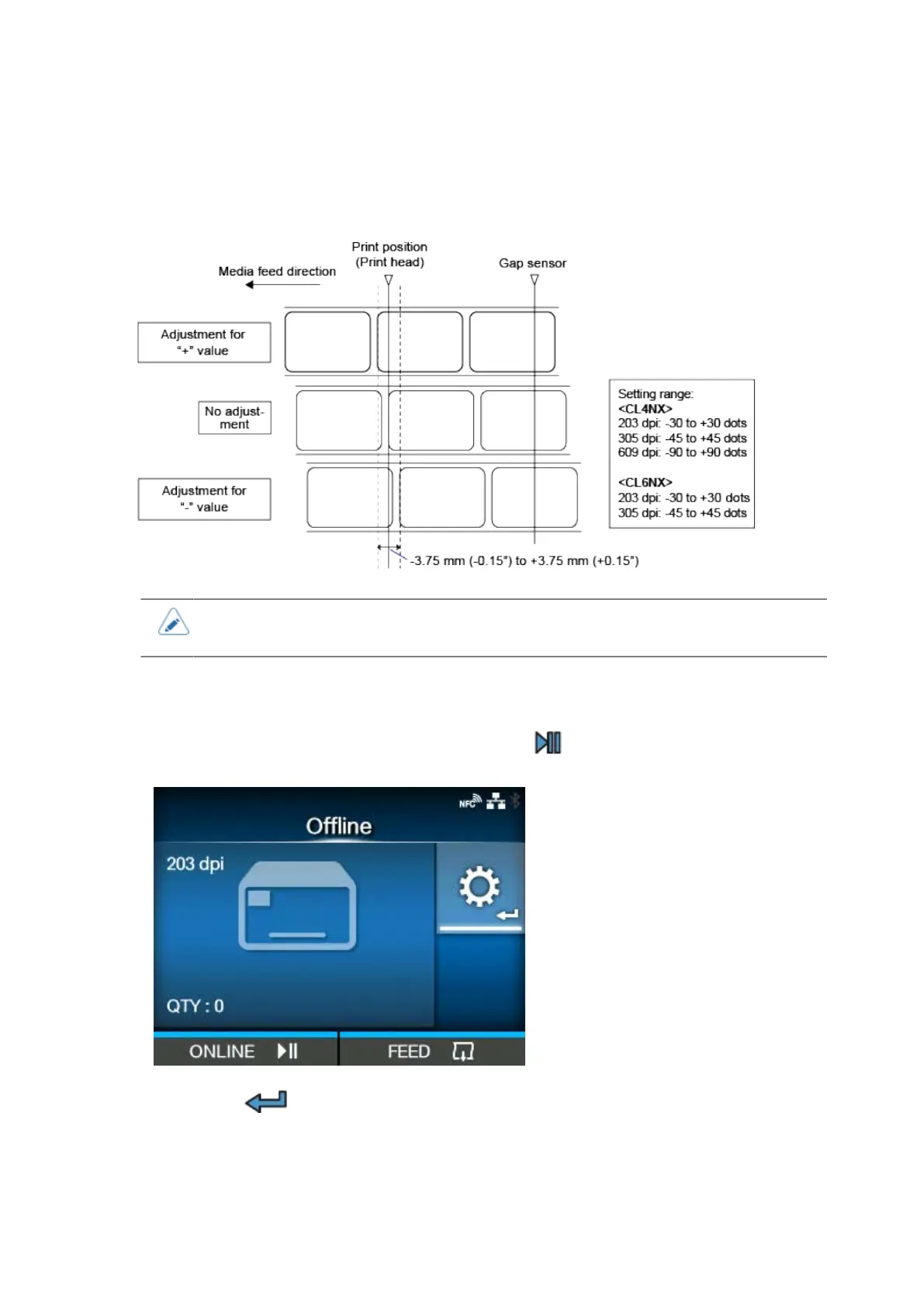Adjusting the Print Position
588
Adjusting the Print Position
Set the [Pitch] in the [Printing] > [Advanced] > [Adjustments] menu to adjust the print position.
• The above base reference position (print position) becomes the stop position when the
sensor type is set to Gap.
1.
When the printer is in Online mode, press the button on the operator panel to
change to Offline mode.
2.
Press the button to show the [Settings] menu.