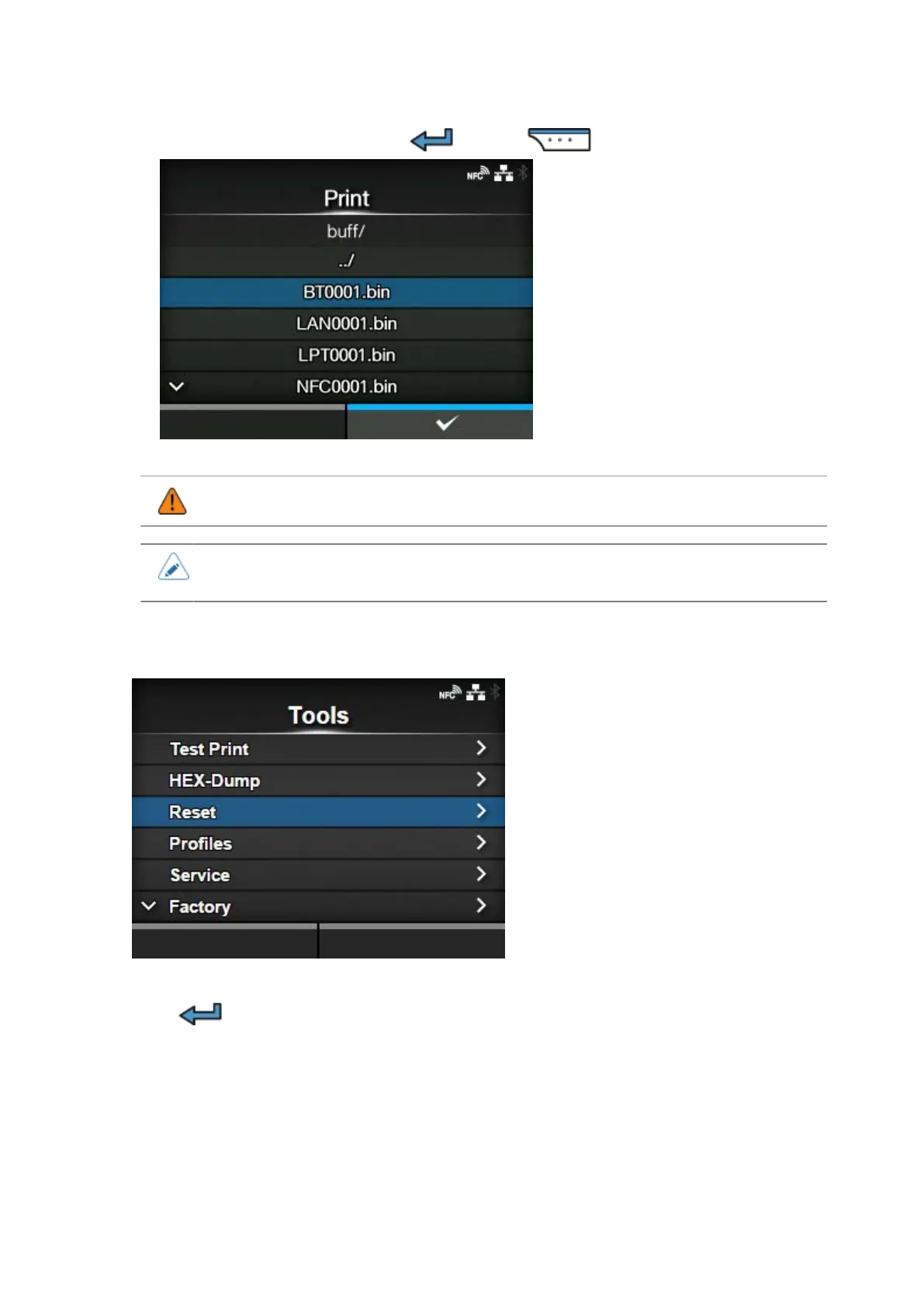469
2.
Select the file to print and press the button or button to perform the dump print.
• Printing the contents of the file may use a lot of media.
• When [Hex Dump Mode] is set to [Enabled], it may take some time before the files
appear.
[Reset]
Initialize the data and setting values of the printer.
Press button to show the [Select] menu.
