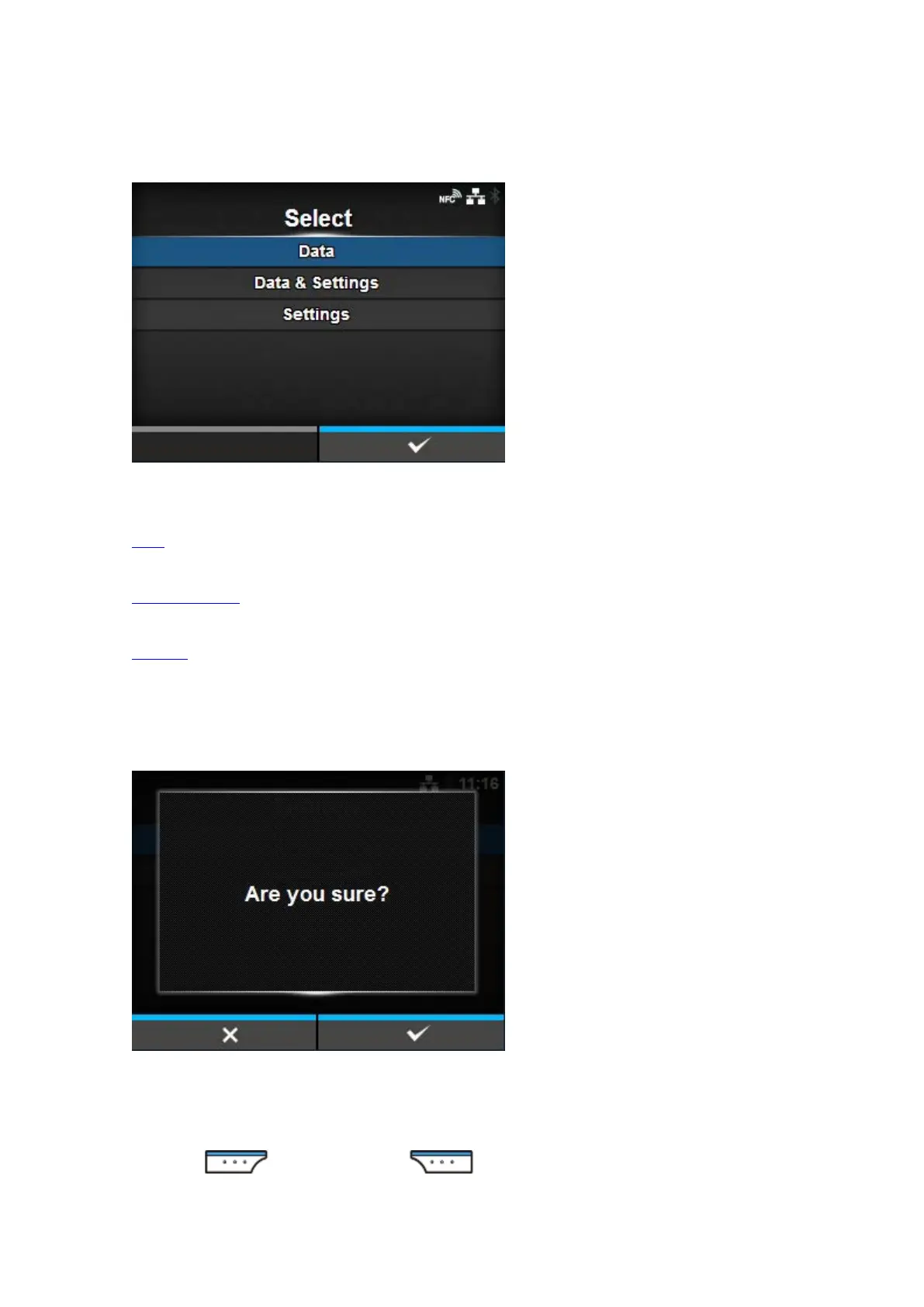[Reset]
470
[Select]
Select the items to be initialized.
The items are as follows:
Data
Initialize the data saved in the printer.
Data & Settings
Initialize the data and setting values of the printer.
Settings
Initialize the setting values of the printer.
[Data]
Initialize the data saved in the printer.
The data to be initialized are the fonts and graphics registered in the printer.
When you select [Data], the confirmation screen appears.
Press the button to cancel or button to perform the initialization.
The printer will reboot after the initialization.
