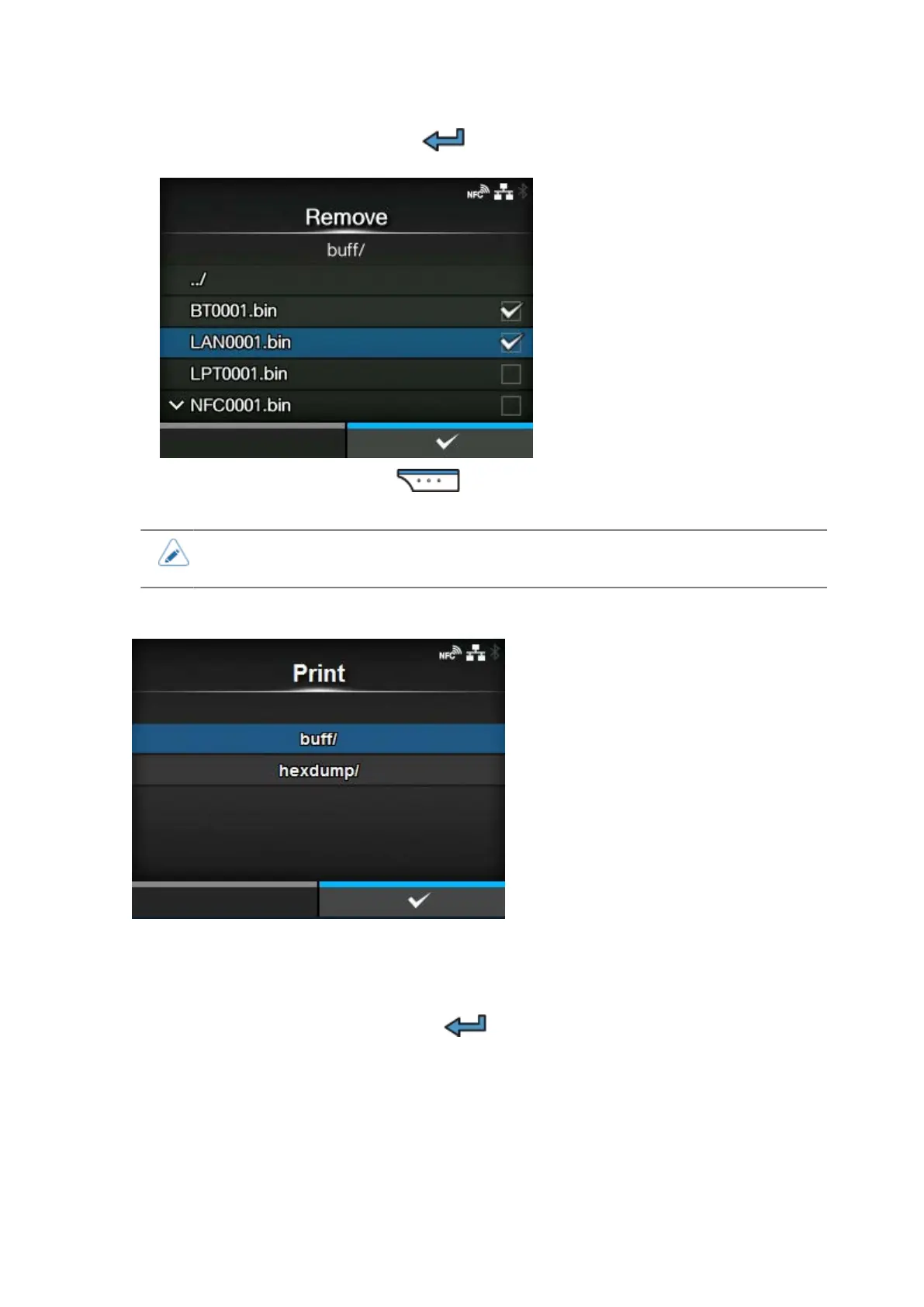[HEX-Dump]
468
2.
Select the file to delete and press the button. A checkmark appears on the right side of the
file name.
3.
After you select the file, press the button to delete the selected file.
• When [Hex Dump Mode] is set to [Enabled], it may take some time before the files
appear.
[Print]
Print a hex dump of the log files of the printer.
The procedure to print the log files is as follows:
1.
Select the file type to print and press the button.
◦ buff/
The buffer data saved after you perform the [Buffer Dump].
◦ hexdump/
The received data created through [Hex Dump Mode].
