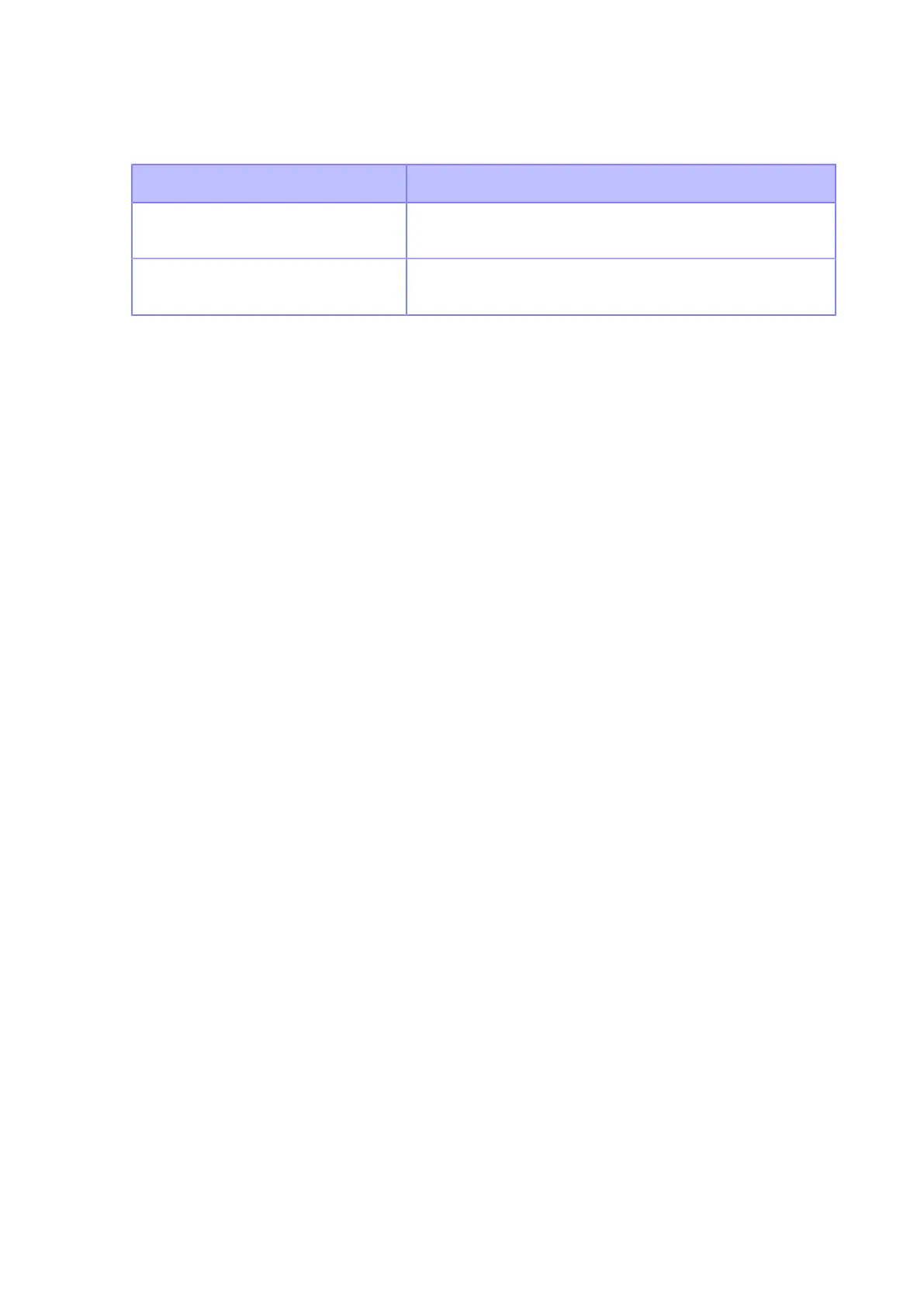Printer Driver Sharing Function
176
4. Turn off the bi-directional communication of the printer driver in the client.
Environment Setting Method
Windows Vista/Server 2008 In the printer driver, open [Properties] > [Ports], and
uncheck [Enable bidirectional support].
Windows 7/8/8.1/Server 2012 In the printer driver, open [Printer properties] > [Ports], and
uncheck [Enable bidirectional support].
Restrictions When Using the Printer Driver with Sharing Settings
When you use the printer driver with sharing settings, the following restrictions occur because bi-
directional communication is disabled in the client.
• Errors that occur with the printer, such as "Paper End" and "Ribbon End", cannot be recognized.
• In the printer driver [Properties] > [Driver settings] tab > [Configure Printer], [Get from printer] and
[Send to printer] cannot be used.
• The settings you change in the printer driver [Printing Preferences] > [Printer Settings] tab cannot
be sent to the printer (when the green check box is not selected).