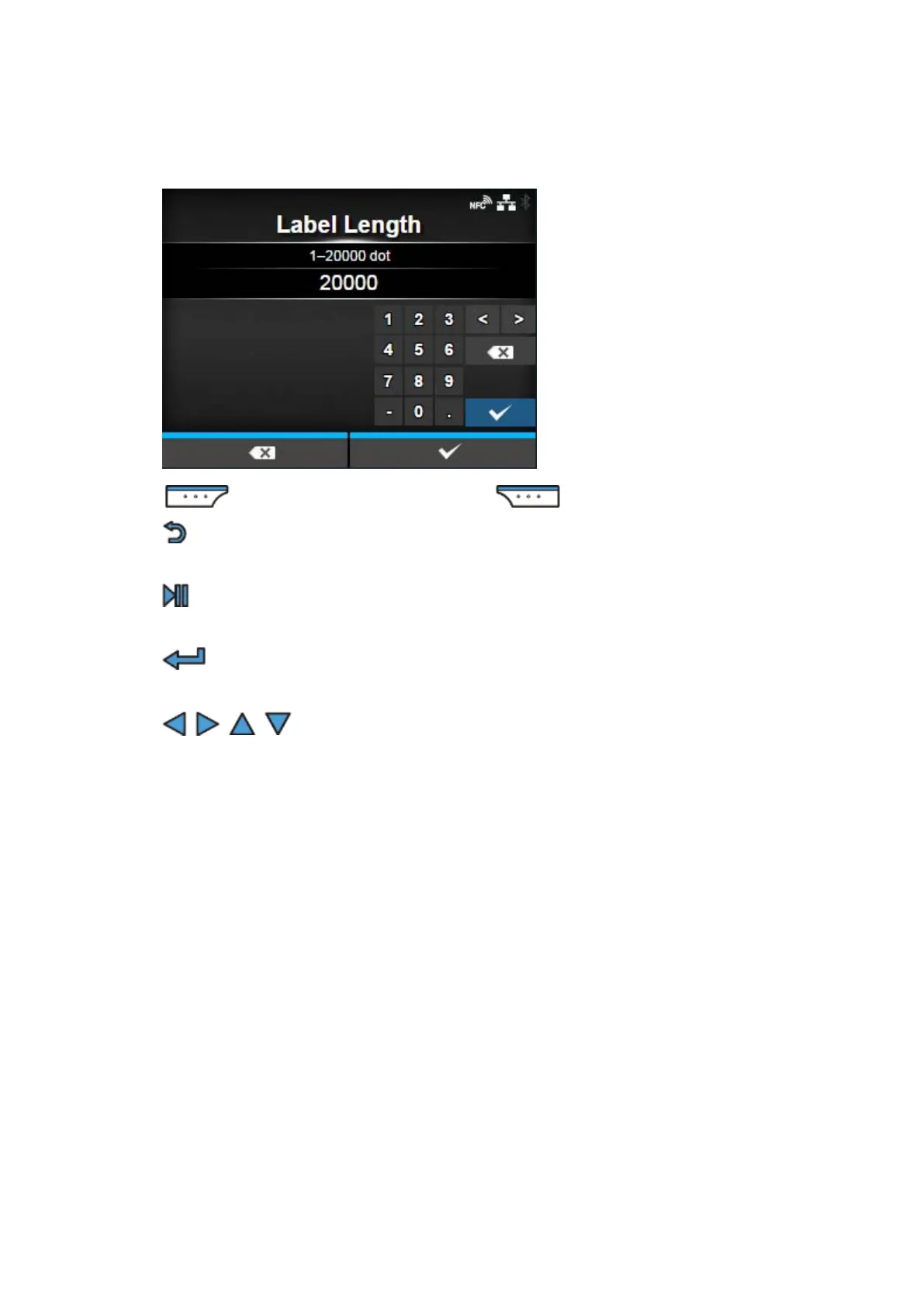Parts Identification for the Operator Panel
32
Example 2: The numerical value input screen of the Settings menu
left soft button: Delete one character, right soft button: Save
(5) Back button
Returns to the previous screen.
(6) Line button
Toggle between Online/Offline mode or playback/pause the video.
(7) Enter button
Confirm the selected item or setting value.
(8) / / / Arrow buttons
Navigate the selection in the screen menu.