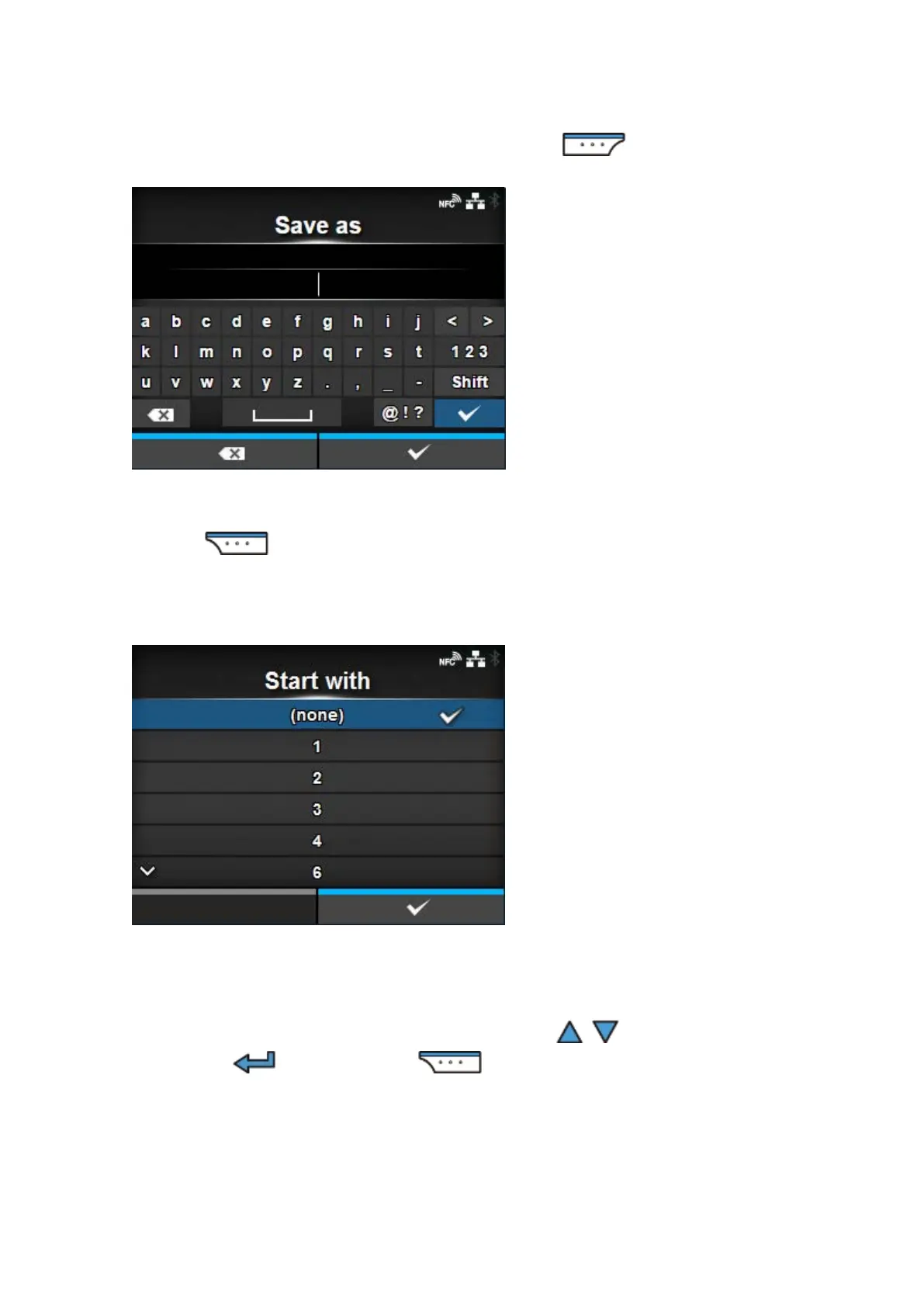[Profiles]
476
To save the current printer settings as a new profile, press the button and enter the name of
the profile.
You can enter a maximum of 32 characters. You can use alphabet (capital and small letters), numbers
and symbols.
Press the button to confirm.
The new profile name appears on the list and is loaded.
[Start with]
Select the profile to be loaded at printer startup.
The procedure to load the profile at printer startup is as follows:
1.
Select the profile to be loaded at printer startup using the / buttons.
2.
Press the button or press the button to confirm.