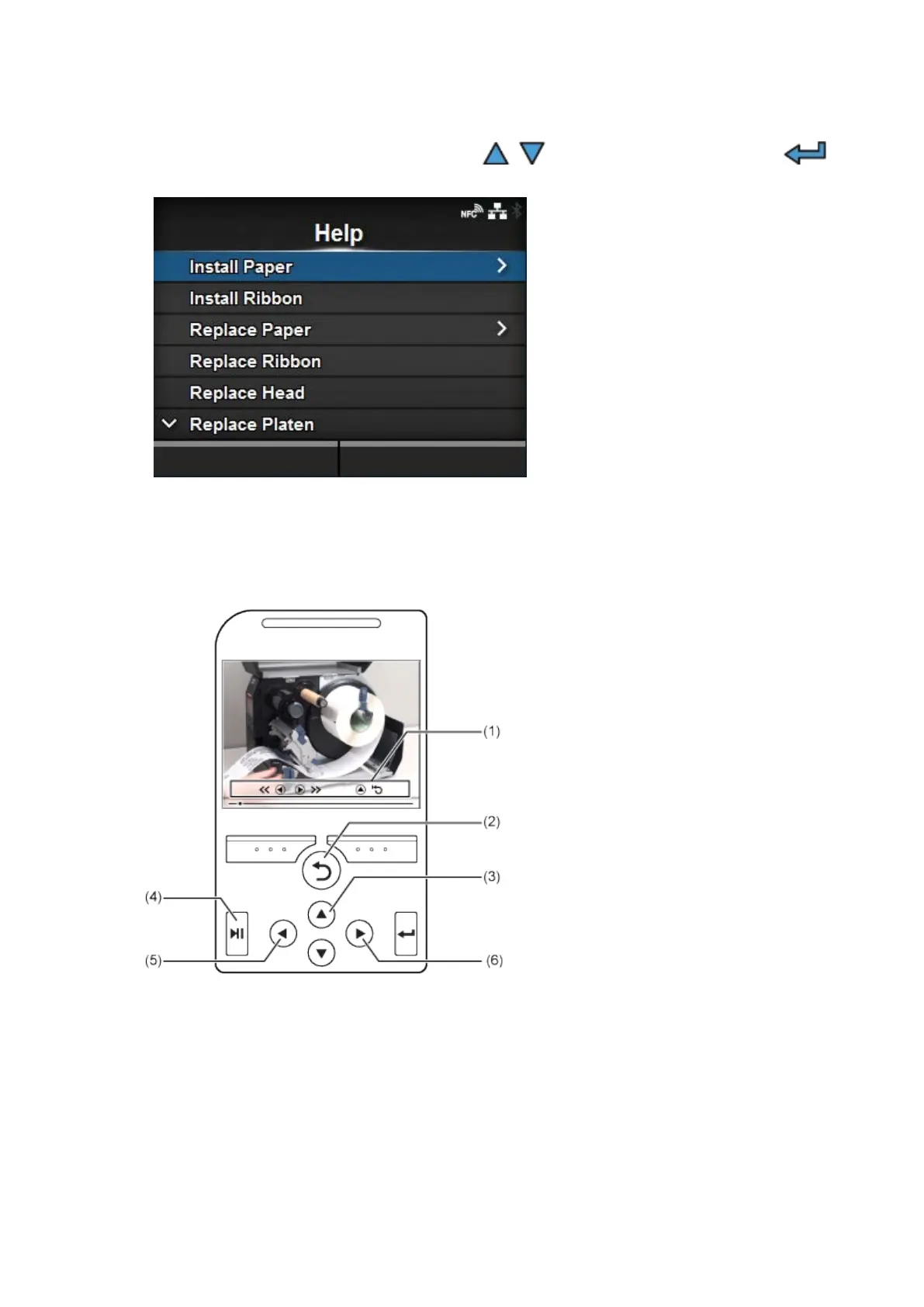Guidance Videos
48
7.
Select the video for playback using the / buttons, and then press the
button.
The guidance video starts.
Operating the Guidance Video
(1) Indication panel appears again when one of the buttons is pressed.
(2) Stop the playback of the video and return to menu.
(3) Playback the video from the start.
(4) Playback or pause the video.
(5) Rewind the video.
(6) Fast-forward the video.