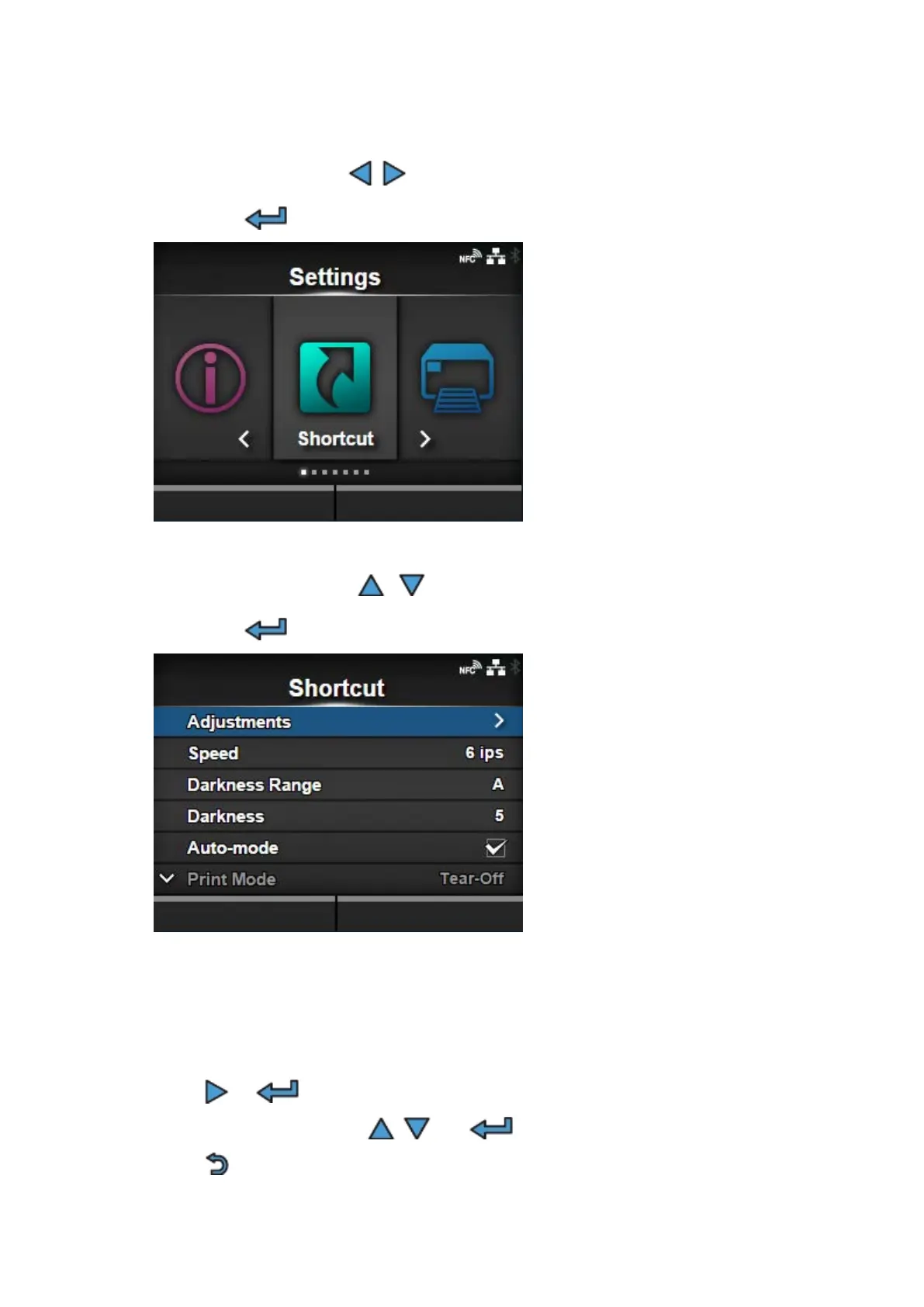Item Selection
54
1.
Select menu using the / buttons.
2.
Press the button.
The item list appears.
3.
Select an item using the / buttons.
4.
Press the button.
If the selected item is a setting item, the setting screen appears.
If the selected item is a handling item such as the auto calibration, copy, or delete, the starting
screen or confirmation screen appears.
Items with a [>] indicated on the right side have more items in the next layer of the submenu.
Press the or button to show the next layer.
Similarly, select an item using the / and buttons.
Press the button to return to the previous screen.