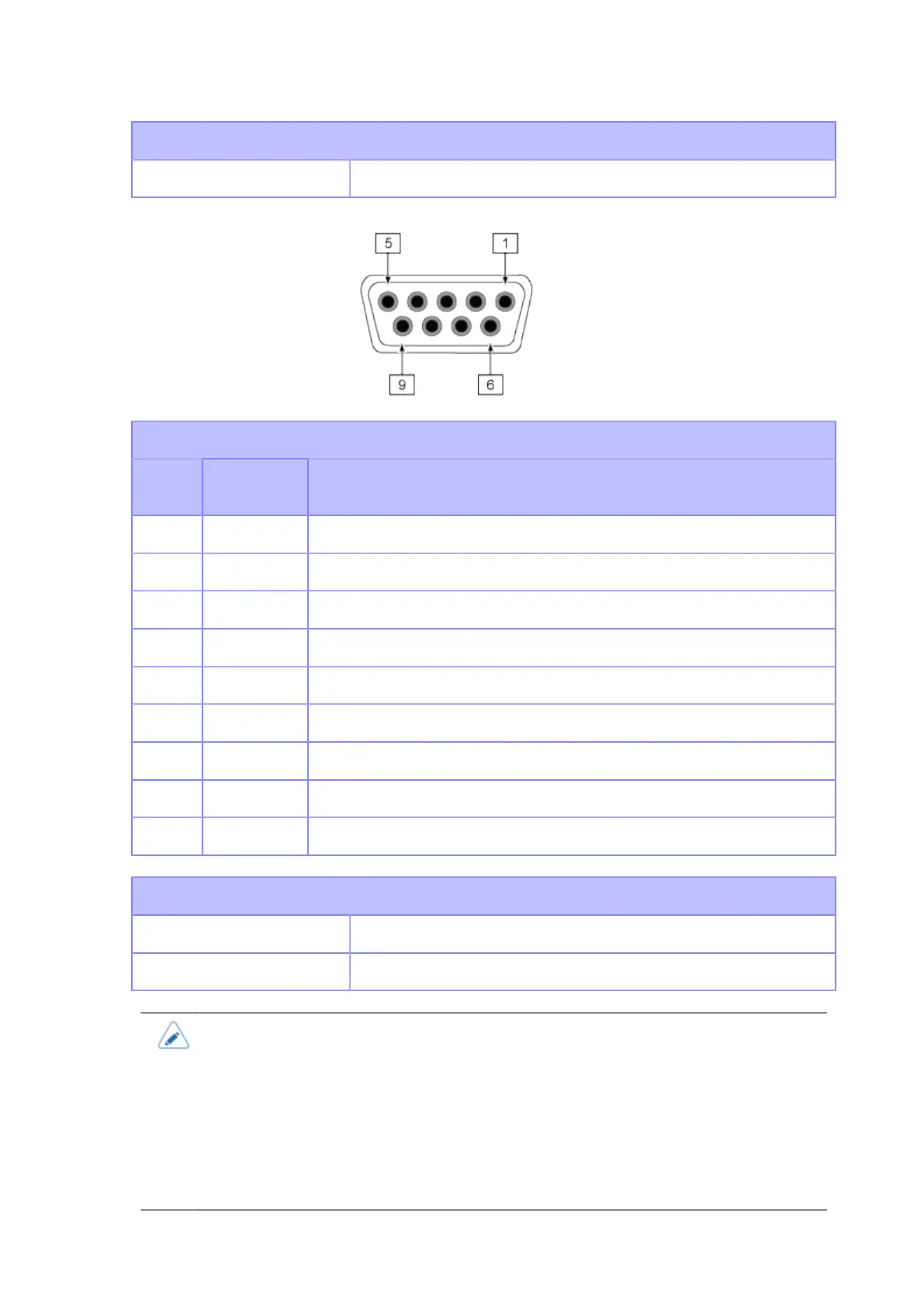RS-232C Interface
756
Basic Specifications
Protocol Ready/Busy, XON/XOFF, Status3, Status4, Status5
Connector Pin Specifications
Pin
No.
I/O Description
1 - Data Carrier Detect
2 Input Receive Data
3 Output Transmit Data
4 Output Data Terminal Ready
5 Reference Signal Ground
6 Input Data Set Ready
7 Output Request To Send
8 Input Clear To Send
9 - Not connected
Cable Specifications
Cable Connector DB-9 Male or equivalent
Cable Length 5 m (16.4 feet) or less
• When using the READY/BUSY control, make sure that the printer is in power on mode
before you send the data from the host.
• With communication protocols such as XON/XOFF, STATUS3, STATUS4 or STATUS5,
a receive buffer full error will occur when the received data is more than the receive
buffer size (2.95 MB). Send data that is less than 2.95 MB while monitoring the status
of the printer.
• A parity error will be detected if this error occurs after the reception of ESC+A.
• Specifications are subject to change without notice.