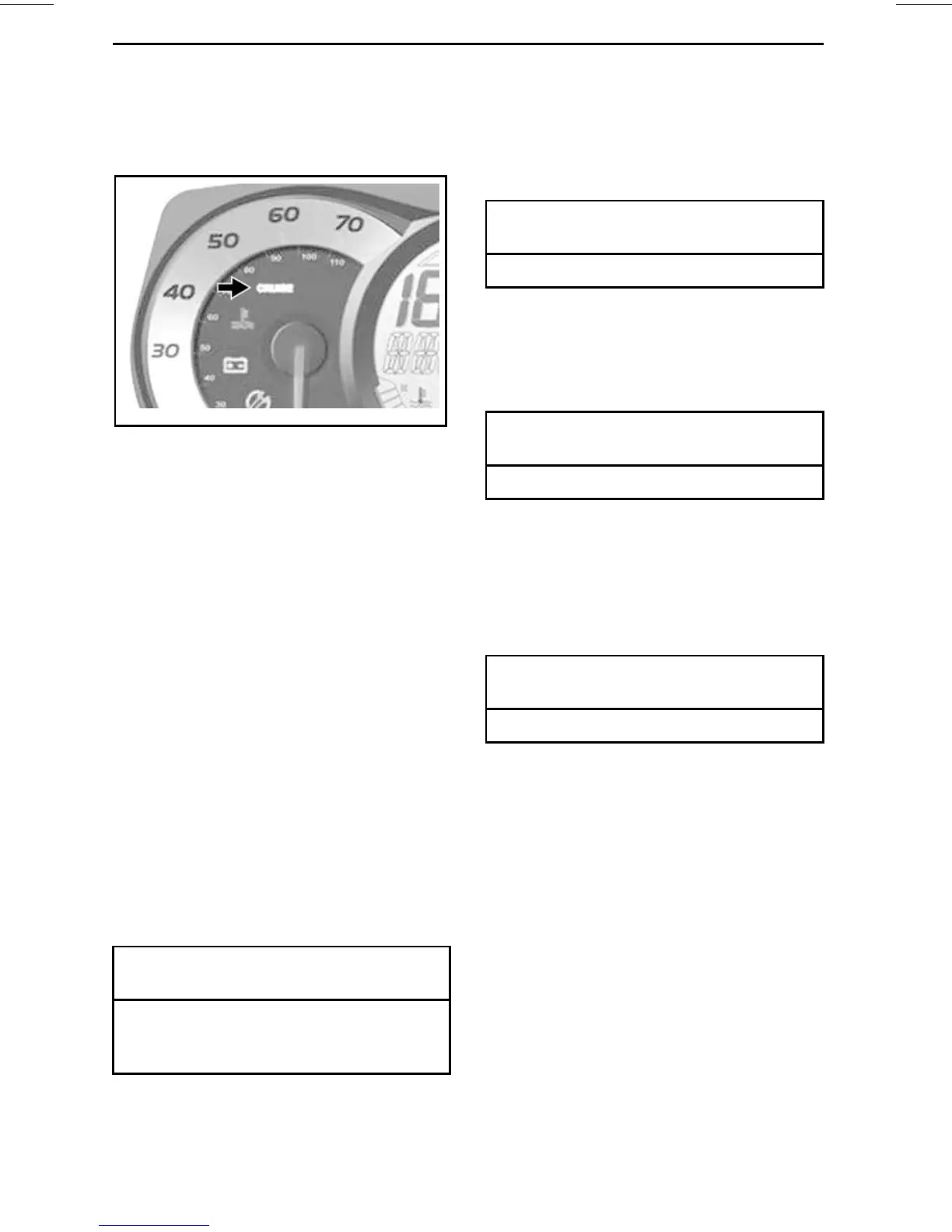OPERATING MODES
Youwillhearabeepindicatingthatyou
are now in cruise mode, and a green
CRUISE indicator light will be lit.
sdd2009-001-034_a
TYPICAL - CRUISE MODE INDICATOR LIGHT
NOTE: Activating cruise mode of op-
eration only limits the maximum speed
available when depressing the throttle
lever. The throttle lever must be held
in to maintain forward speed. Water-
craftspeedcanbevariedfromidleup
to the set cruise speed using the throt-
tle lever once the cruise function is
activated. Watercraft speed may vary
depending on water conditions during
use.
Cruise Mode Activation at Idle
Speed
GTX 155 Only
NOTE: This function is available up to
approximately 10 km/h (6 MPH).
To activate and preset CRUISE MODE
at idle speed in forward thrust:
1. Press and hold the cruise button un-
til the following message appears in
the multifunction display.
MULTIFUNCTION DISPLAY
MESSAGE
CRUISE MODE _ SELECT SPEED
_ PRESS SET TO ACCEPT OR
MODE TO EXIT
2. Press the UP arrow button until the
desired cruise speed is indicated in
the numerical display. The following
message will scroll in the multifunc-
tion display.
MULTIFUNCTION DISPLAY
MESSAGE
CRUISE MODE _ SPEED ADJUSTING
3. Press the SET button to save the
cruise speed selected and engage
cruise speed function. The follow-
ing message will scroll in the multi-
function display.
MULTIFUNCTION DISPLAY
MESSAGE
CRUISE MODE ACTIVE
Changing Set Cruise Speed
To increase or decrease the set cruise
speed:
1. Keep throttle lever fully depressed.
2. Press the UP/DOWN arrow button.
MULTIFUNCTION DISPLAY
MESSAGE
CRUISE MODE _ SPEED ADJUSTING
3. Press the UP/DOWN arrow button
to adjust speed accordingly.
Deactivating Cruise Mode
To deactivate cruise mode:
1. Release the throttle lever.
2. Press the cruise button.
Deactivation of cruise mode is indi-
cated by:
– The CRUISE indicator light in the
speedometer display will go off.
– A BEEP will be heard.
110
______________
