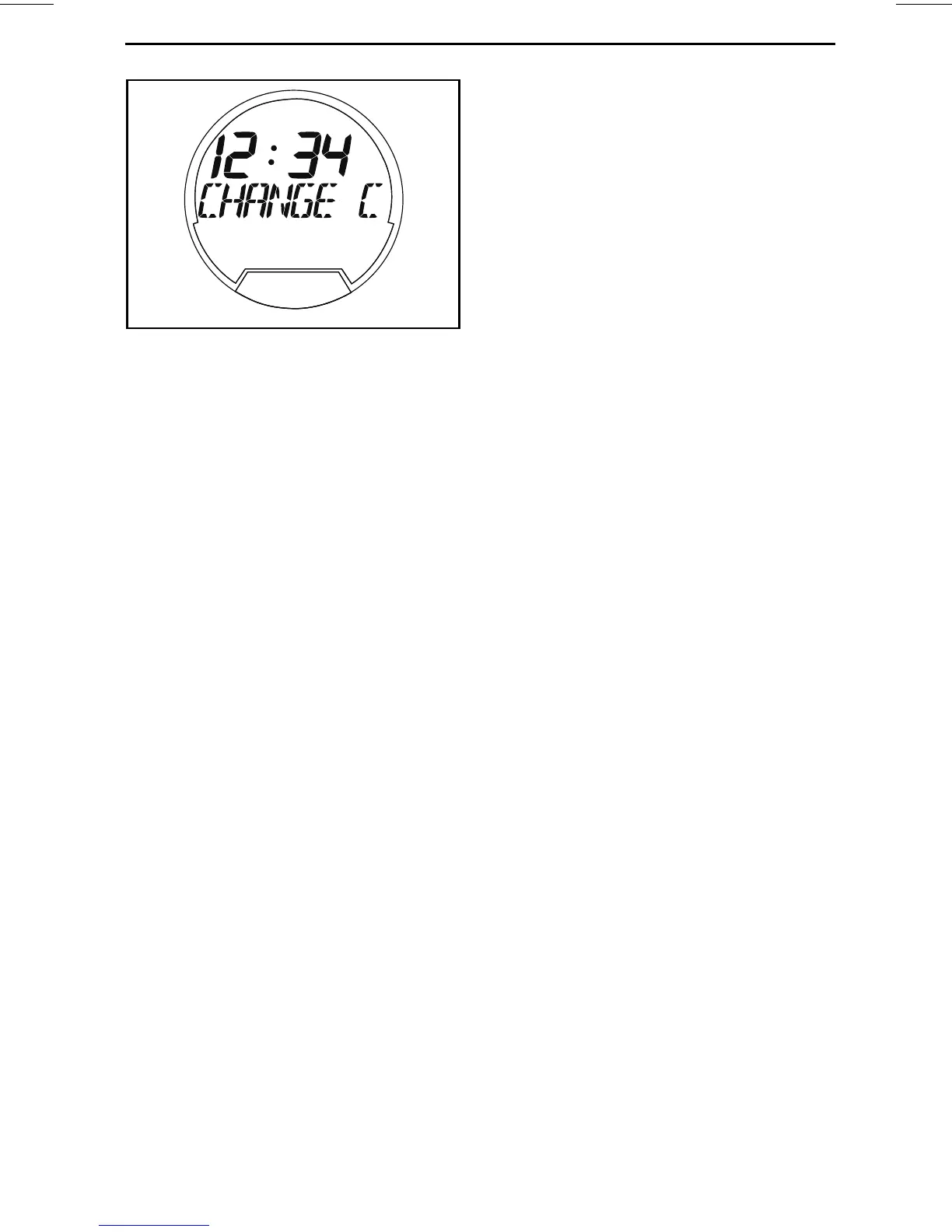MULTIFUNCTION GAUGE
AM
smo2010-002-108
FUNCTION SELECTED - CHANGE CLOCK
OFFSET
4. Press the UP or DOWN arrow but-
ton to adjust the clock to the correct
local time.
5. Press the SET button to save the
setting and return to the main dis-
play.
NOTE: The clock uses the GPS sig-
nal to maintain the appropriate time
referenced to Greenwich Mean Time
(GMT). When setting the clock, only
the hour indication may be changed.
Units of Measurement and
Language Setting
The multifunction gauge is capable of
displaying information in metric or im-
perial units and in various languages.
To change the units of measurement
or to change the language displayed
in the multifunction gauge, see your
authorized Sea-Doo dealer.
_______________
69
