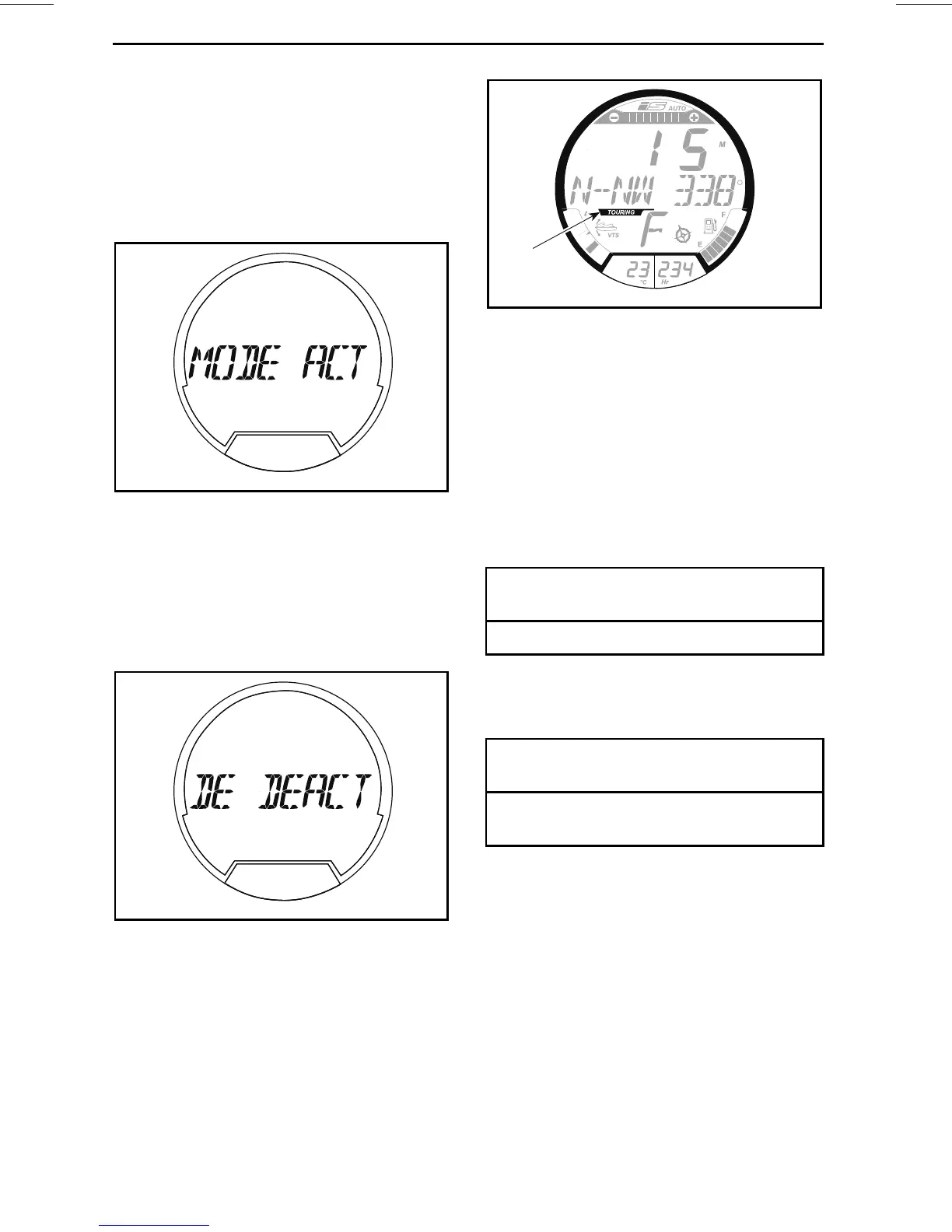OPERATING MODES
2. Press the SET button to enter driv-
ing mode function.
NOTE: The following message
will scroll in the multifunction
display SPORT MODE ACTIVE -
PRESS_SET_TO_DISENGAGE.
smo2010-002-104
MESSAGE - SPORT MODE ACTIVE -
PRESS_SET_TO_DISENGAGE
3. Press the SET button again to disen-
gage sport mode.
NOTE: The following message will
scroll in the multifunction display
SPORT MODE DEACTIVATED.
smo2010-002-105
MESSAGE - SPORT MODE DEACTIVATED
NOTE: After a few seconds, thegauge
willexitthefunctionandreturntoi
ts
normal display.
4. Ensure the TOURING mode indica-
tor is on.
1
smo2010-002-100_a
1. Touring mode indicator
ECO Mode
(Fuel Economy Mode)
GTX 155 Only
How to Activate Fuel Economy
Mode
1. Press the MODE button repeatedly
untilthefollowingmessageappears
in the multifunction display.
MULTIFUNCTION DISPLAY
MESSAGE
FUEL ECONOMY MODE
2. Press SET button to enter the func-
tion, the following message will ap-
pear.
MULTIFUNCTION DISPLAY
MESSAGE
FUEL ECONOMY MODE - HOLD SET
TOACTIVATEORMODETOEXIT
3. Press and hold SET button to ac-
tivate fuel economy mode as in-
structed.
When activated, the following will oc-
cur:
– The multifunction display reverts
back to previous indication.
– A flashing ECO indicator wi
ll appear
next to the fuel tank symbol.
– A flashing smile will appear in the
fuel tank symbol.
108
______________