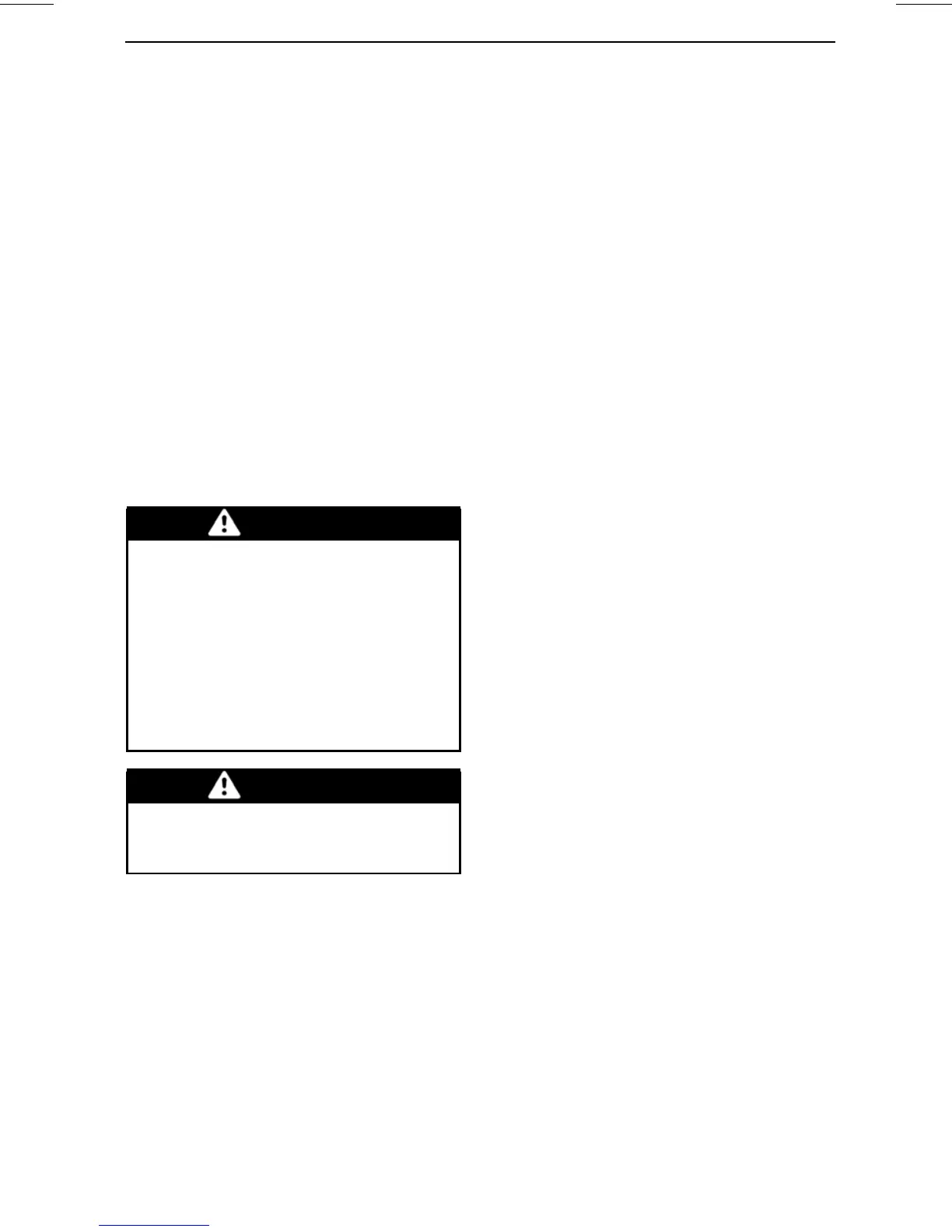SUSPENSION
iS (intelligent Suspension)
GTXiSandRXTiSModels
The intelligent suspension system (iS),
is designed so that the riders sits on
what is known as the moving deck.
The seat, console, handlebars, front
cover area and foot wells are grouped
together to form the MOVING DECK.
The suspension system allows the hull
to move independently of the moving
deck, smoothing the ride as the water-
craft travels through rough water.
The iS system provides multiple
modes of operation.
The system always starts up in AUTO-
MATIC SUSPENSION mode and shuts
down in DOCK mode.
WARNING
Your PWC is equipped with an in-
telligent suspension. Although
the system absorbs part of the ver-
tical forces and therefore reduces
the impact force to the body, it can-
not eliminate it completely. To
prevent you and your passenger
from being bounced and eventu-
ally ejected from the watercraft,
reduce your speed.
WARNING
Avoidridinginveryroughwaters
or practicing extreme maneuvers
like jumping wakes or waves.
Automatic Suspension Mode
When the engine has been operat-
ing at a predetermined RPM for a given
time, the suspension will automatically
move up to a factory preset height.
This height is ideal for most riding con-
ditions at cruising speeds.
The iS system constantly monitors the
stroke of the suspension and automat-
ically compensates for changing water
conditions and passenger load.
Whenthemovingdeckisraisedabove
the hull, it proportionally elevates the
center of gravity of the watercraft
higher above the water.
If the watercraft slows down below
a predetermined RPM for a given
time, the suspension will automatically
lower itself to DOCK mode height.
If the watercraft is operated above a
predetermined RPM for a given time
and put into a hard braking turn with
the handlebars turned fully to the left
or right, the suspension will lower it-
self to DOCK mode height to lower the
center of gravity.
NOTE: When performing certain ma-
neuvers at low speed the watercraft's
propensity to overturn can increase.
Selecting Auto Suspension Mode
To revert back to AUTO selection
mode, double click the iS UP arrow
button.
The following indications of automatic
suspension mode can be observed in
the digital screen of the information
center:
– A scrolling message in the digital
screen stating AUTOMATIC SUS-
PENSION.
– The AUTO indication in the iS dis-
play will appear.
– All segments of the suspension po-
sition indicator will be on.
_______________
83