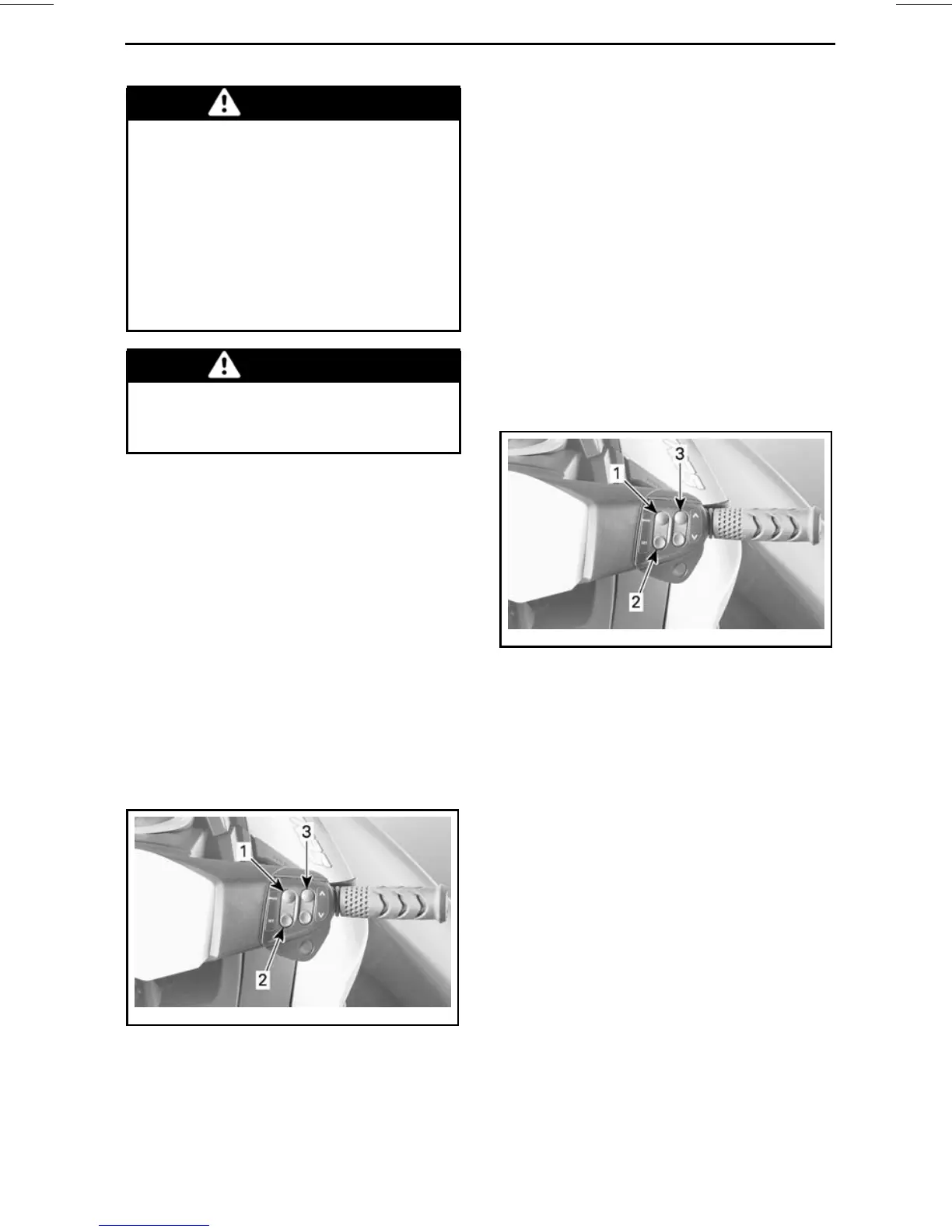CONTROLS
WARNING
Your PWC is equipped with an in-
telligent suspension. Although
the system absorbs part of the ver-
tical forces and therefore reduces
the impact force to the body, it can-
not eliminate it completely. To
prevent you and your passenger
from being bounced and eventu-
ally be ejected from the watercraft,
reduce your speed.
WARNING
Avoidridinginveryroughwaters
or practicing extreme maneuvers
like jumping wakes or waves.
Refer to
IS (INTELLIGENT SUSPEN-
SION) OPERATION
section for details
on the operation of this system.
8) MODE/SET Buttons
These buttons are located on the RH
side handlebar.
Press MODE button to scroll through
various functions available through the
information center.
Press SET button to select the desired
function, navigate through a function
submenu, or to save any modified set-
tings.
sdd2009-001-024_b
1. MODE
2. SET
3. UP/DOWN arrow button
For further details on the functions
available through the information cen-
ter, refer to
MULTIFUNCTION GAUGE
section.
GTX 155 Model
On this model, the VTS (Variable Trim
System) is accessible through the
MODE/SET button. Refer to
OPERAT-
ING MODES
for detailed information.
9) UP/DOWN Arrow
Buttons
These buttons are located on the RH
side of the handlebar.
sdd2009-001-024_b
1. MODE
2. SET
3. UP and DOWN arrow button
The UP/DOWN arrow buttonsare used
to make a selection or change a set-
tings through the information center,
such as:
– Gauge functions
– Ski mode
–Cruisemode
– Slow speed mode
– iBR neutral adjustment (GTX 155
only).
10) Cruise Button
Except RXT-X and RXT-X aS Models
The Cruise button is located on the RH
side of the handlebar, just below the
UP and DOWN arrow button.
_______________
53
