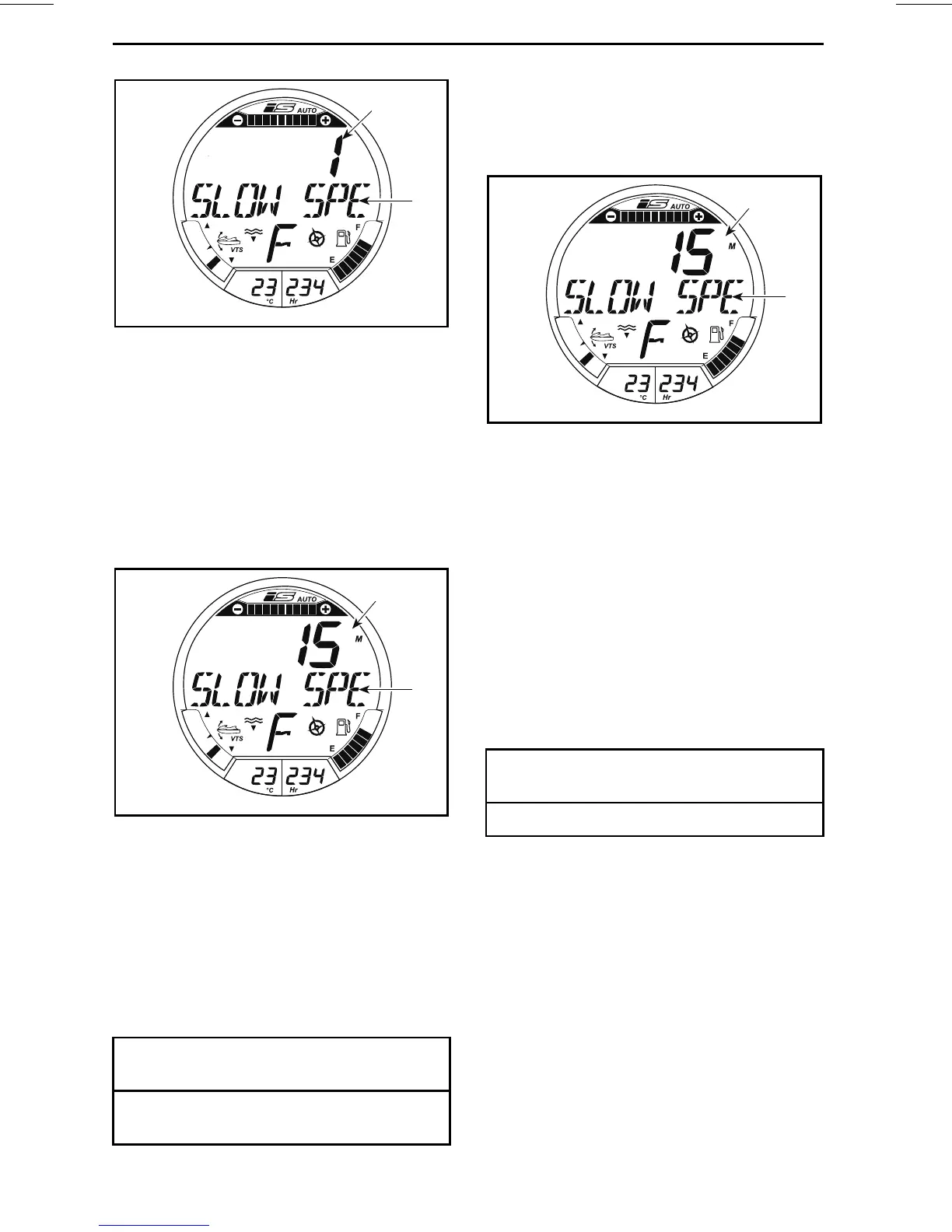OPERATING MODES
2
1
smo2009-002-114_z
SLOW SPEED MODE INDICATION
1. Scrolling SLOW SPEED MODE ACTIVATED
message
2. The slow speed setting appears for a few
seconds
NOTE: The scrolling SLOW SPEED
MODE message repeats itself as long
as slow speed mode is activated. The
numerical display reverts back to the
previous indication after a few sec-
onds.
2
1
smo2009-002-114_zz
CONTINUOUS MESSAGE - SLOW SPEED
MODE
1. Scrolling SLOW SPEED MODE message
2. Numerical display reverts to previous
indication
Changing Set Slow Speed
To increase or decrease the set slow
speed, press the UP/DOWN arrow
button on the RH handlebar once, or
repeatedly.
MULTIFUNCTION DISPLAY
MESSAGE
SLOW SPEED MODE _ SPEED
ADJUSTING
The setting point indication in the digi-
tal screen will come back on to indicate
the slow speed setting change.
2
1
smo2009-002-114_zz
CONTINUOUS MESSAGE - SLOW SPEED
MODE
1. Scrolling SLOW SPEED MODE message
2. Numerical display reverts to previous
indication
The displays will revert back to their
previous indication a few seconds after
the last activation of the UP or DOWN
arrow button.
NOTE: There are 5 slow speed set-
tings available (1 through 5). Adjust
slow speed mode to desired speed.
The following message will scroll
across the multifunction display pe-
riodically as a reminder.
MULTIFUNCTION DISPLAY
MESSAGE
SLOW SPEED MODE ACTIVE
The displays will revert back to their
previous indication a few seconds after
the last activation of the UP or DOWN
arrow button.
Deactivating Slow Speed Mode
The slow speed mode can be deacti-
vated using any of the following meth-
ods:
– Pressing the cruise button
– Depressing the iBR lever
– Accelerating past the set slow
speed.
112
______________
