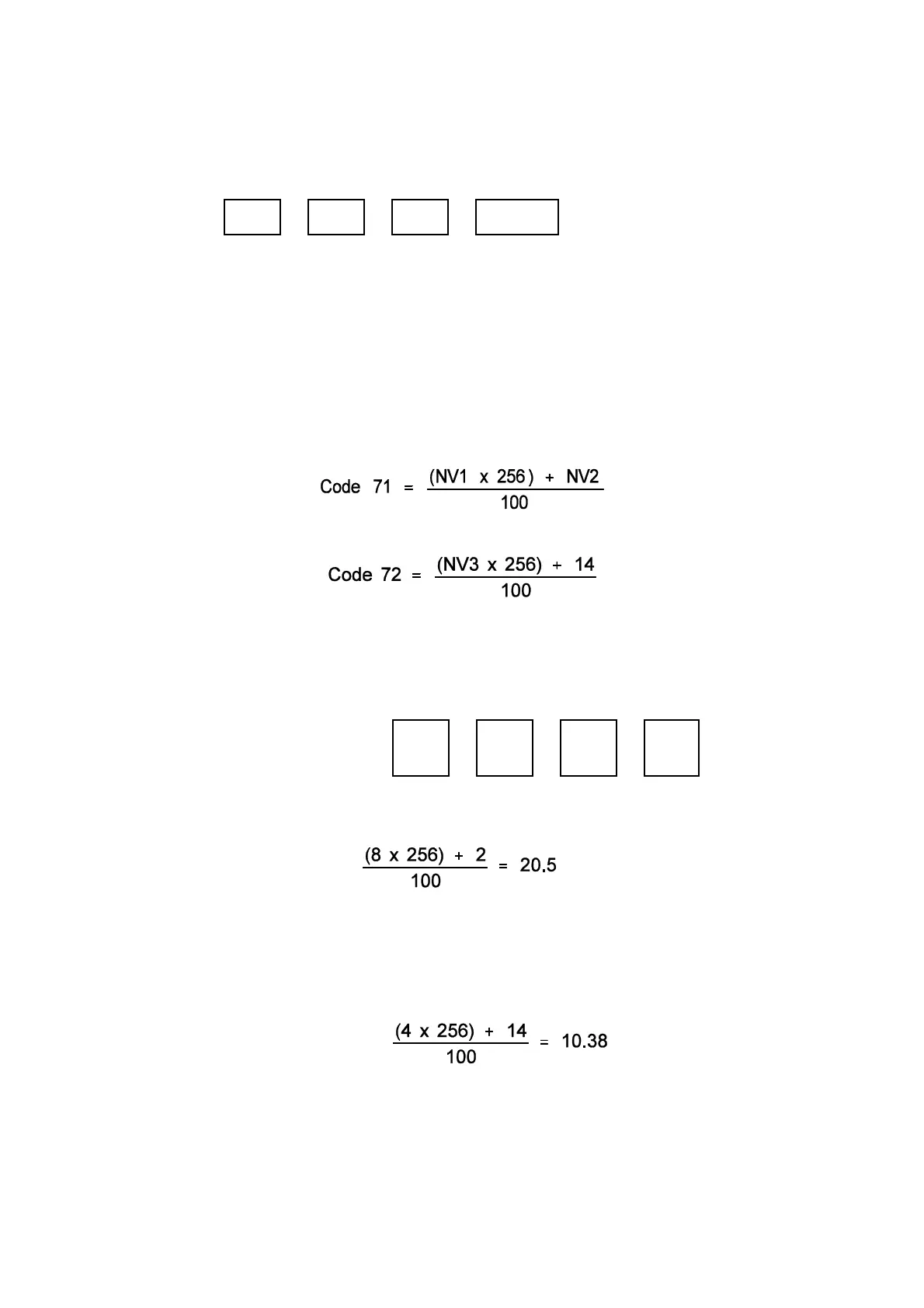A5.2
APPENDIX 5. CHANGING THE PASSWORD
The password is factory set to:
4 5 6 Enter
but can be altered by entering into the system a pre-calculated number which relates to the new
password.
Any three digits, from zero to nine, can be used as the password.
A value, calculated from these digits is entered into codes 71 and 72.
The formulae for calculating the entered values are:
Where NV1 - 1st digit of new security code
NV2 - 2nd digit of new security code
NV3 - 3rd digit of new security code
Example: New security code
8 2 4 Enter
1st calculation.
= value to be entered in Code 71
2nd calculation.
= value to be entered in Code 72